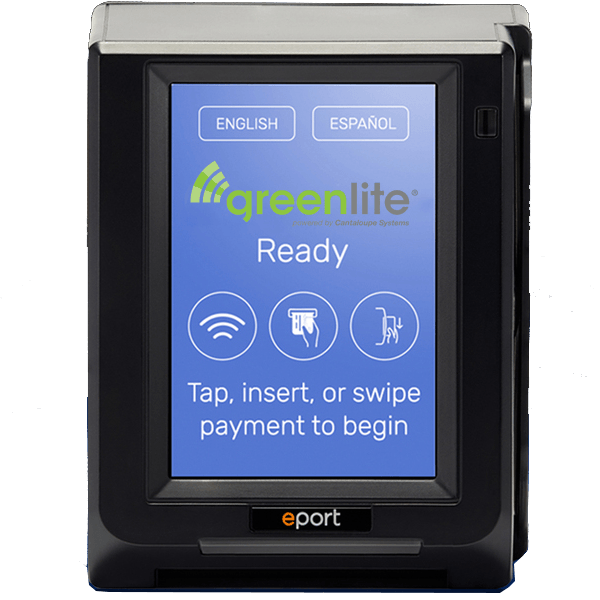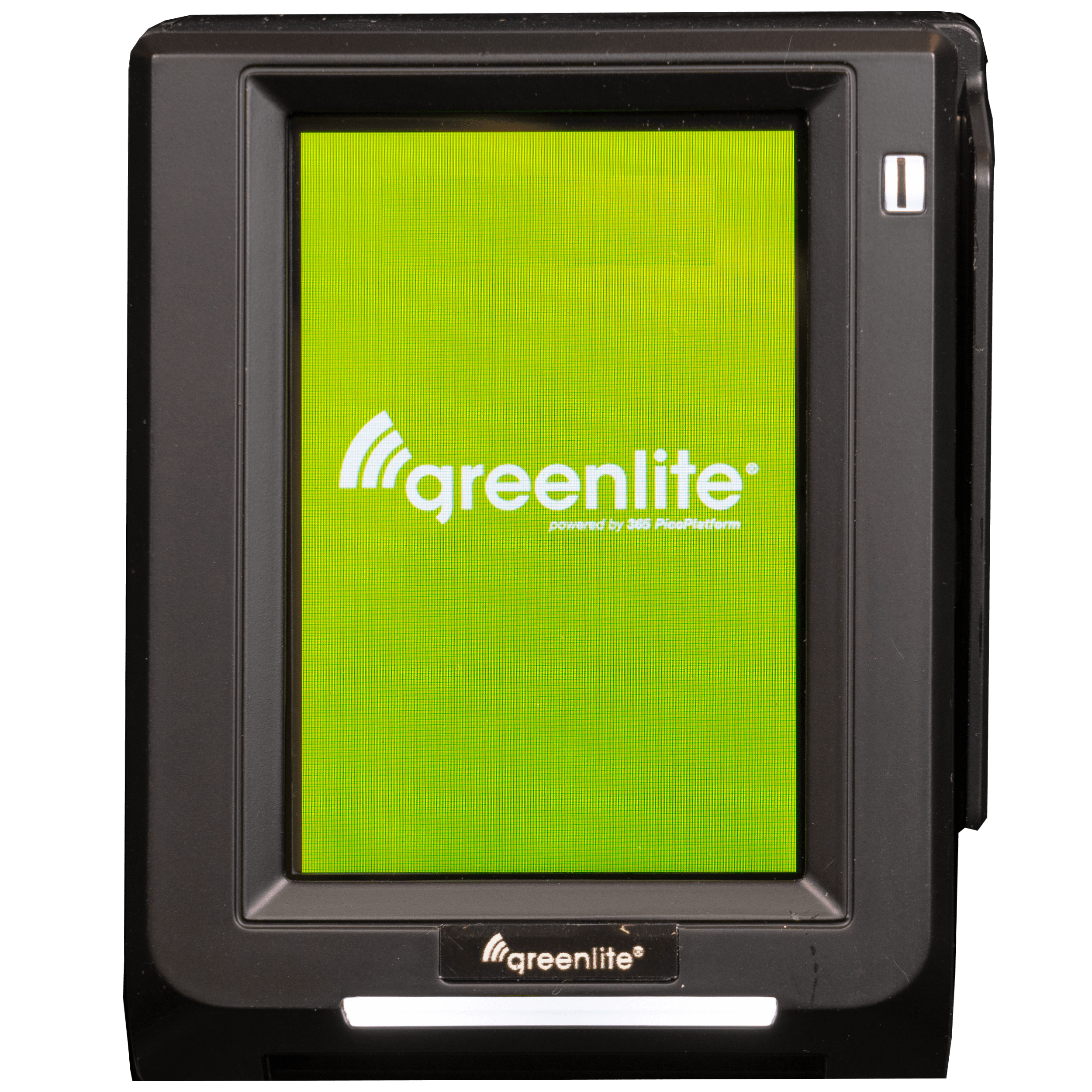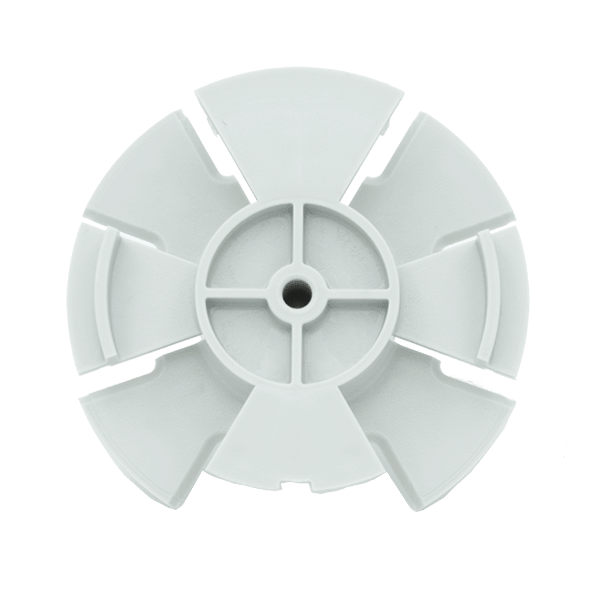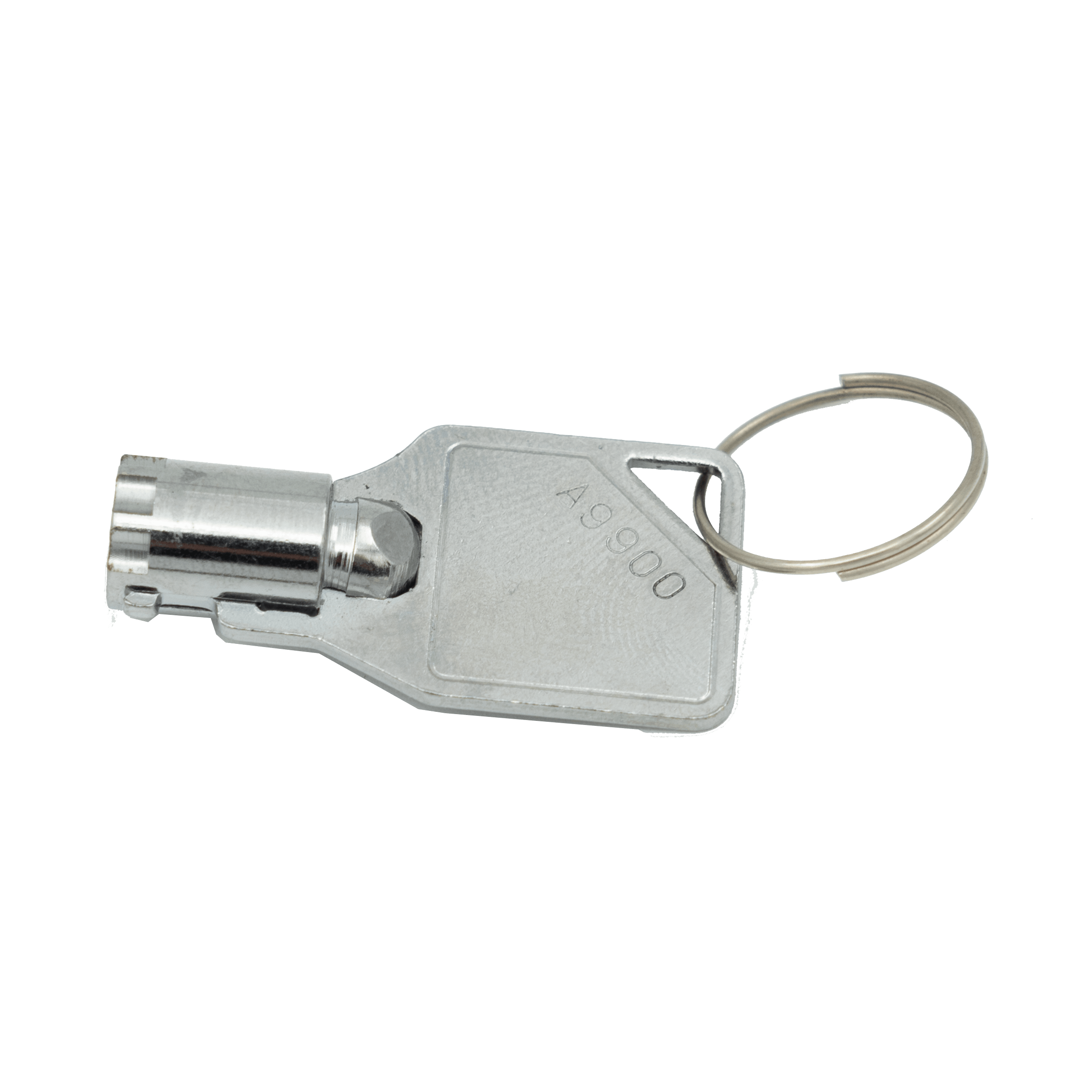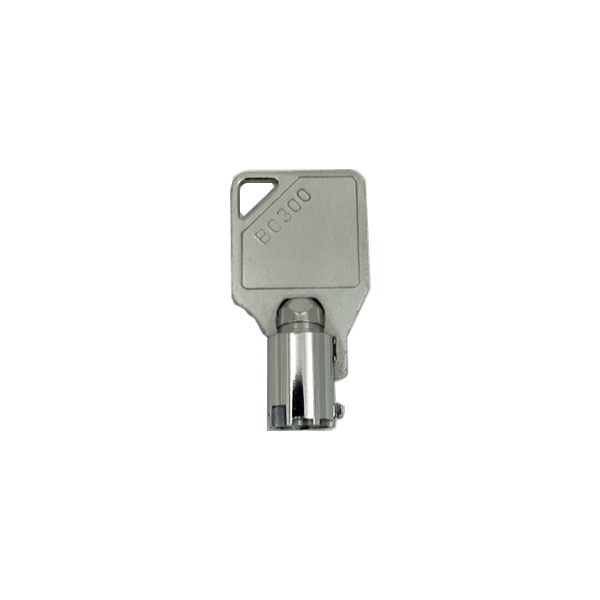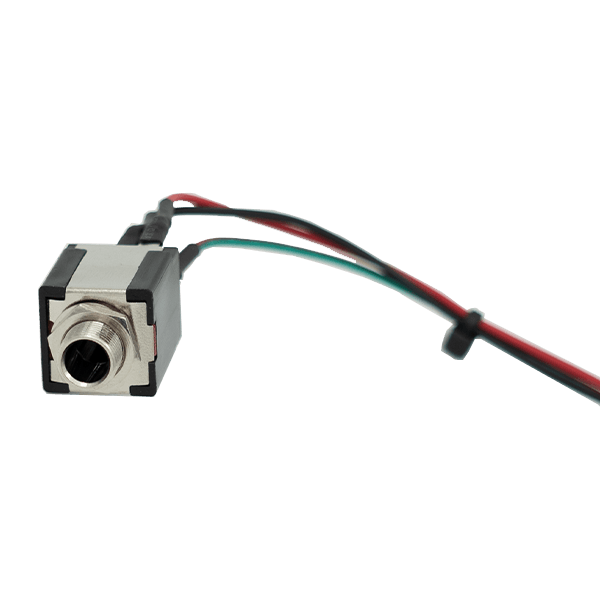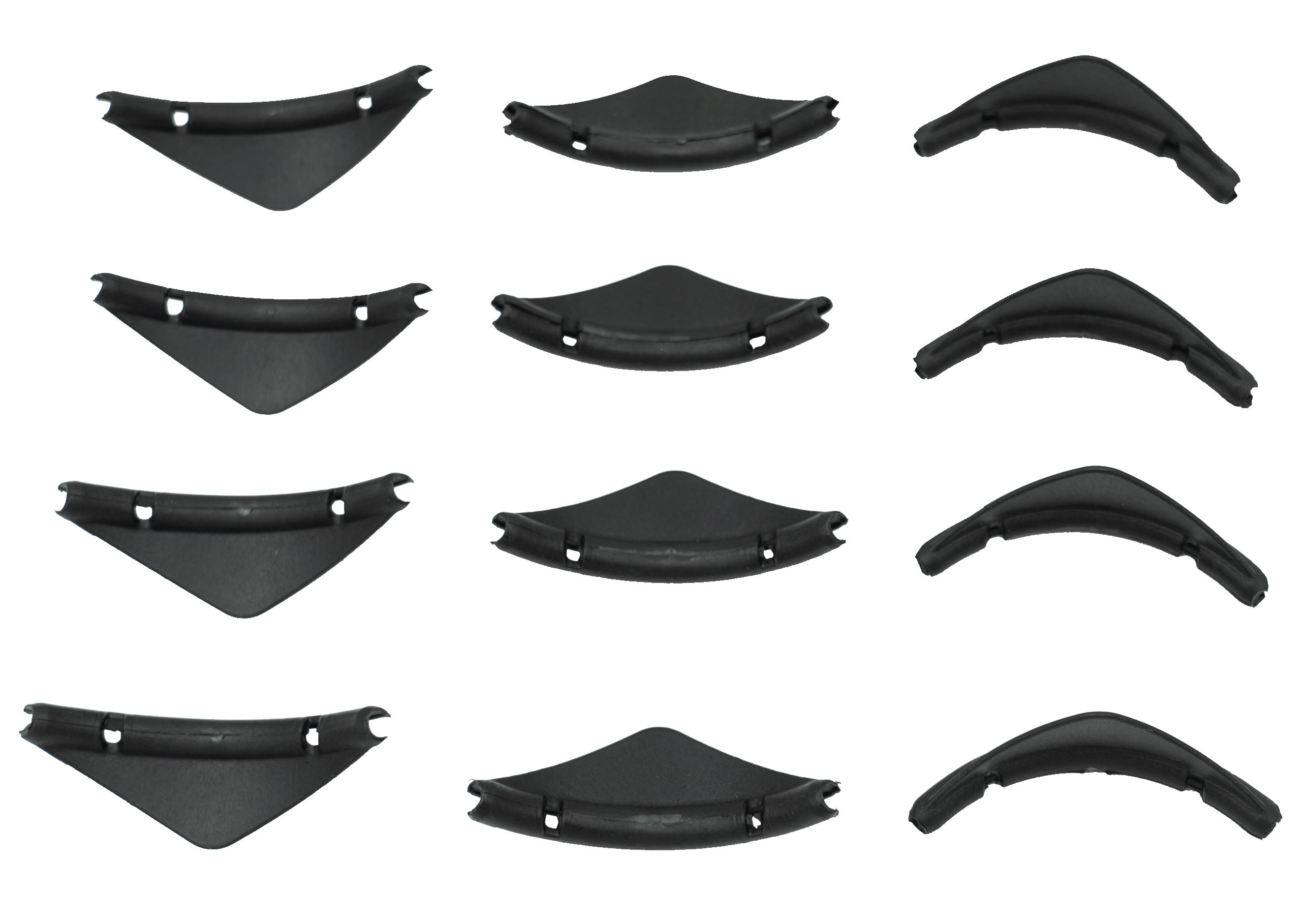Réglage de la date et de l'heure (boisson chaude/machine à café)
In this video, you will observe how to set the date and time on the model 3205 coffee machine. You will learn that you should begin by pressing the ‘Prog’ (Program) button on the machine’s inside portion. Then, press 3 four times to make your vending machine enter the Service mode. In the Service mode, use 2 to scroll up, 8 to scroll down, 4 to move cursor to the left, and 6 to move cursor to the right. Also, you will learn that 0 is Enter and Pound is backup or escape. Next, press 8 to scroll down to set the date and time. Pres 0 to save.
Find more information about your coffee machine here.
For further information or support, visit our Help Center.
Language: English
Product Type: UI
Difficulty: Easy
Duration: 15-30 Minutes
Language: English
Product Type: UI
Difficulty: Easy
Duration: 15-30 Minutes