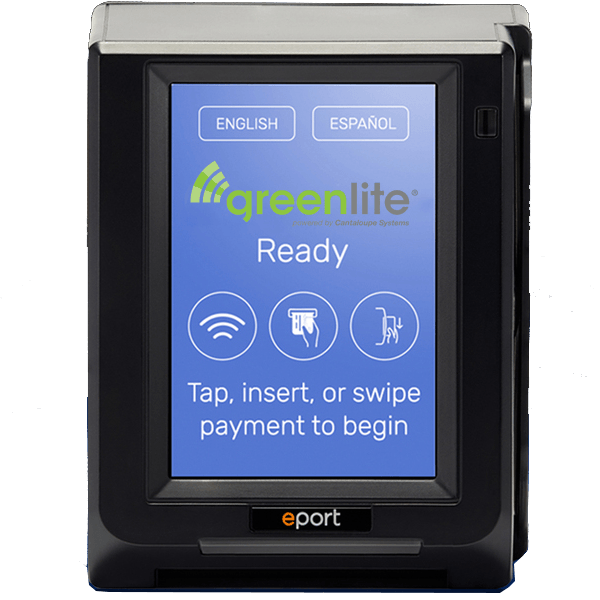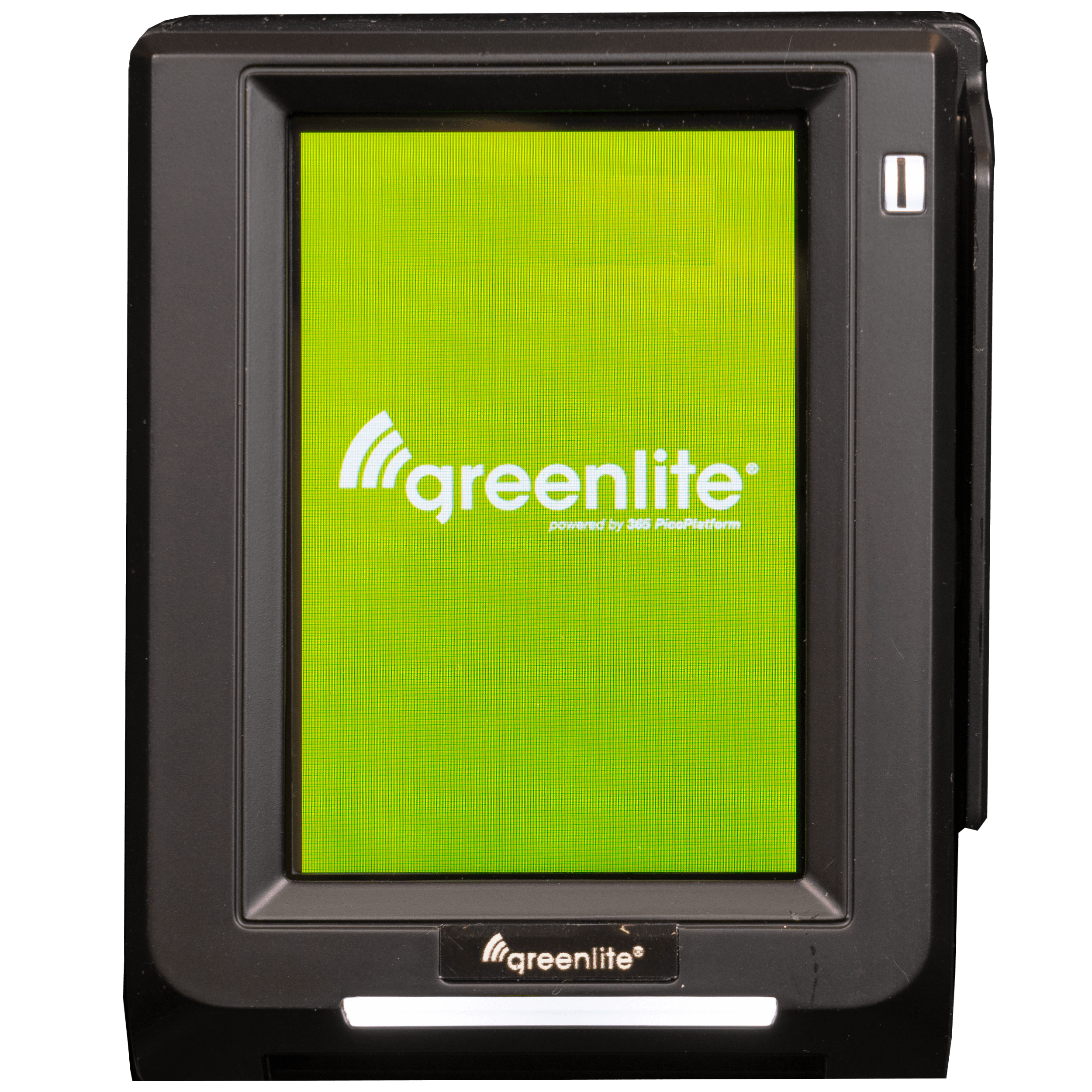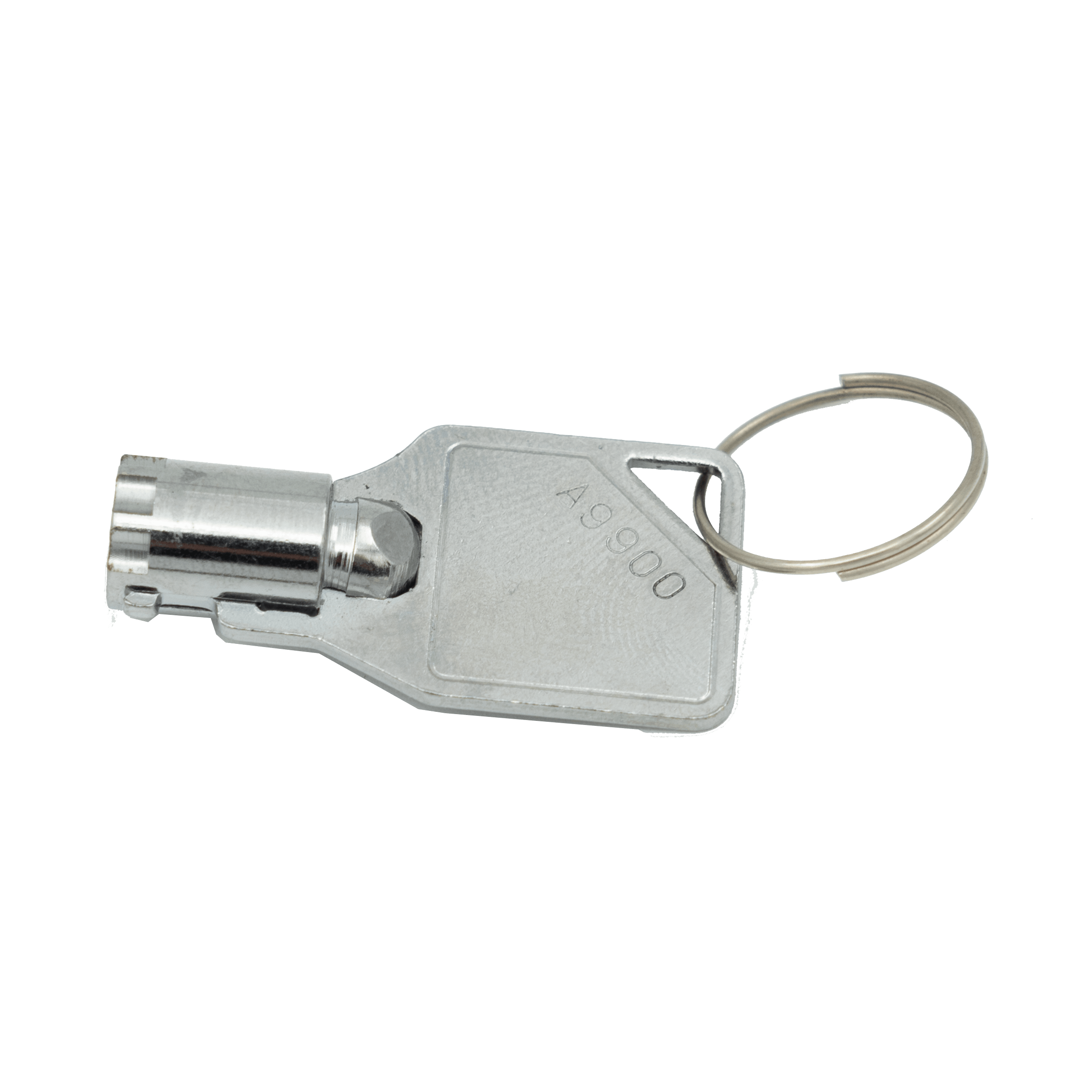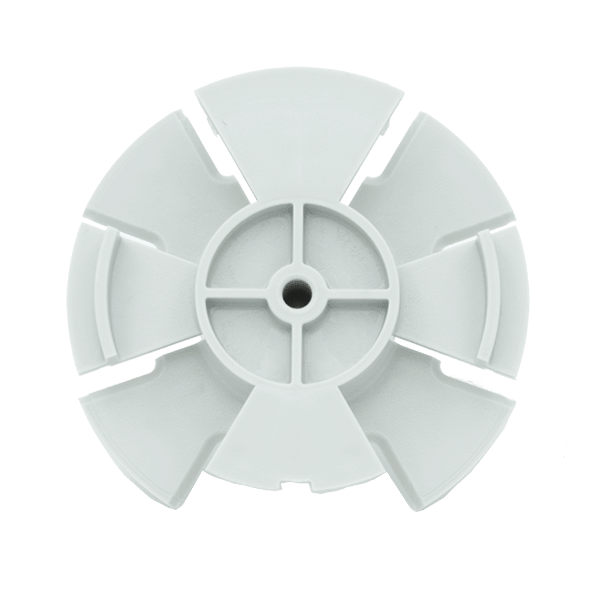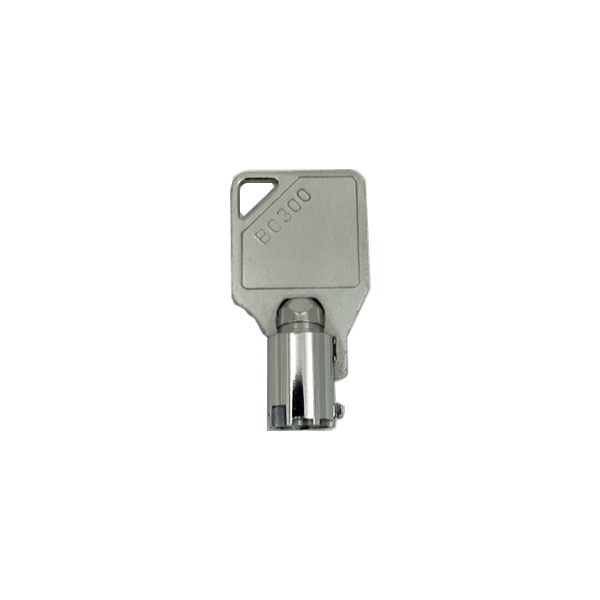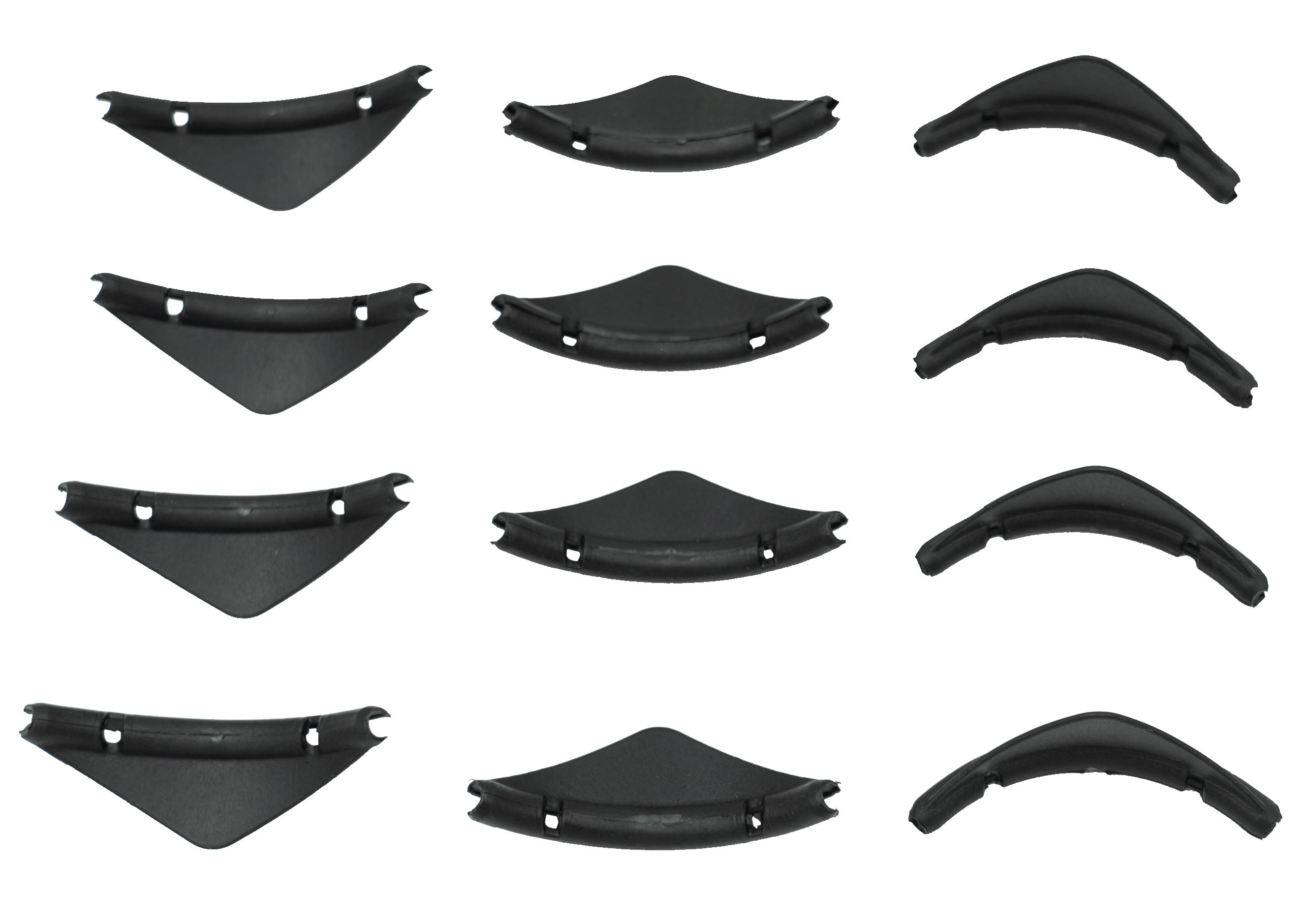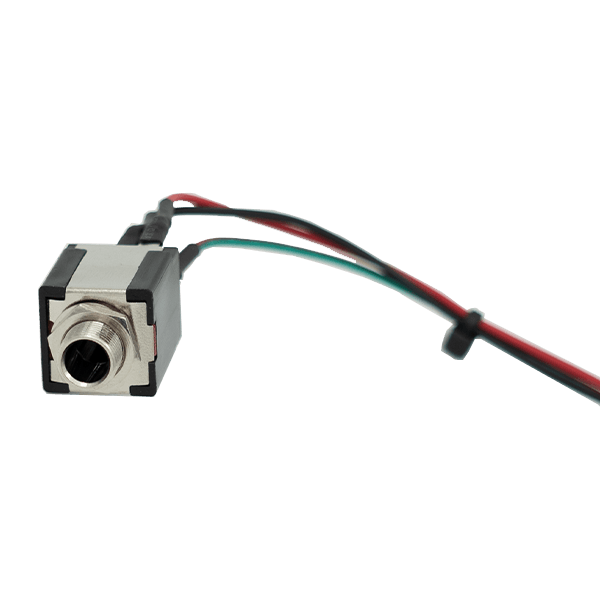Installation de l'antenne Greenlite (modèle 3589)
This video helps viewers get acquainted with installing a Greenlite Cellular Antenna in a Model 3650 vending machine.
This process requires you to have the following equipment in hand:- A one-and-a-half-inch nut driver
- A Philips Head Screwdriver
- The respective cellular antenna
It is highly advised that you switch off your machine before beginning the process. You will need to remove the coin assembly parts so you can access the back of the card reader. Get started by disconnecting the harness from your coin mechanism. The harness is located in the upper left corner of your vending machine. Next remove the coin shoot before taking off the coin assembly. Place the antenna on the top of the machine and run the wires into the machine cabinet. Reattach the nut to the antenna inside the top of the cabinet. Reattach the coin assembly after the antenna is connected to the back of the card reader.
Find more Vendnet Greenlite credit card reader videos here.
Language: English
Product Type: Installation
Difficulty: Easy
Duration: 5-15 Minutes