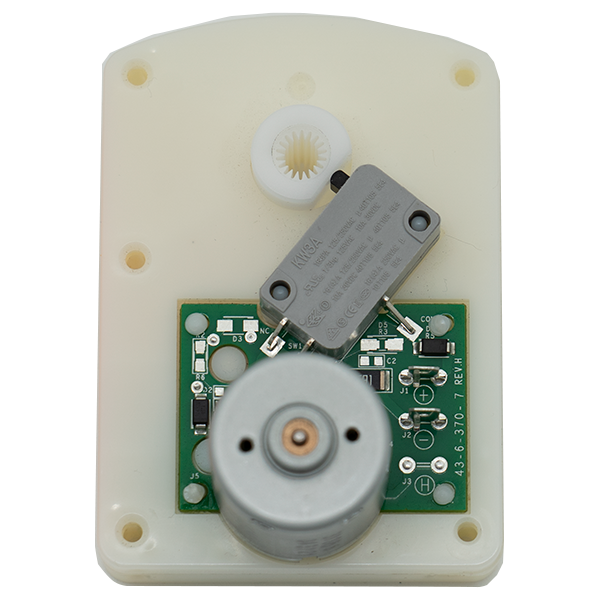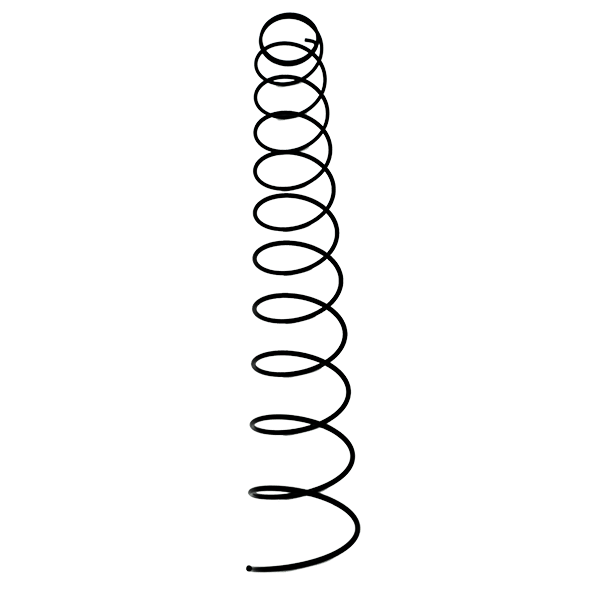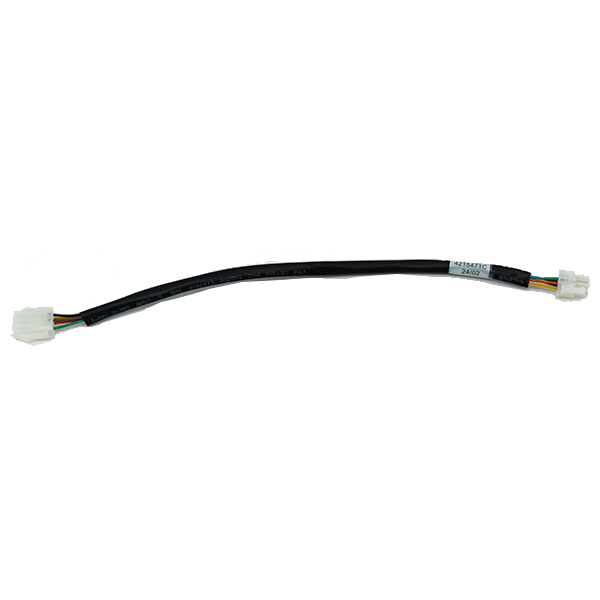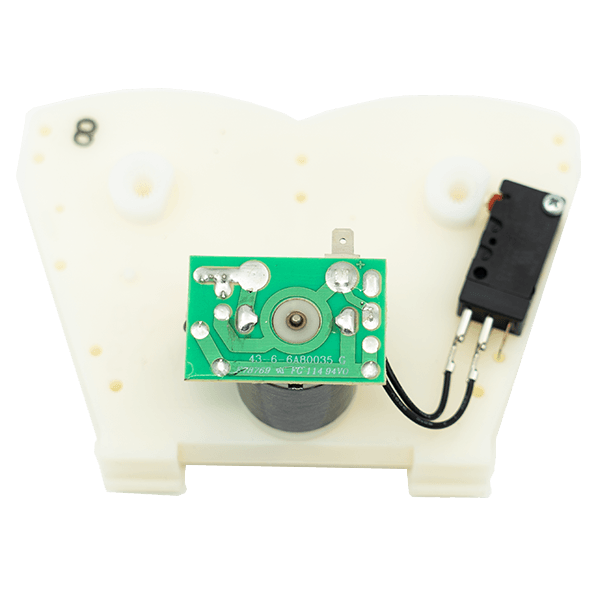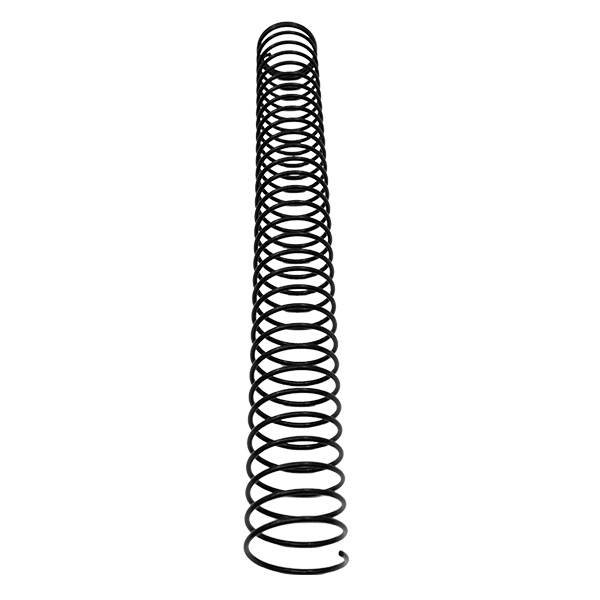Replace Greenlite Seed with Greenlite Engage (Model 3589)
This video is aimed at helping vending operators understand the procedure involved in replacing the Greenlite Seed card reader with the Greenlite Engage card reader in your Model 3589 vending machine.
We are excited that you have chosen to replace your Greenlite Seed card reader with a new Greenlite Engage card reader. The Engage device will accept NFC tap payments.
This video will guide you through replacing your Greenlite Seed cashless device, with an orange telemetry box
Please ensure you have the following tools in hand:- Your Greenlite kit
- A 1 1/2-inch nut driver
- A Phillips screwdriver
- Zip ties and a blade to cut zip ties.
Begin by powering the machine off and disconnecting your Greenlite Seed card reader and orange see telemetry box. You will need to remove the coin assembly in order to access the Greenlite Seed card reader connections. Remove MDB connections. Remove the black plate attached to the Greenlite card reader. Be sure to deactivate your Greenlite Seed device online. Be sure to attach the correct back plate to the Greenlite Engage card reader and make the MDB and DEX connections. Click the DEX connection in place near the control board so that you hear a click sound. Connect the MDB harness to the control board. Place the antenna on the top of the cabinet and use the nut to secure it up inside the cabinet. Run the antenna wires down through the top of the cabinet. Finally, put the coin assembly back inside the machine.
Find more Greenlite credit card reader videos here.
Language: English
Product Type: Replacement
Difficulty: Easy
Duration: 5-15 Minutes