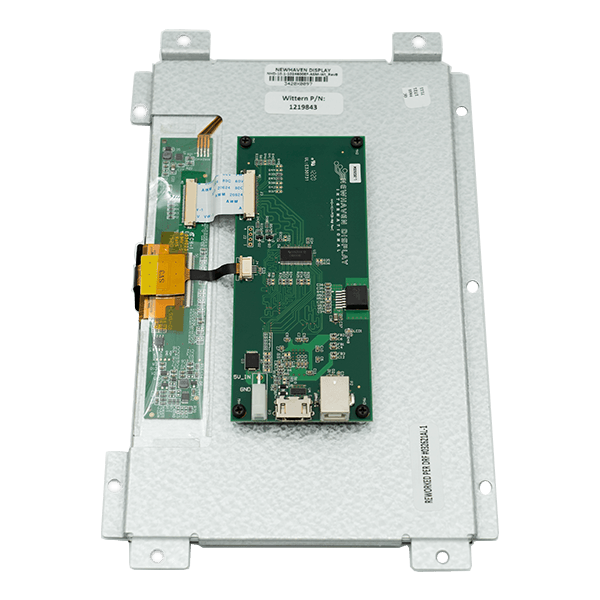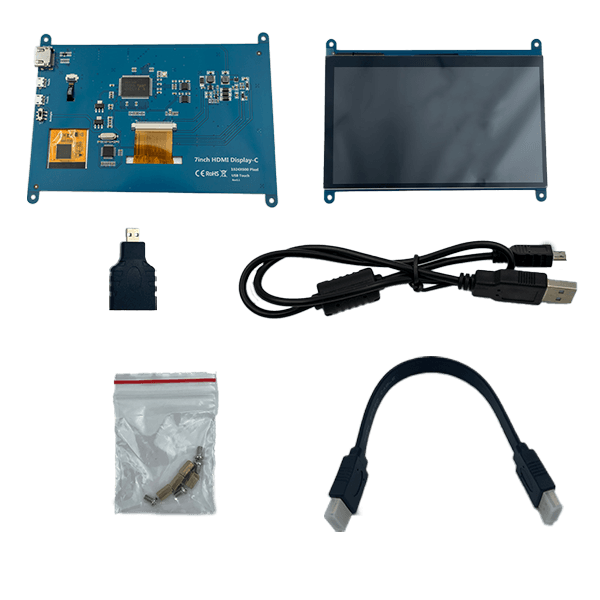Écran tactile Définir les informations de contact
An important step to providing quality service to your location and customers is to make your contact information available. This video demonstrates the simple steps for vendor operators to display their contact information on their vending machine.
In Service Mode, scroll down to the Help menu and select About.
You can input business name and telephone number in the About section.
See our full library of Flex programming videos here.
For additional support, visit our Help Center.
Language: EnglishProduct Type: UI
Difficulty: Easy
Duration: Less than 5 Minutes
Models: 3605, 3606, 3605, 3623, 3624, 3625, 3626, 3627, 3628, 3629, 3630, 3563, 3563, 3557