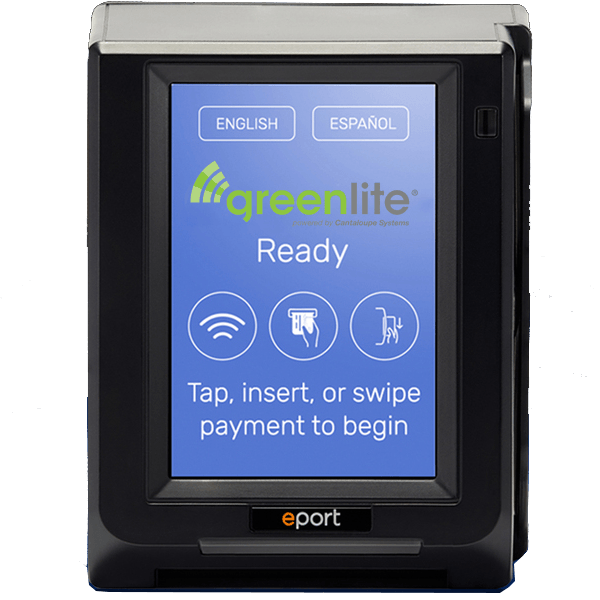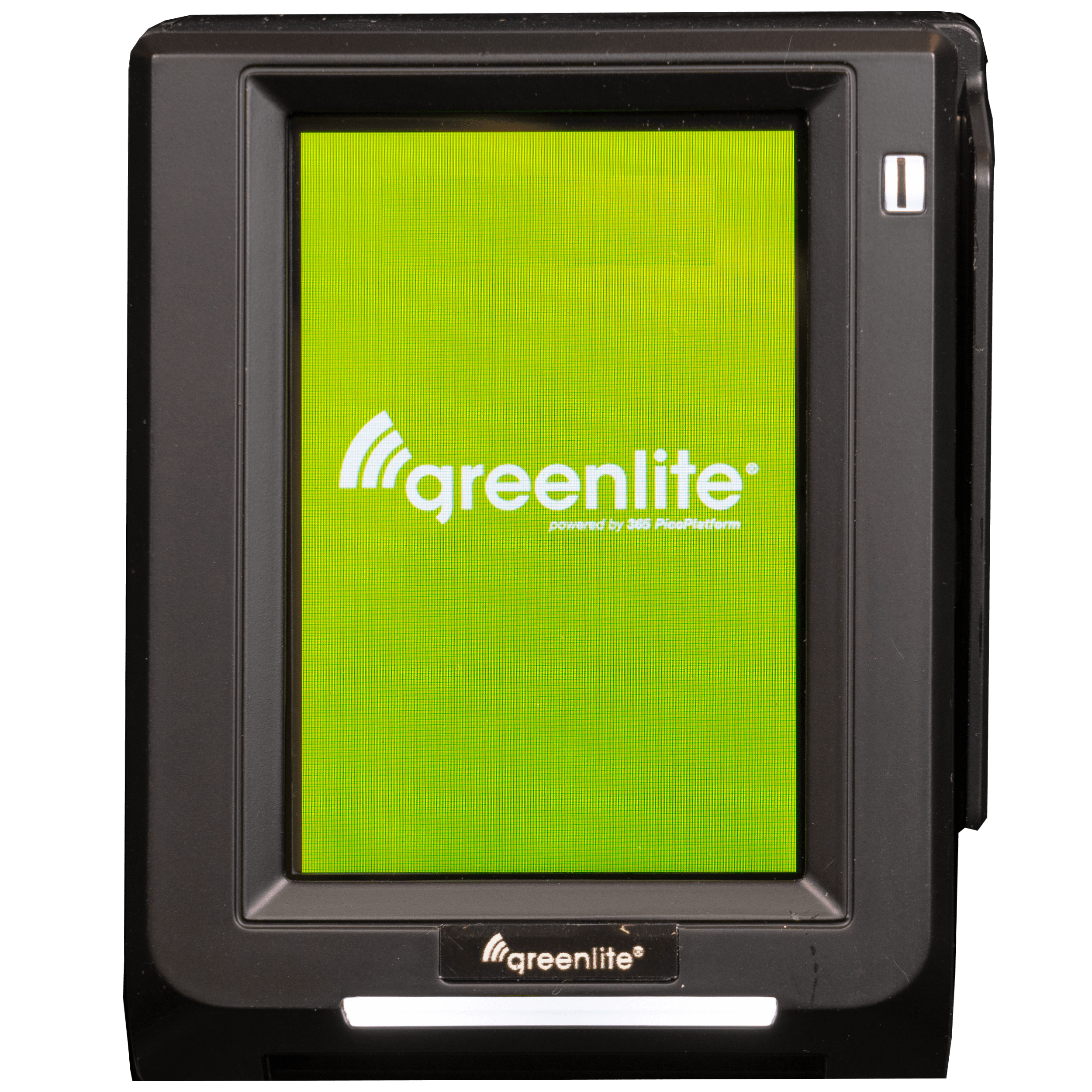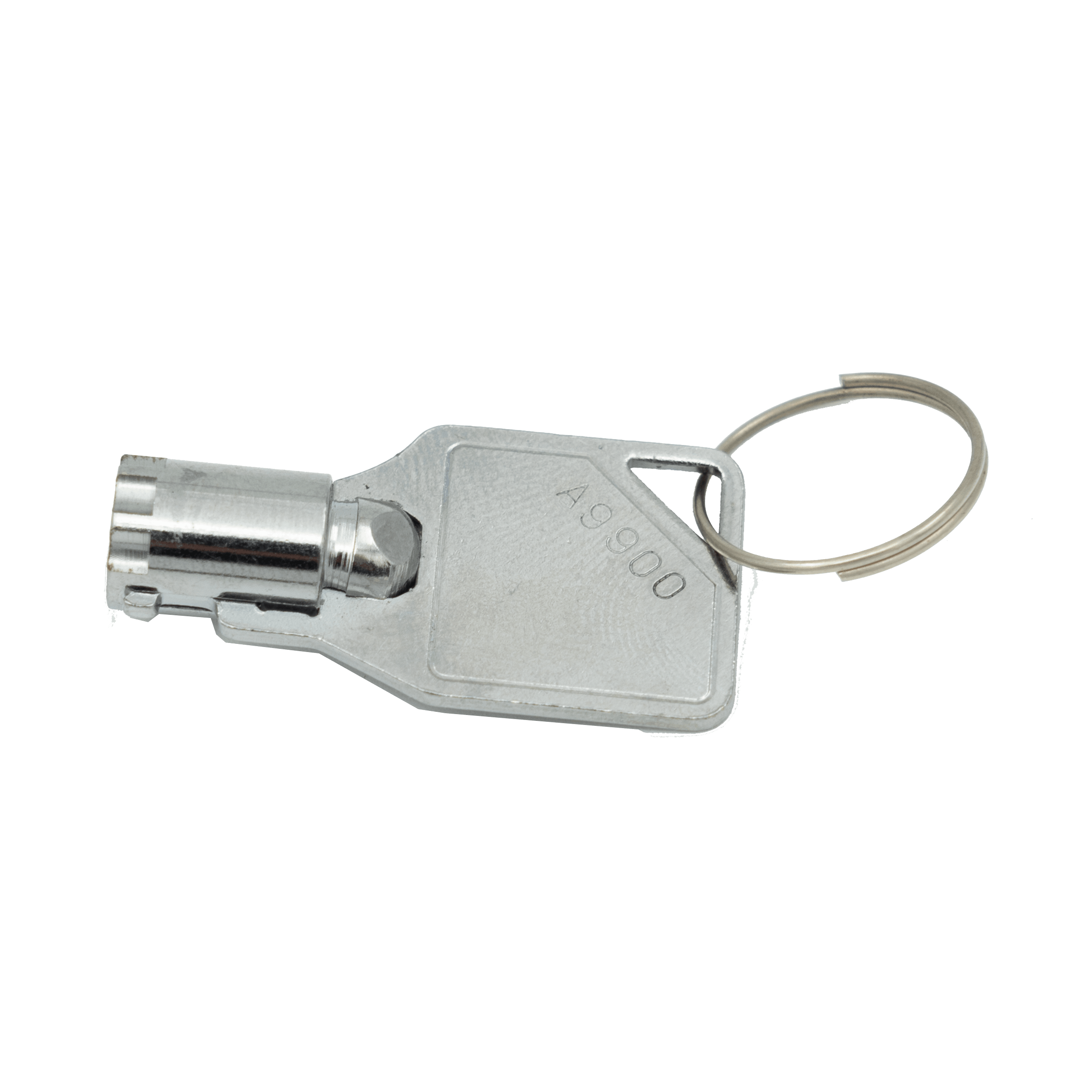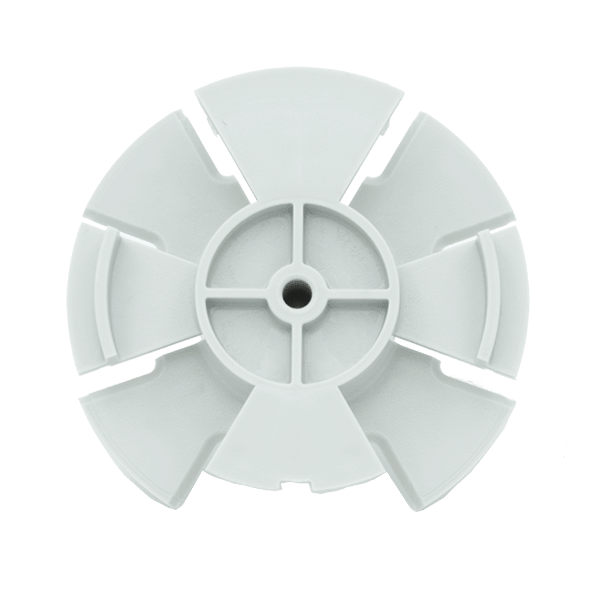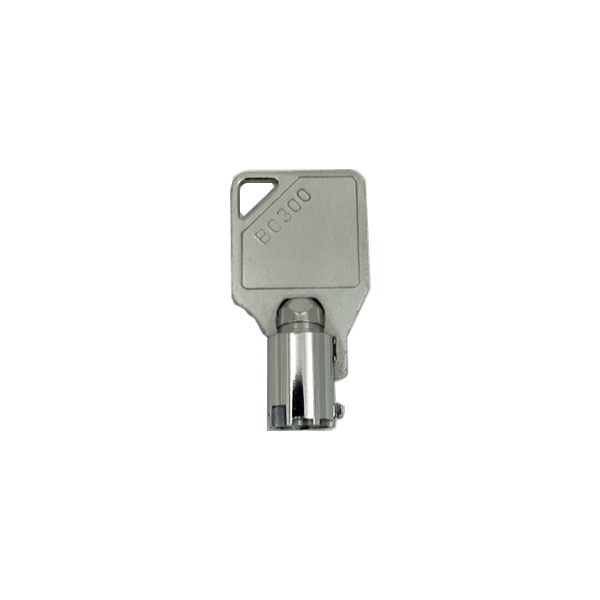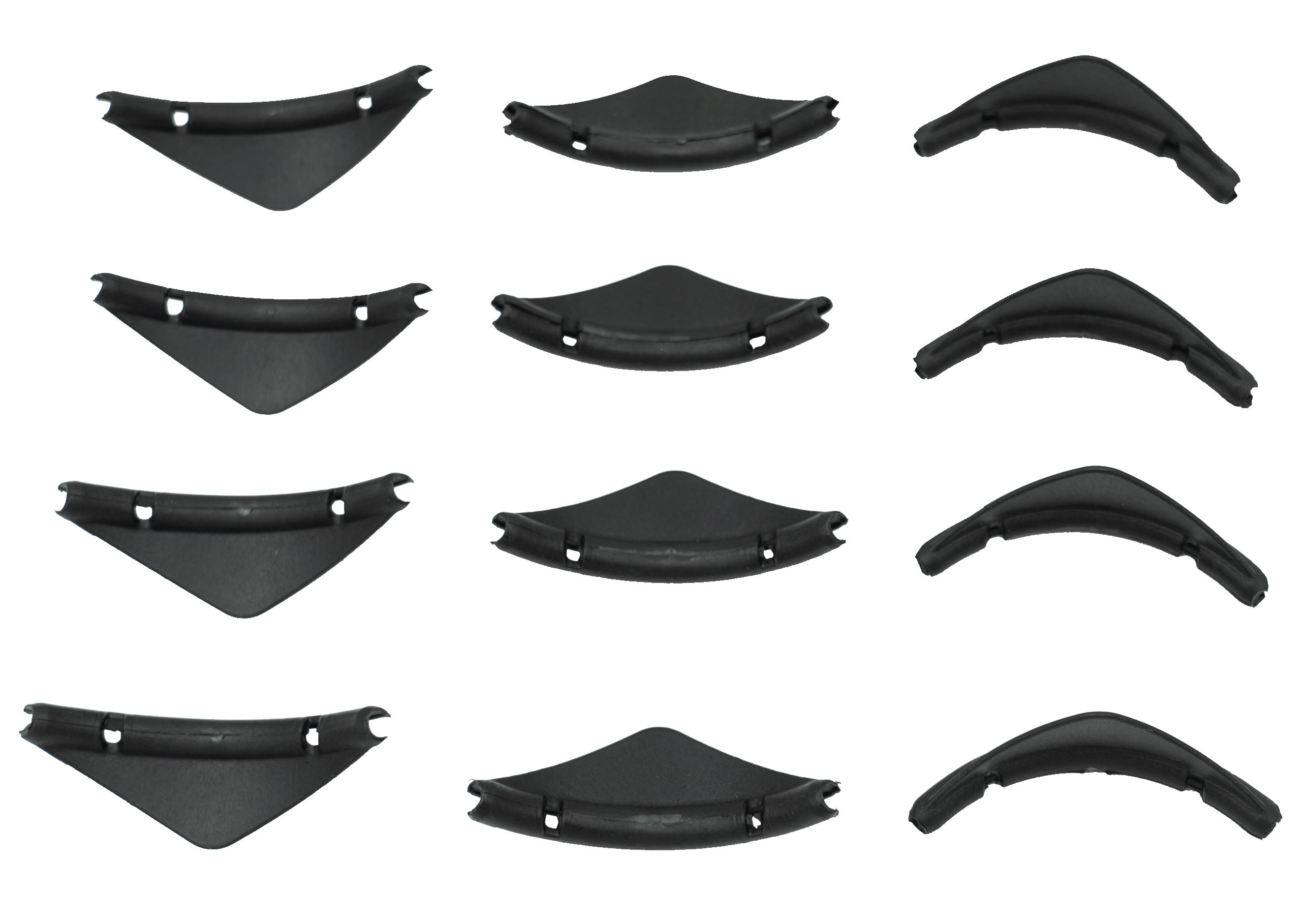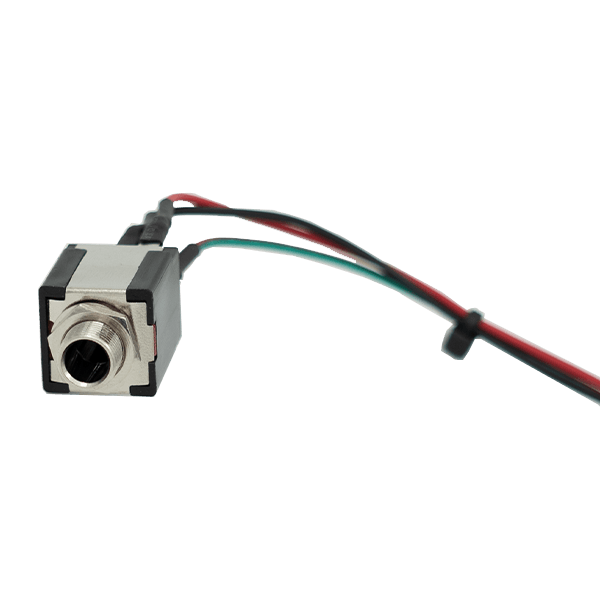Motor Count (Flex Touch Screen)
After making any changes to your machine’s hardware it is important to perform a motor count to make sure all your selections are ready to work correctly. A Flex controlled vending machine facilitates easy use for both the customer as well as the operator. The touch screen does a great job showing the status of each motor in the machine. You can see the current motors in green and the motors that are not currently in the machine grayed out. This video shows you how to perform a motor count in the service mode on your Flex controlled machine. When you follow some simple steps, the machine will count all the motors present.
Find our selection of motors and coils on our website for online ordering.
See our full library of Flex programming videos here.
For additional support, visit our Help Center.
Language: English
Product Type: UI, Motors
Difficulty: Easy
Duration: 5-15 Minutes