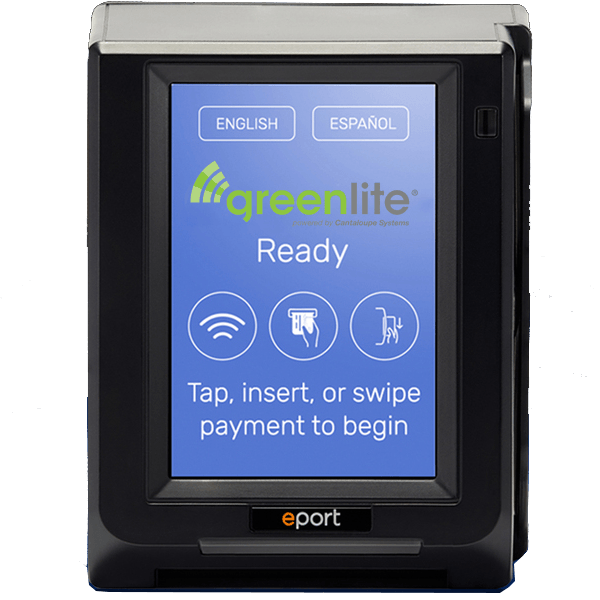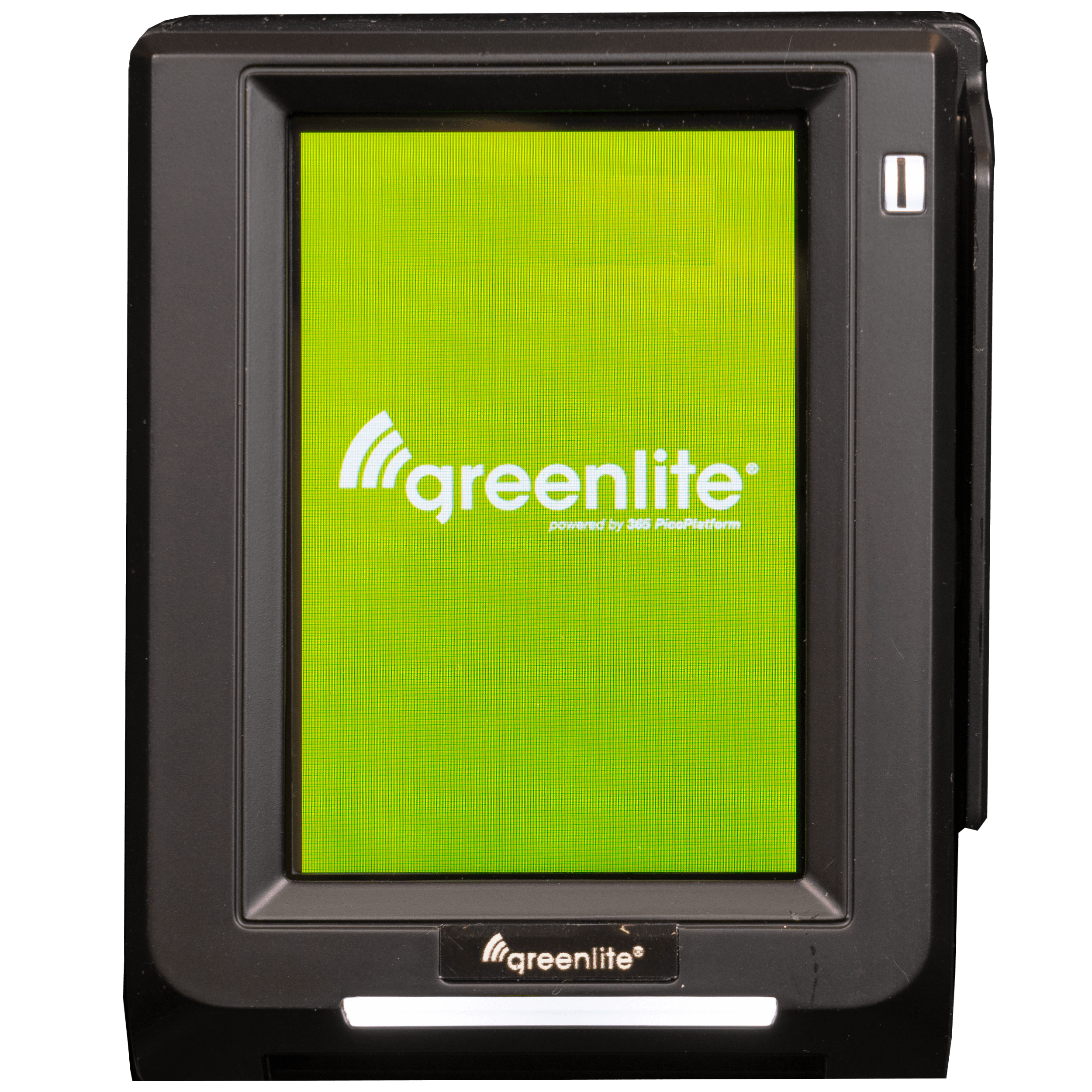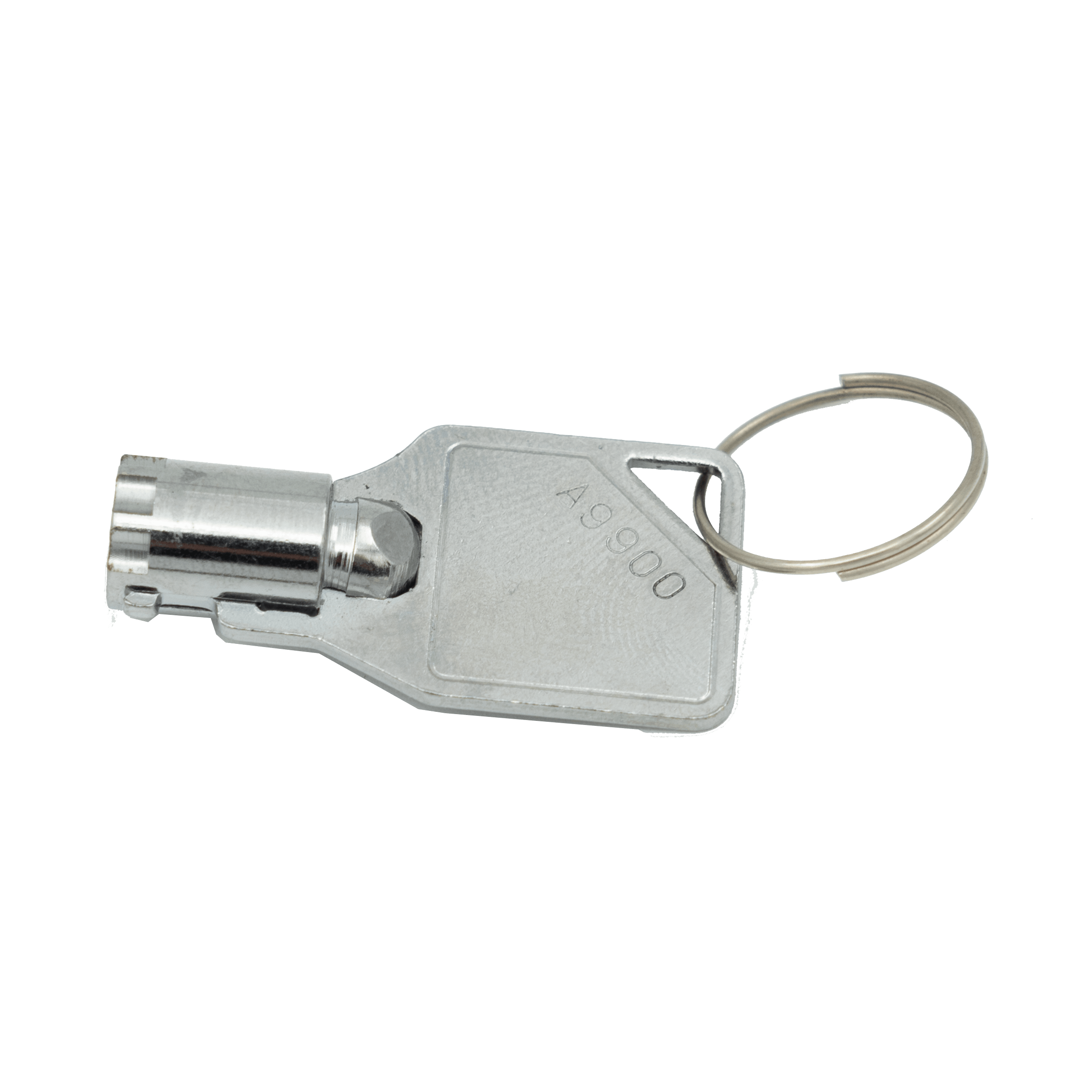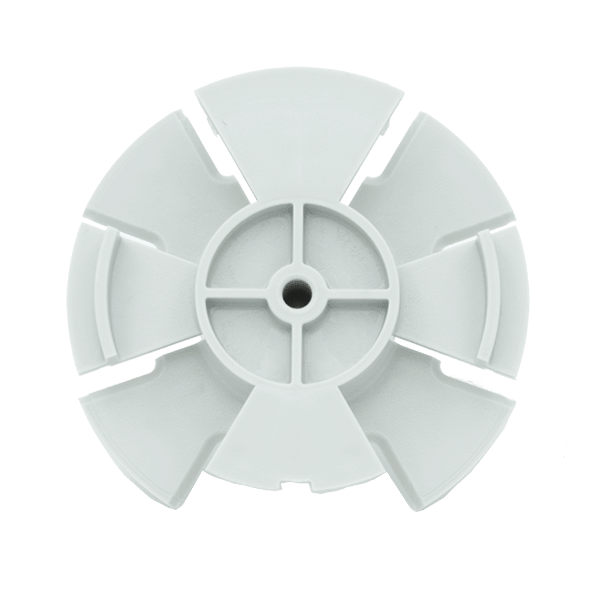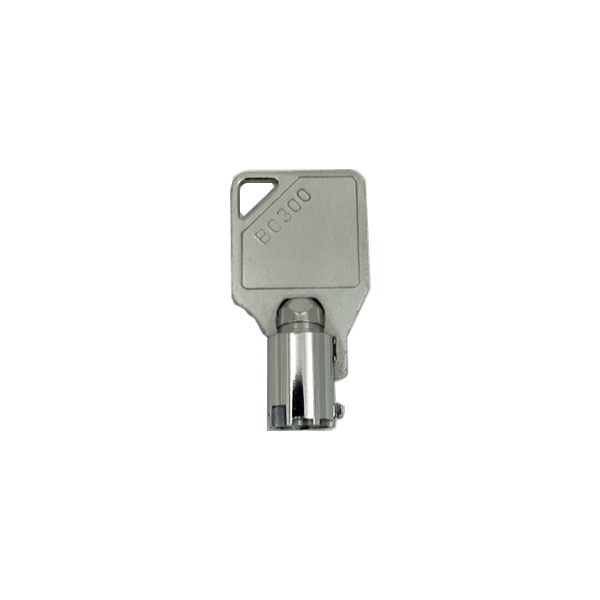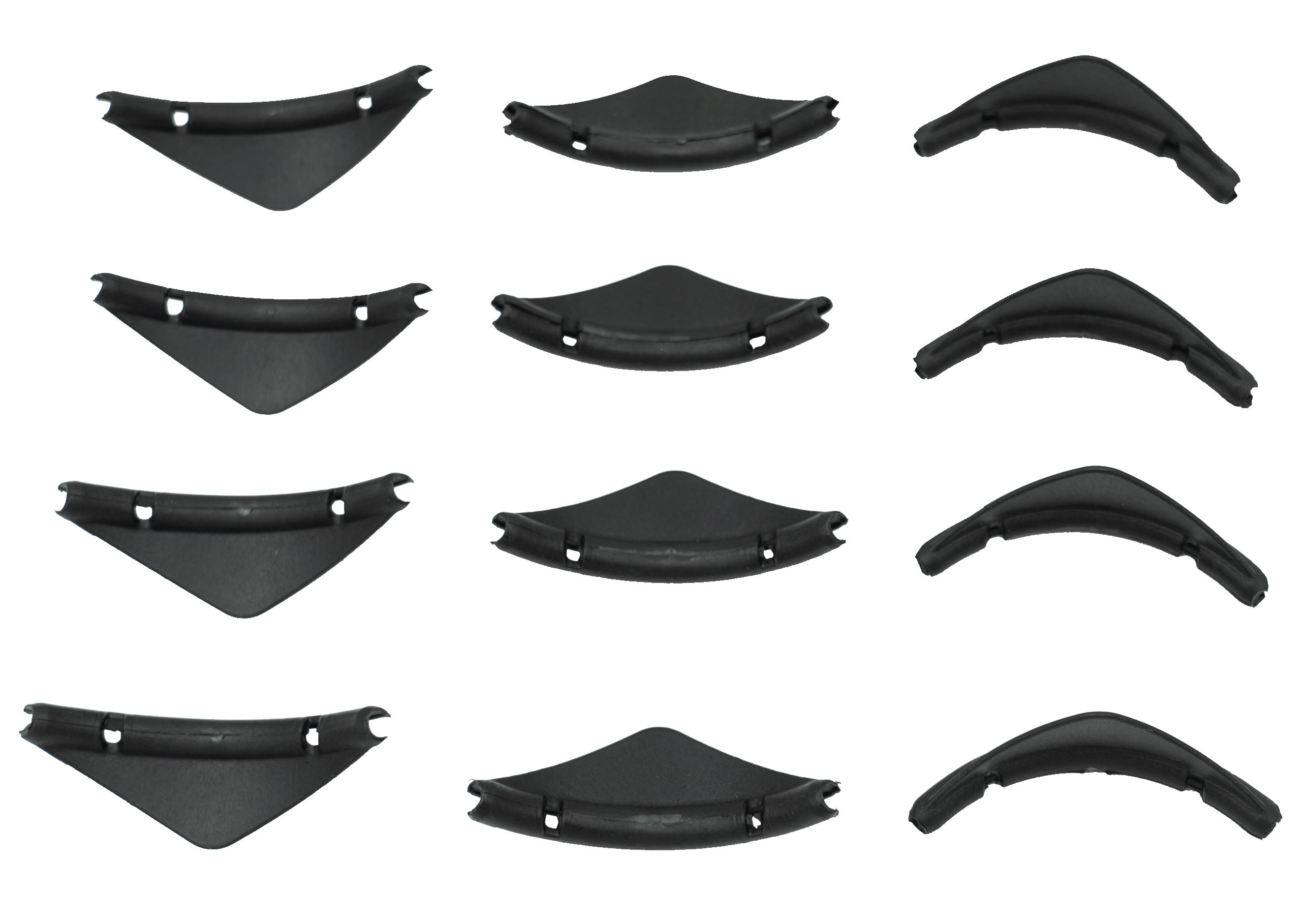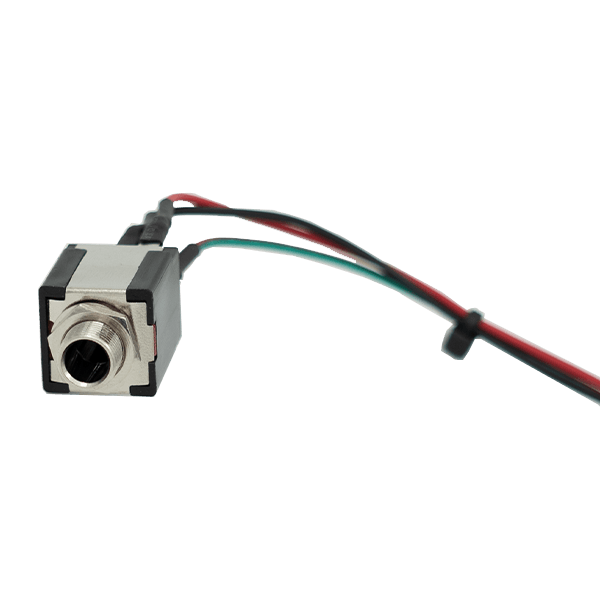Afficher les paiements (AV Live)
This is a quick walkthrough of how to access your payouts from your Greenlite Pico Card Reader in AV Live software. You just have to login to AV Live Dashboard and head to Reports -> Heartland -> EFT Payments. Here, you'll find a comprehensive report detailing your payments. This report will show a breakdown of your payouts by week. Please note, if your weekly payout totals less than $25, it will be combined with the following week's payout until it reaches $25, which is the minimum for payout eligibility. For any inquiries regarding payments, you can feel free to email finance@365smartshop.com.
Find more Greenlite credit card reader videos here.
Language: EnglishProduct Type: Software
Difficulty: Easy
Duration:5 Minutes or less