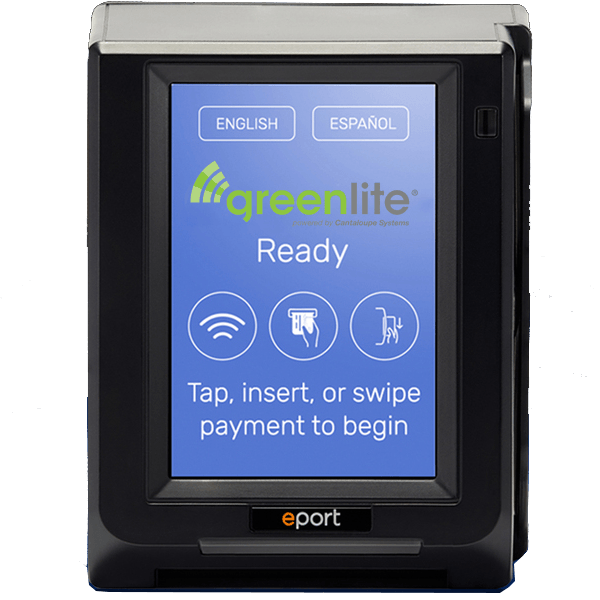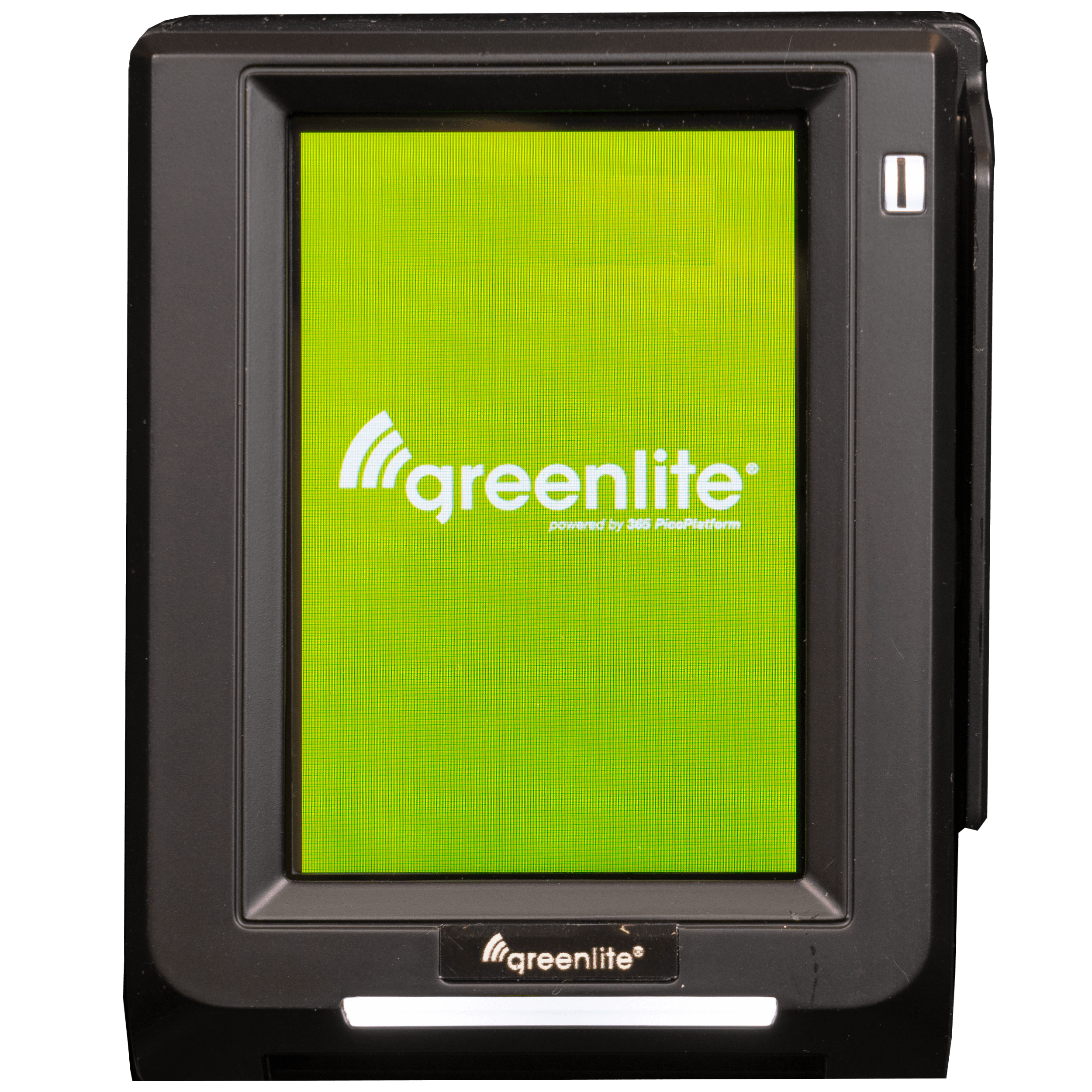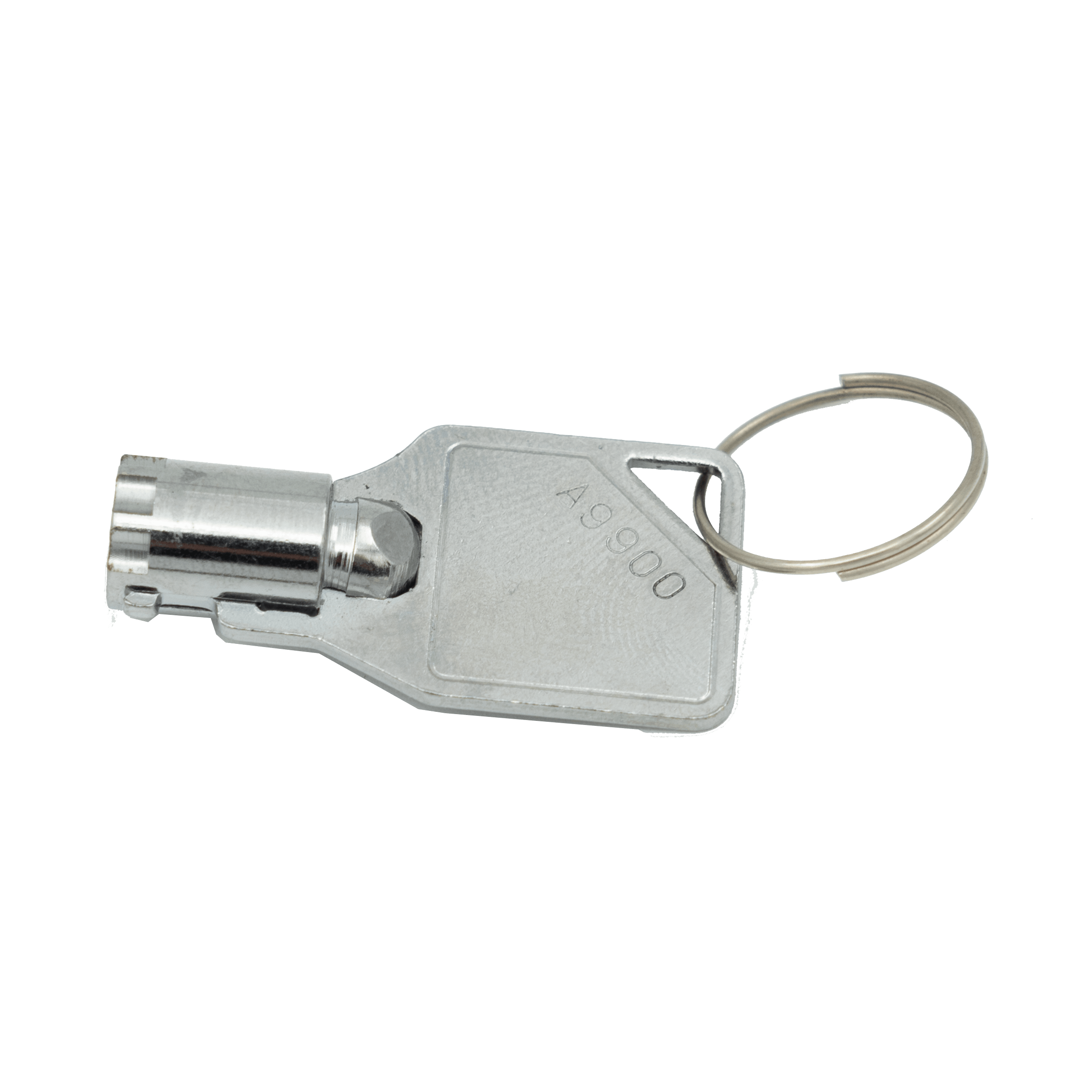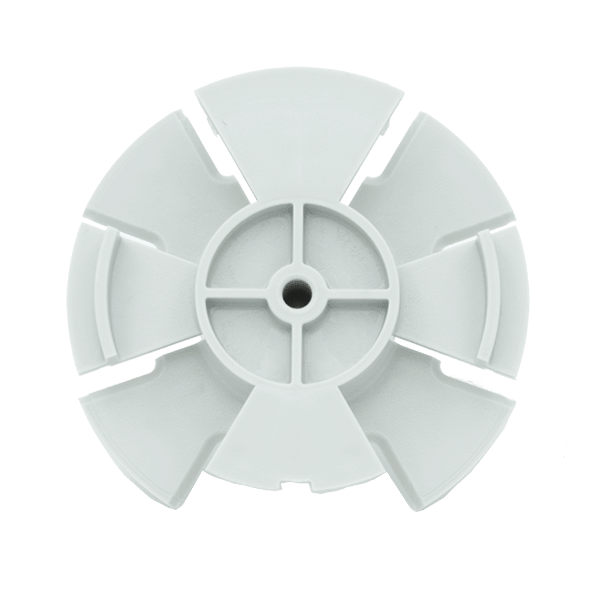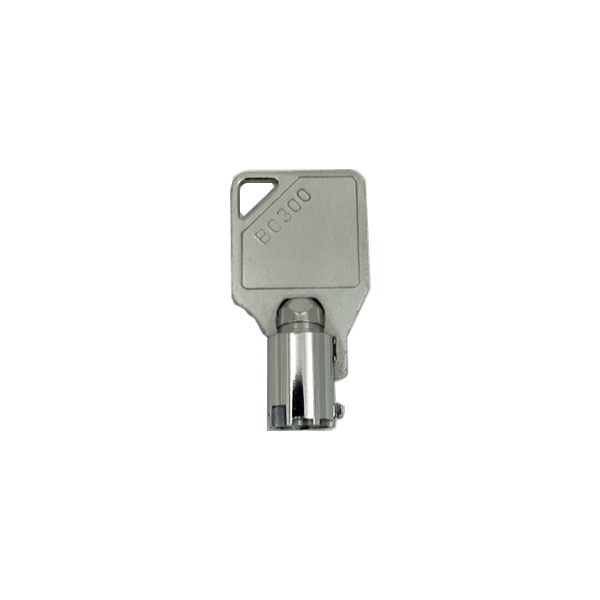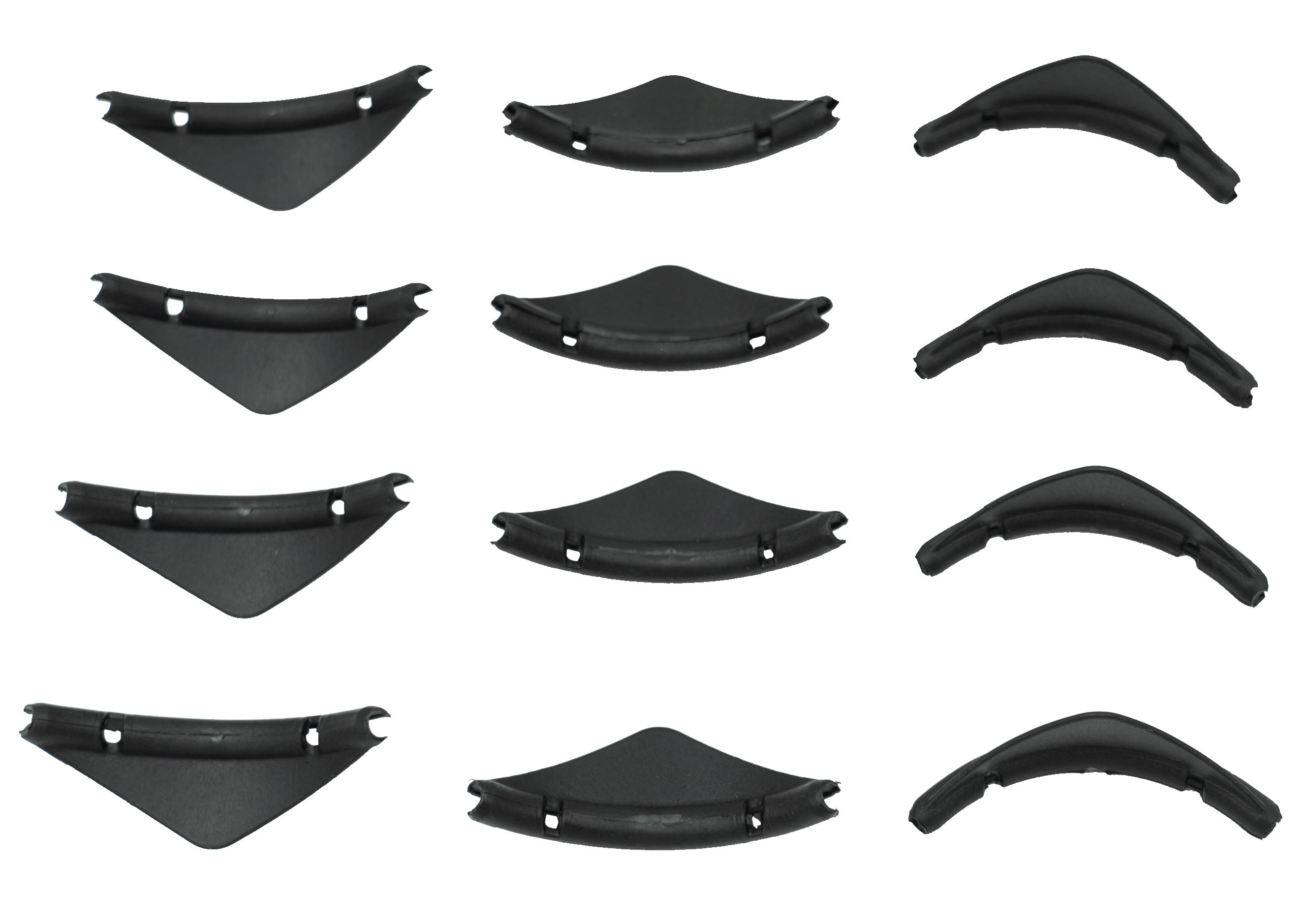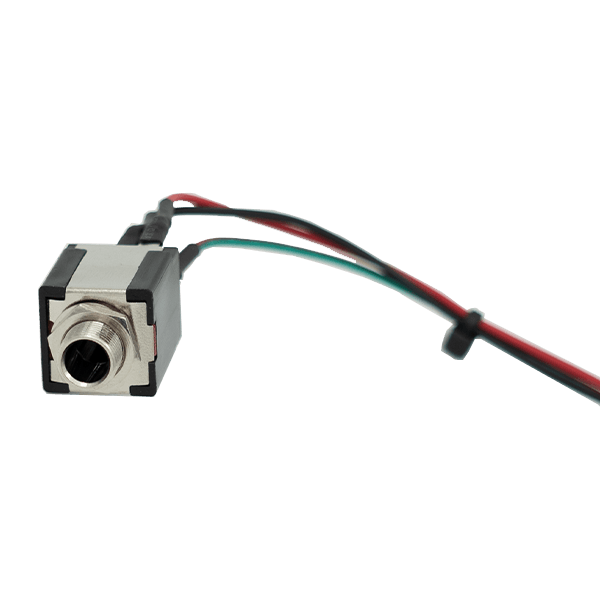Set Up Items Database & Planogram Settings (AV Live)
In this comprehensive tutorial, you'll discover how to easily set up your items database and Planogram Settings in AV Live. After logging into AV Live, you will have to navigate to "My Company" -> "Products" and click on "Add Product." Enter the product details, including cost, sales tax percentage, and any other relevant information, then click "Add" to incorporate your items into the database.
Next, select "Machines" to view a list of your planograms. Click on the planogram you wish to edit and you will see the list of all items mapped. Ensure that the planogram template aligns with your machine model number.
Find more Greenlite credit card reader videos here.
Language: EnglishProduct Type: Software
Difficulty: Easy
Duration: 5 Minutes or less