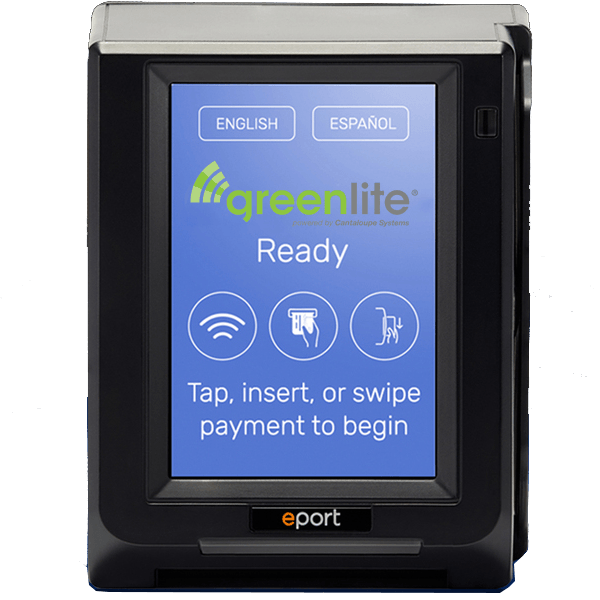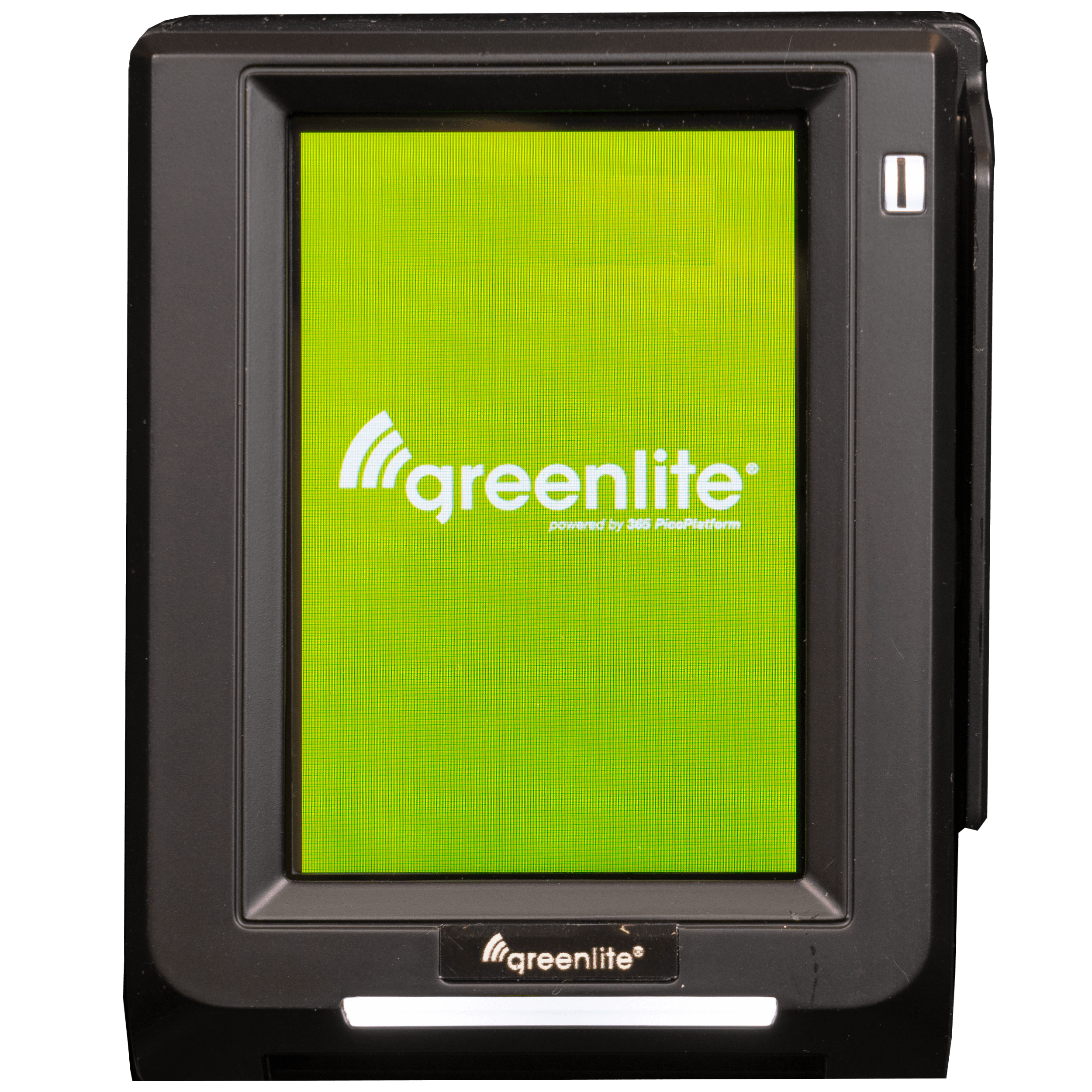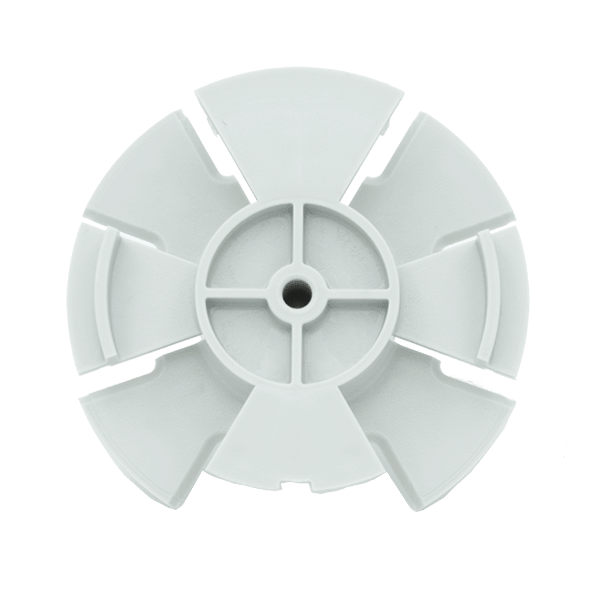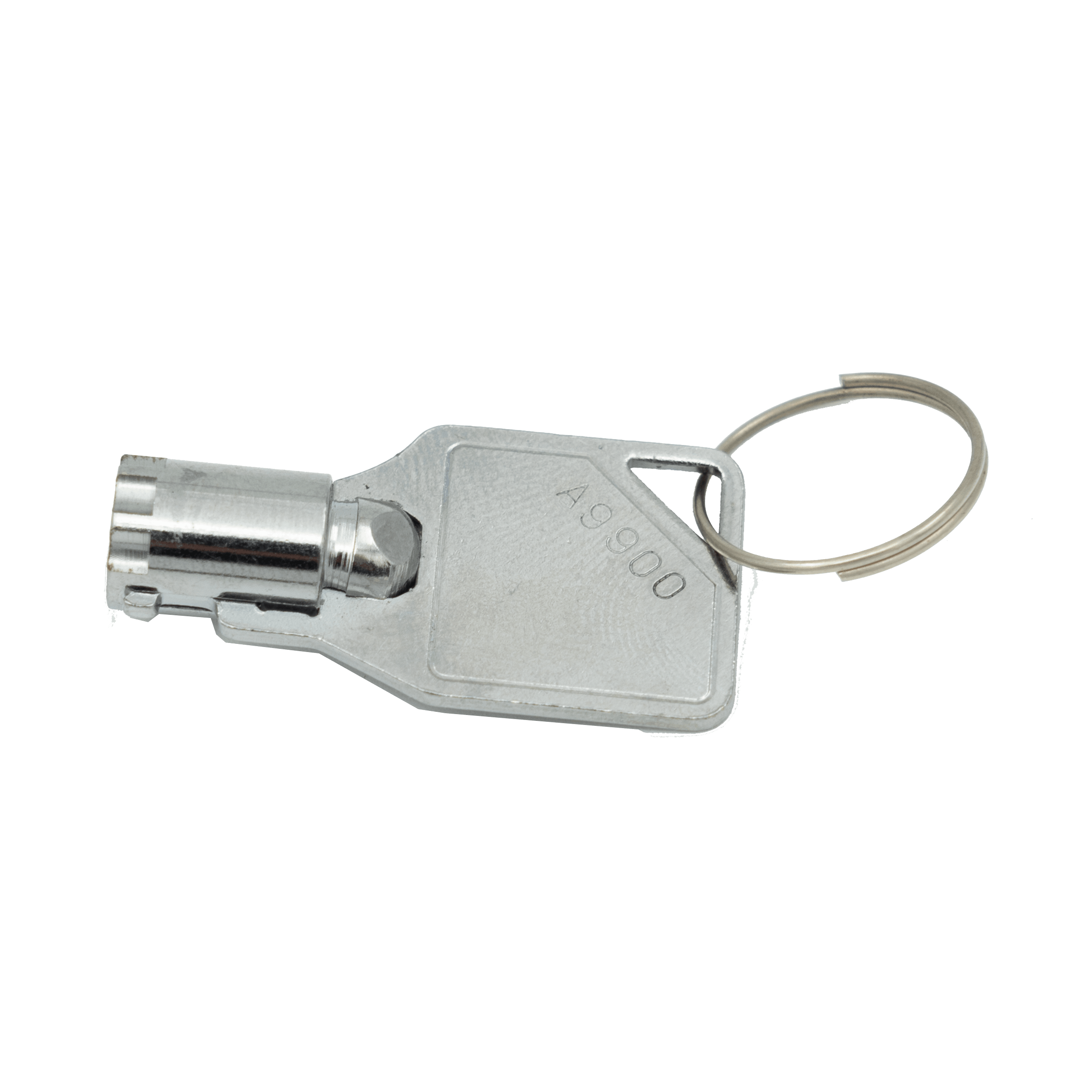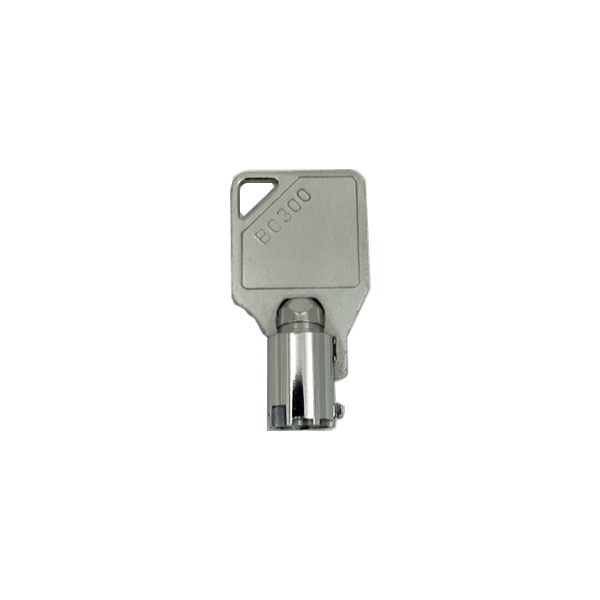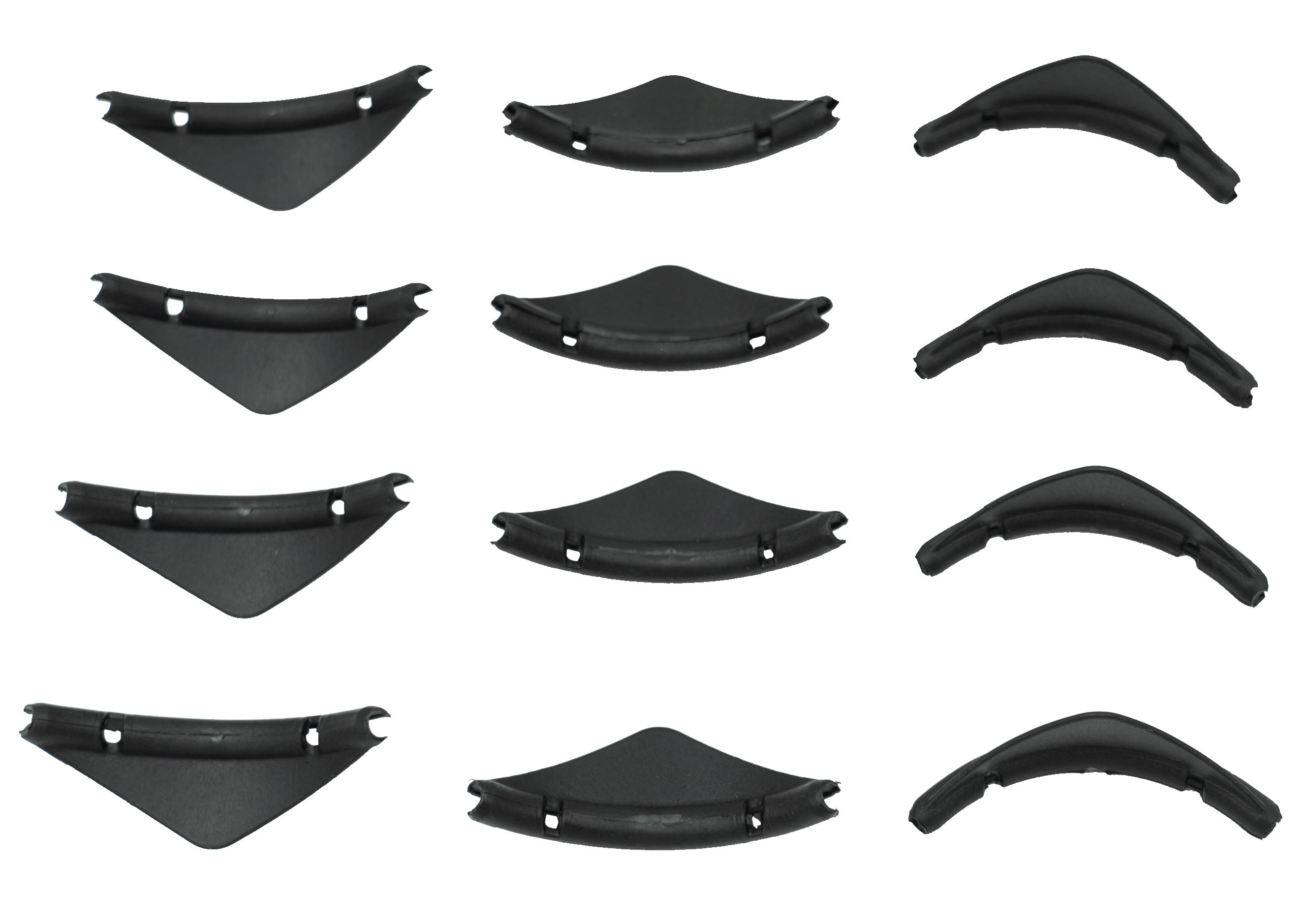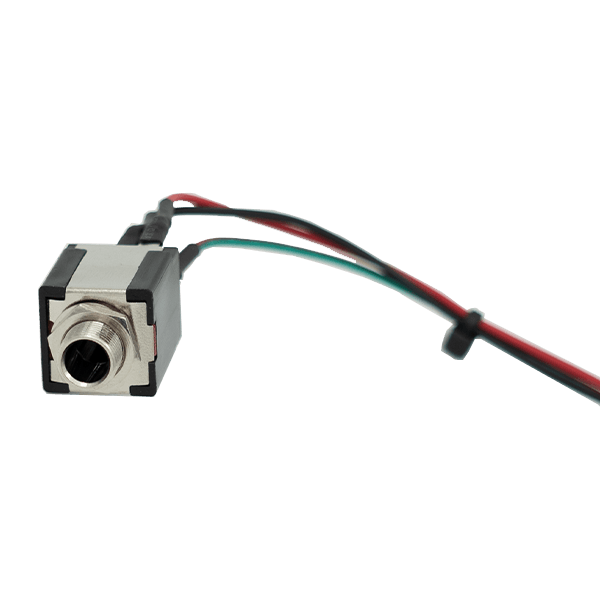Actividades cronometradas (bebidas calientes/máquina de café)
In this video, you will observe how to go about performing timed activities in your hot beverage/coffee machine. To set the Timed Activities for your coffee machine begin by pressing the program button on the inside of your machine.
Press 4, four times to access the necessary service mode.
Now in service mode 2 will scroll up, 8 will scroll down, 4 will move the cursor to left, 6 will move the cursor to the right, 0 is enter and # is ESC or back up.
Use 8 to scroll down to TIMED ACTIVITIES. Press 0
Use 2 to increase the digit value, 8 to decrease. 4 to move to the right and 6 to move to the left.
Here to you can scroll between setting the block of time for Flush Brew, Day settings for Flush Brew.
These are the default flush brew settings. 6am Sunday to 10pm Saturday
by default the machine is set to flush the coffee brewer 2 times a day...
at 6am and 10pm, this setting must not be disturbed
In total You can scroll between 9 other options in TIMED ACTIVITIES. These include -
REDUCED which uses the regular price instead of the large.
INHIBIT VEND prohibits buying from the machine. In this instance The machine will show customers when it will reopen for business.
FLUSH BREWER does exactly that, flush the brewer water.
ECONOMY lowers the temperature of the heater by around 40 degrees fahrenheit, saving energy.
FREE VEND – drink prices revert to FREE at designated times/days
FLUSH mode flushes the whippers and the soluble stations are flushed/rinsed with hot water
SHUTDOWN –the machine becomes inactive at the designated times/days
UNUSED – timed activity slot not in use
Find more videos and parts about your coffee machine here. For further information or support, visit our Help Center.
Language: English
Product Type: UI
Difficulty: Easy
Duration: 15-30 Minutes
Press 4, four times to access the necessary service mode.
Now in service mode 2 will scroll up, 8 will scroll down, 4 will move the cursor to left, 6 will move the cursor to the right, 0 is enter and # is ESC or back up.
Use 8 to scroll down to TIMED ACTIVITIES. Press 0
Use 2 to increase the digit value, 8 to decrease. 4 to move to the right and 6 to move to the left.
Here to you can scroll between setting the block of time for Flush Brew, Day settings for Flush Brew.
These are the default flush brew settings. 6am Sunday to 10pm Saturday
by default the machine is set to flush the coffee brewer 2 times a day...
at 6am and 10pm, this setting must not be disturbed
In total You can scroll between 9 other options in TIMED ACTIVITIES. These include -
REDUCED which uses the regular price instead of the large.
INHIBIT VEND prohibits buying from the machine. In this instance The machine will show customers when it will reopen for business.
FLUSH BREWER does exactly that, flush the brewer water.
ECONOMY lowers the temperature of the heater by around 40 degrees fahrenheit, saving energy.
FREE VEND – drink prices revert to FREE at designated times/days
FLUSH mode flushes the whippers and the soluble stations are flushed/rinsed with hot water
SHUTDOWN –the machine becomes inactive at the designated times/days
UNUSED – timed activity slot not in use
Find more videos and parts about your coffee machine here. For further information or support, visit our Help Center.
Language: English
Product Type: UI
Difficulty: Easy
Duration: 15-30 Minutes