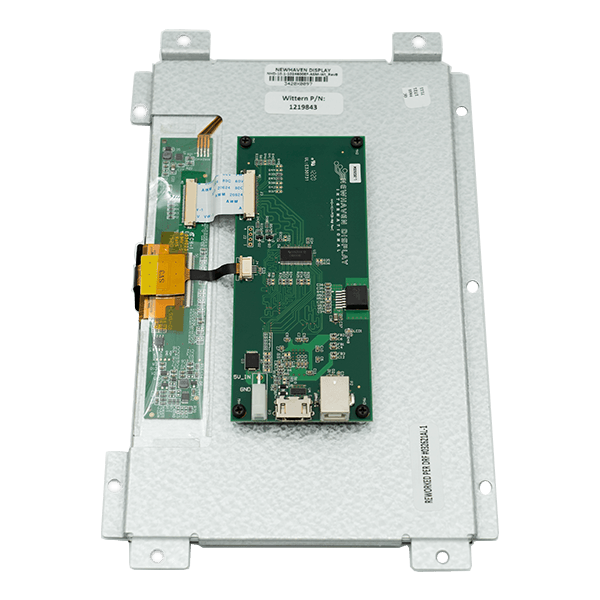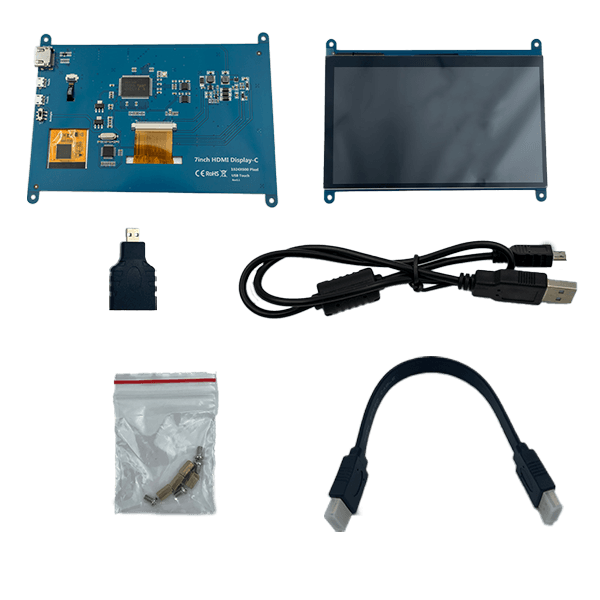Actualización de software
Our engineers are always working to stay on the cutting edge of the latest in vending technology. Every so often it will be helpful to update the software on your Flex controlled vending machine. Our Flex control board empowers our equipment to start up faster than our competition’s machines.
Begin the software update process by opening an email with a PDF. Open the PDF and go to the Drop Box link provided so you can download the new software. Place the new software on a USB drive and bring it to your machine. The machine should be powered off before you insert the USB drive into your machine’s control board. After updating the software you will need to adjust the control board settings.
Place the machine in Service mode and perform a motor count. Whenever you reset your machine, make software updates, or get a new control board, you will need to perform a motor count because your machine will show zero updates.
See our full library of Flex programming videos here. Watch how to update GVC 1 and GVC 2 machines as well.
For additional support, visit our Help Center.
Language: English
Product Type: Control Board
Difficulty: Easy
Duration: 5-15 Minutes
Models: 3605, 3606, 3605, 3623, 3624, 3625, 3626, 3627, 3628, 3629, 3630, 3563, 3563, 3557.