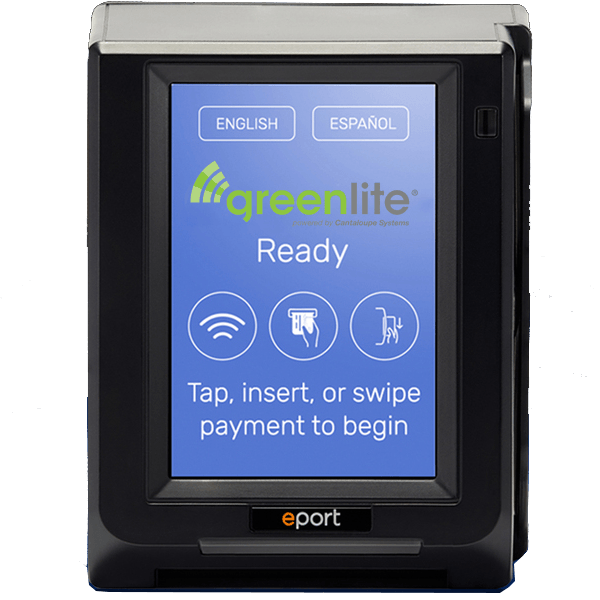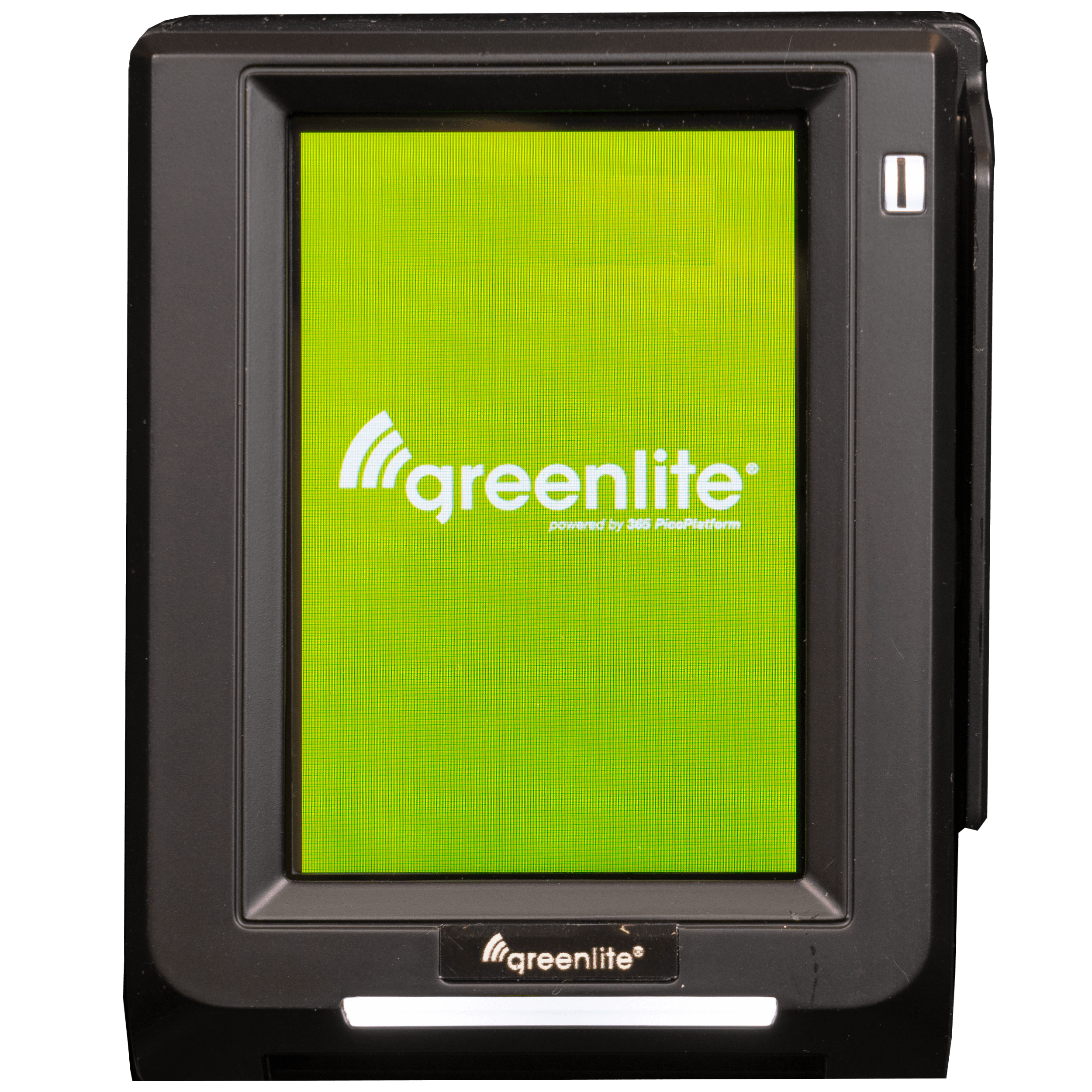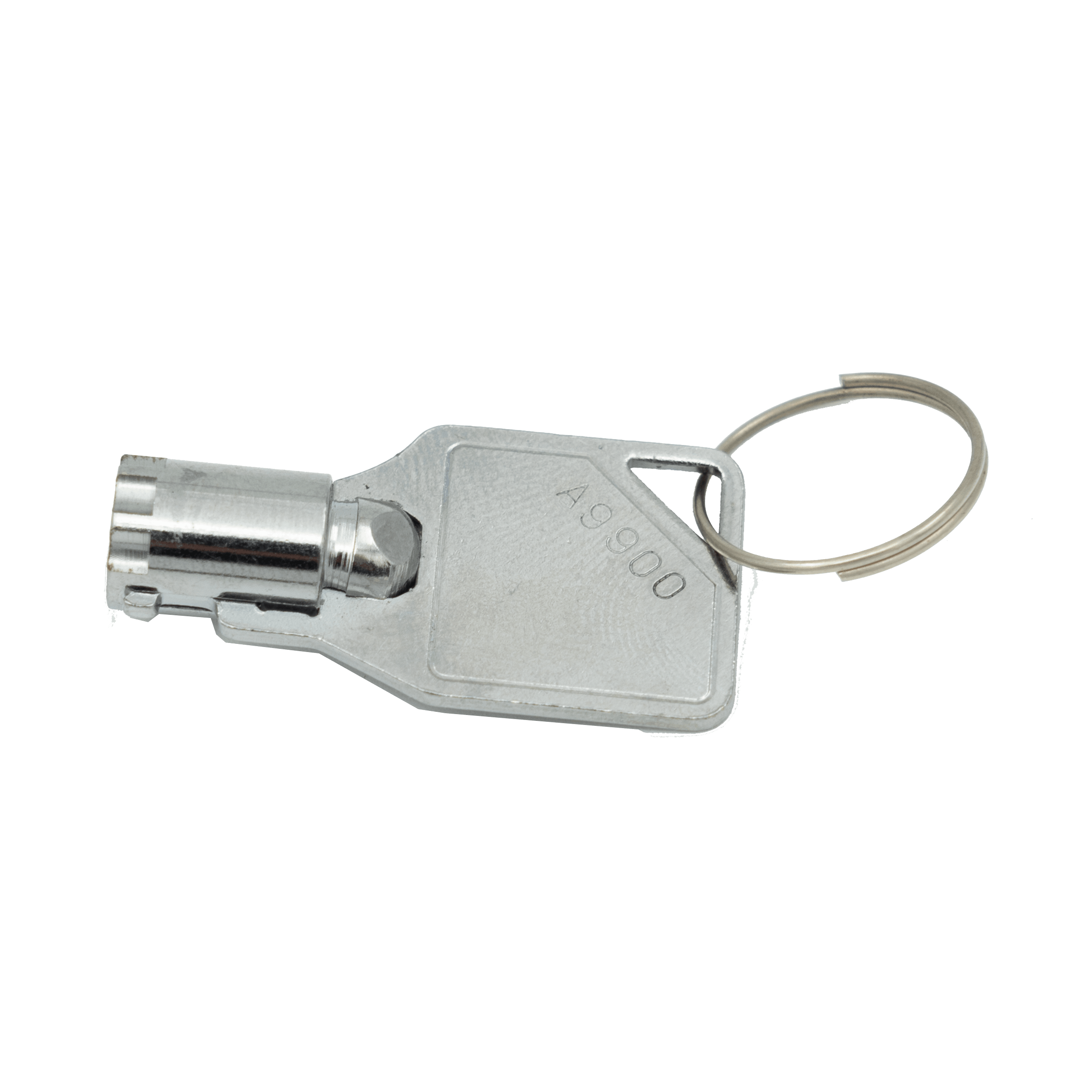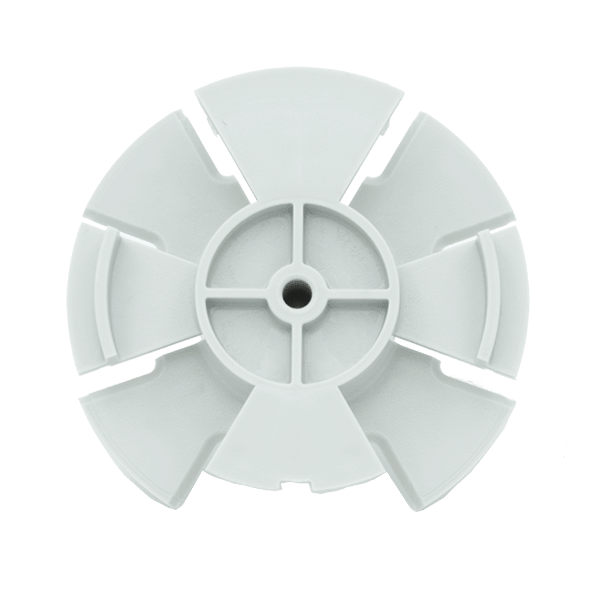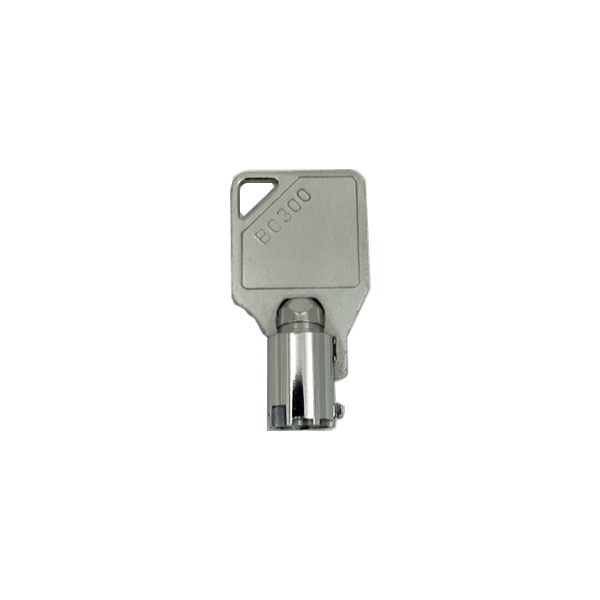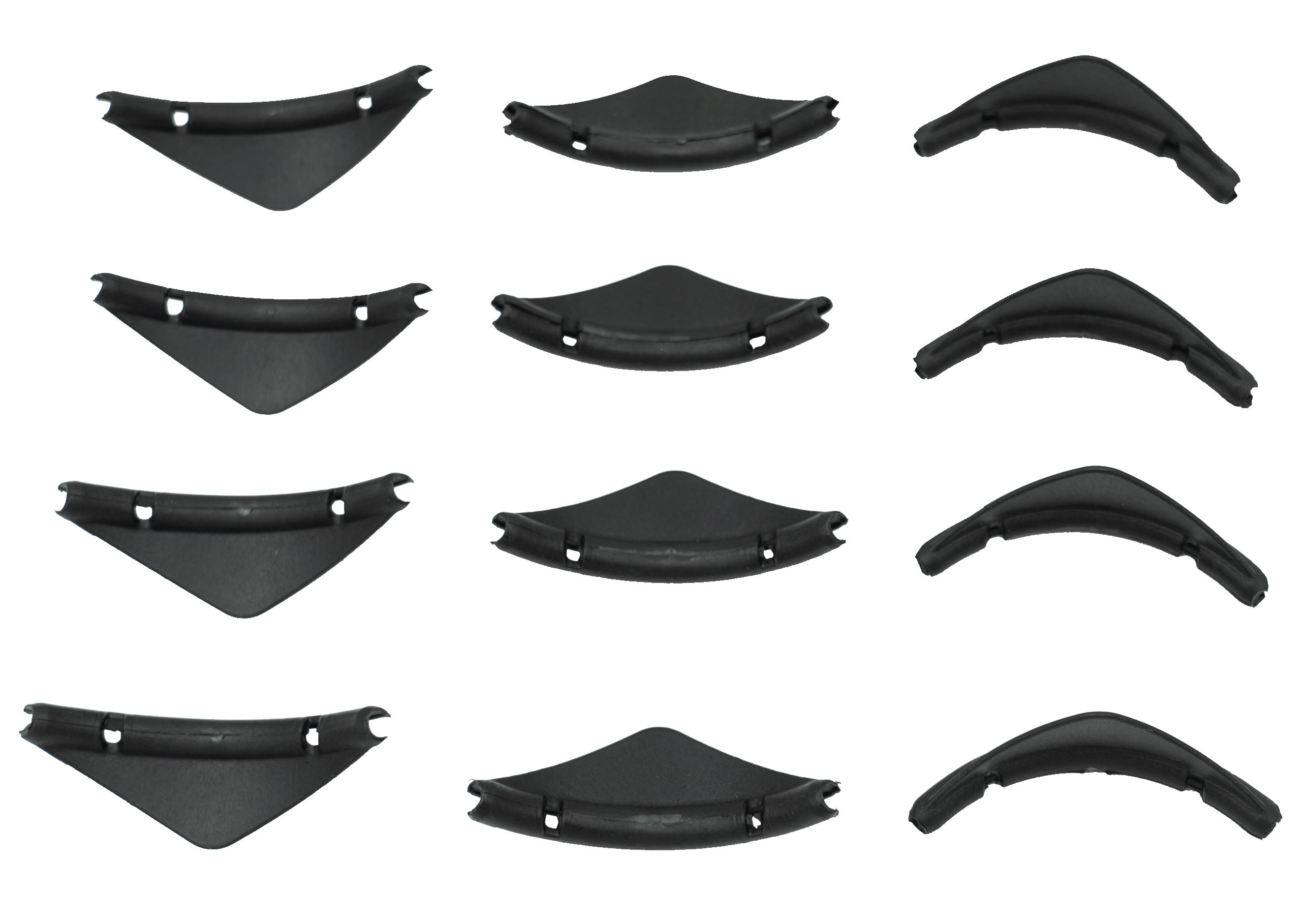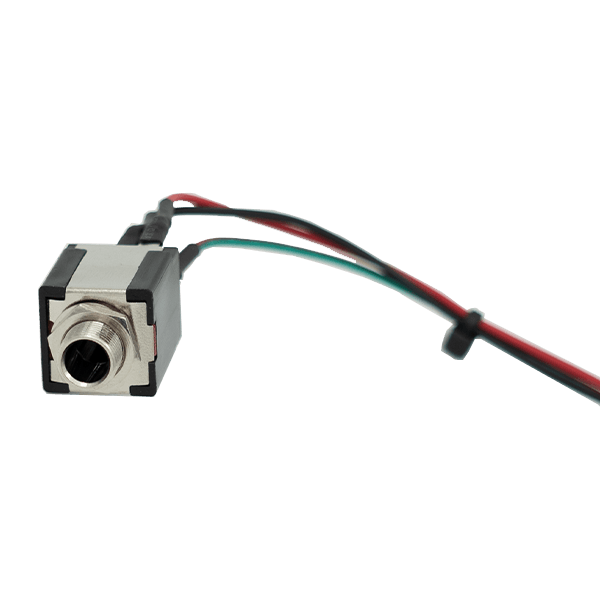Pagos semanales (Seed Live)
This video offers a walkthrough to help operators understand how to see the details of their payouts in Seed Live. Viewers may note that this is not something that can be seen in Greenlite but in Seed Live.
You have to start by logging into your account, navigating to ‘Reports,’ and then ‘Payments.’ It will first show the payment history and pending records in the current year. You can view payouts from previous years. You will be paid weekly as long as the amount is at least $25.00. On Friday payouts will change from pending to actual payments to your bank account. Your bank will determine when you will be able to access the payments in your account. In Seed Live you can learn more detail about each payment and access reports.
To delve into the details of a specific transaction, simply click on any of the fields within the corresponding row. This will redirect you to an in-depth breakdown, which shows each of your devices, the number of transactions, gross revenue, fees, net revenue, and more for the chosen date range. Also, note that the pending payment summary solely reflects cashless payments and cash payments you can directly collect from your machine.
Find more Greenlite credit card reader videoshere.
Language: EnglishProduct Type: Installation
Difficulty: Easy
Duration: Less than 5 Minutes