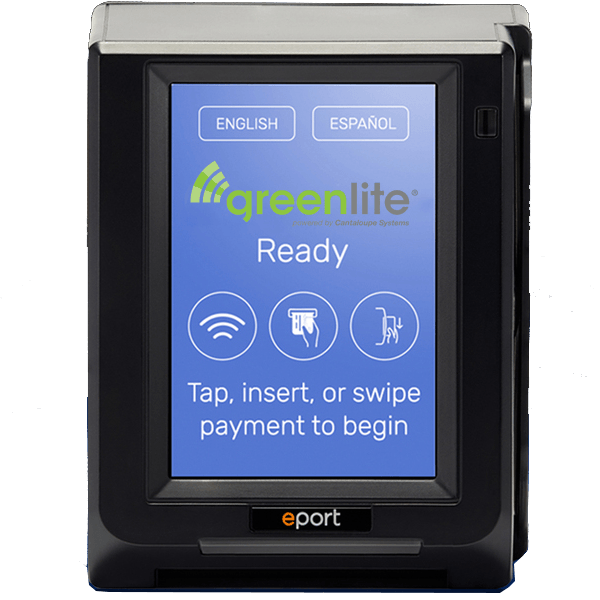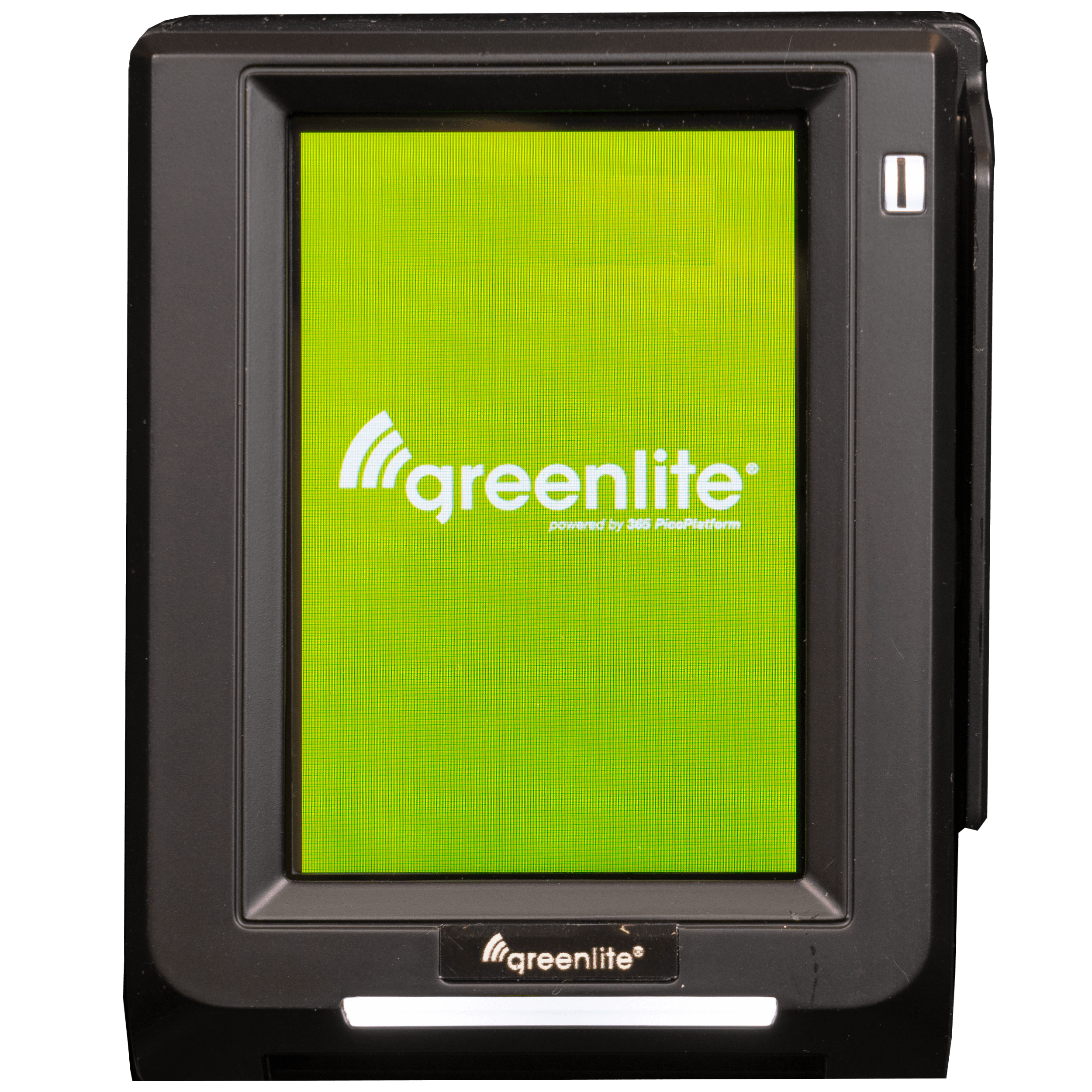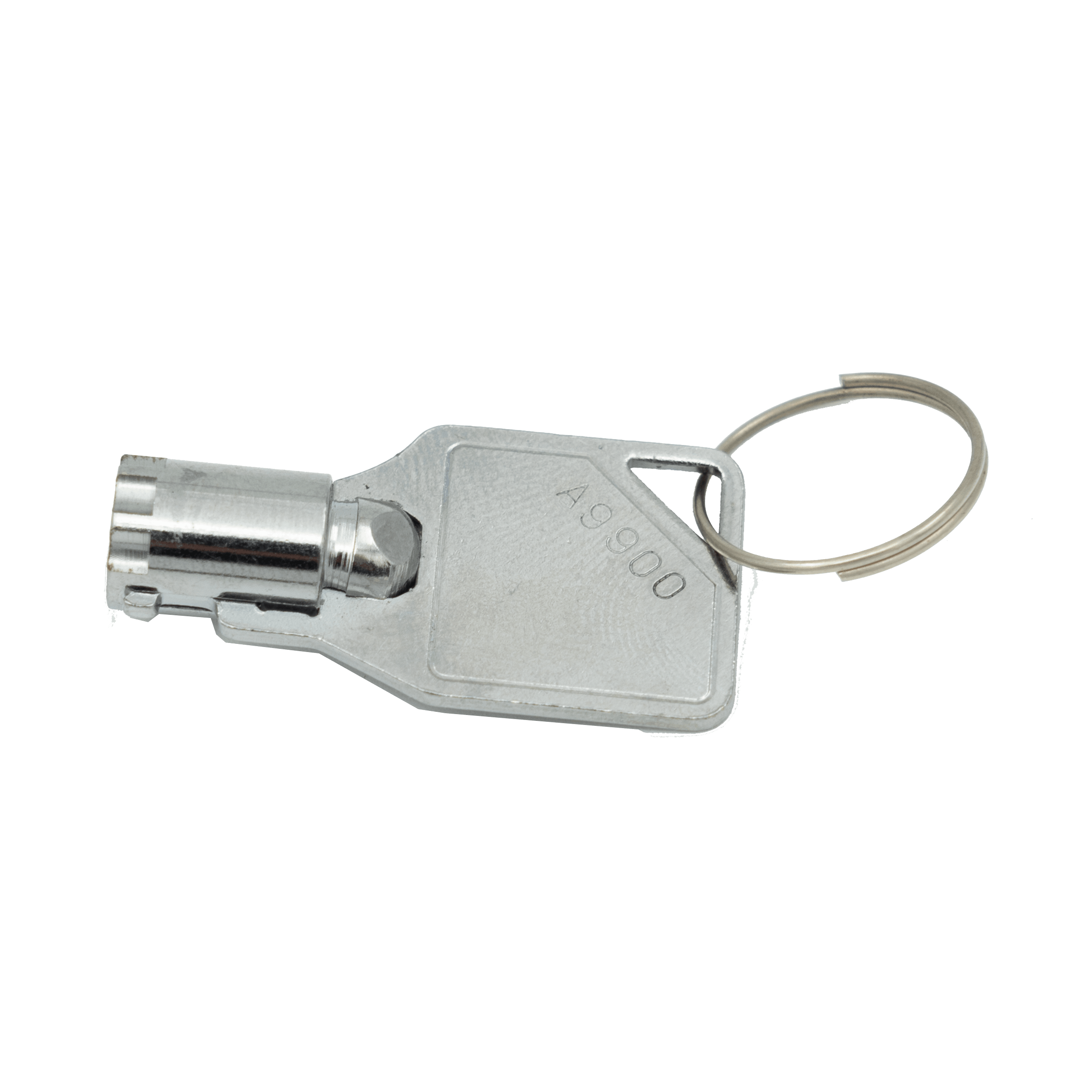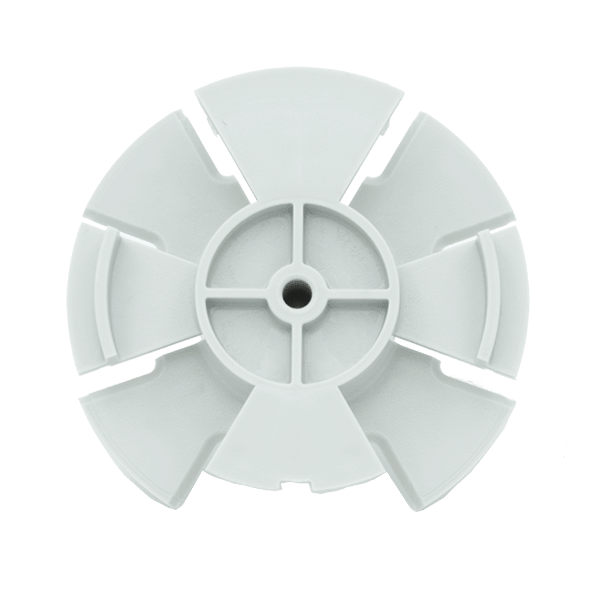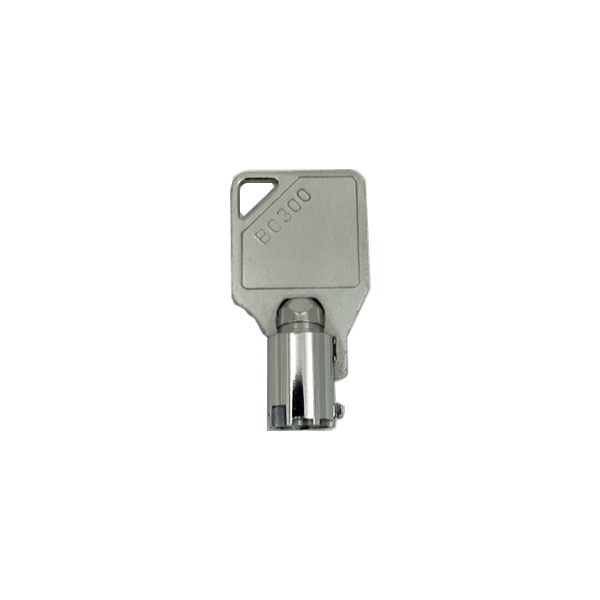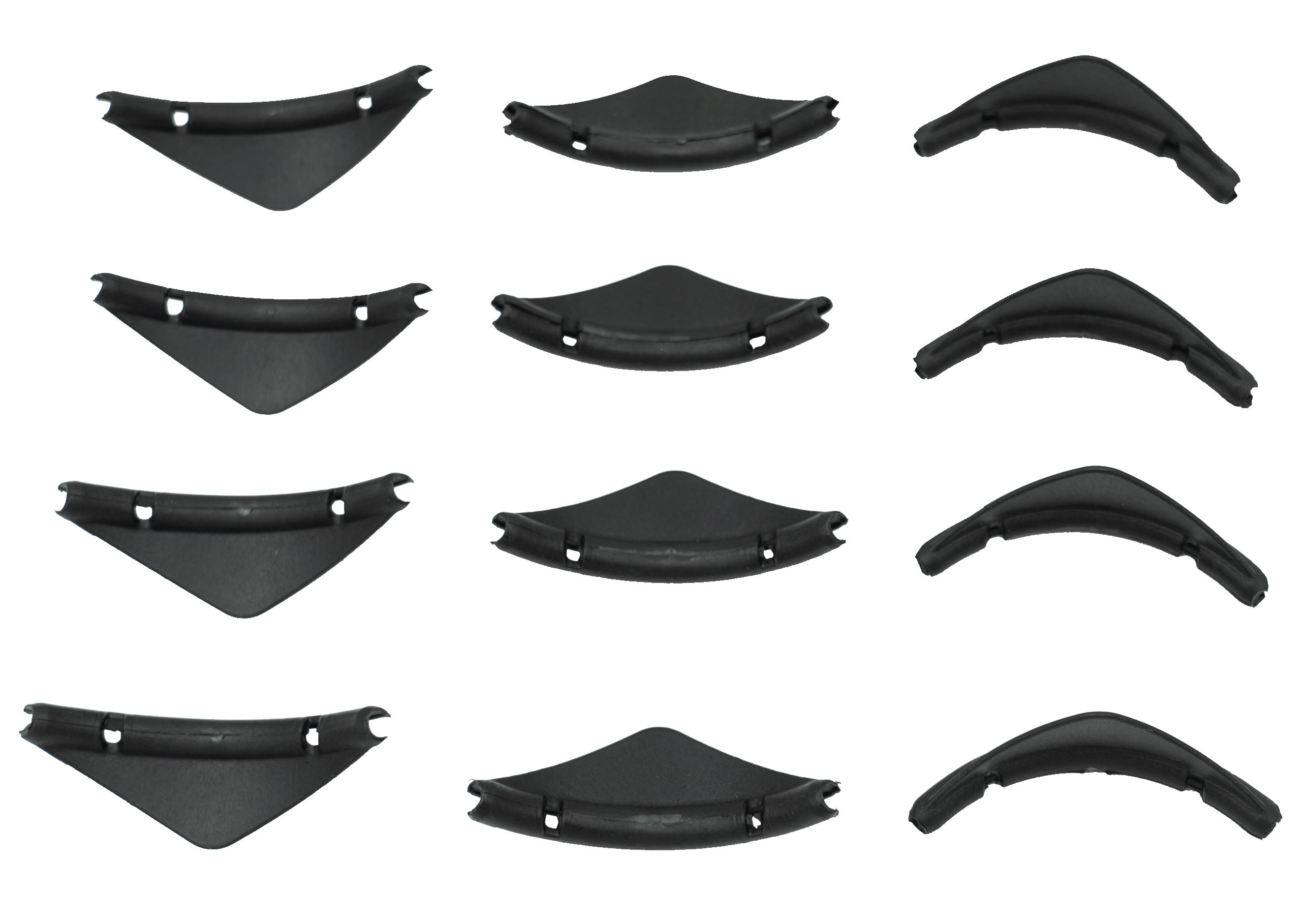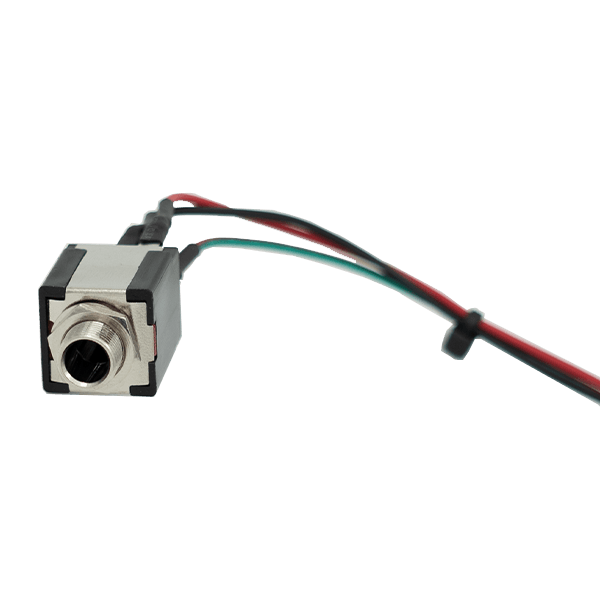Engage Combo Installation (Glass Front)
This video will help you understand the process of installing Greenlite Engage Combo in your glass front vending machines. You will need your Greenlite Engage Combo kit and an 11/32 inch nut driver.
Before plugging in the antenna into the back of the Engage Combo install it on the top of your machine. Depending on your machine, locate the hole at the top of your machine to install the antenna. Put the cord of the antenna through the top hole, leaving just the Antennas on top. Now find your Combo device and connect the MDB cable to the back of the card reader here. Connect the Antenna here and DEX harness securely here. Remove your bill acceptor you will need to remove the four 11/32nd inch nuts holding them in place. After removing your bill acceptor, remove 4 Phillips screws so that you can remove the bezel. 2 screws up here and 2 down at the bottom.
Set the bezel aside so that you can attach the Engage Combo device. This black mask is for American bills. The clear one is for Canadian bills.Remove this small Phillips screw on the back of the Engage Combo device and be sure not to lose it. Put the black mask on for American bills and secure it with the small Phillips screw. This mask helps direct the bills where they need to go.
When attaching the Engage Combo device you want the cables connected to the back of the Combo coming out the openings on the sides.Place the Combo on top of the bill validator, make sure cables come out here.
Use the 4 Phillips screws to attach the Engage Combo onto the Bill Validator. Now install the Bill Validator into the vending machine with four 11/32nd inch nuts here. There are 3 connections coming from the Engage Combo in most cases, you will only utilize the male plug. Plug it directly into the female connector coming from the control board, make sure it clicks into place. This connection transfers sales data to the Greenlite website. The last connection is your MDB connection which provides the power and data to the Engage combo. Your kit may have come with two separate parts. A NPC cord which plugs directly into the back of the EIngage Combo and the MDB cord which connects to the NPC cord
Then take the male connection from the Eport Engage Combo and plug it directly into the female connection on your machine's control board. Note: This must be the first MDB Connection plugged into the control board. If other MDB connections are plugged in, like your coin mechanism, please remove them before connecting the Engage Combo. Now find the female connection of your Engage Combo MDB and plug the Male connection from your coin mechanism into it. Then take your bill acceptor harness, and plug your coin mechanism into it.
Find more Vendnet Greenlite credit card reader videos here.
Language: English
Product Type: Installation
Difficulty: Easy
Duration: 5-15 Minutes