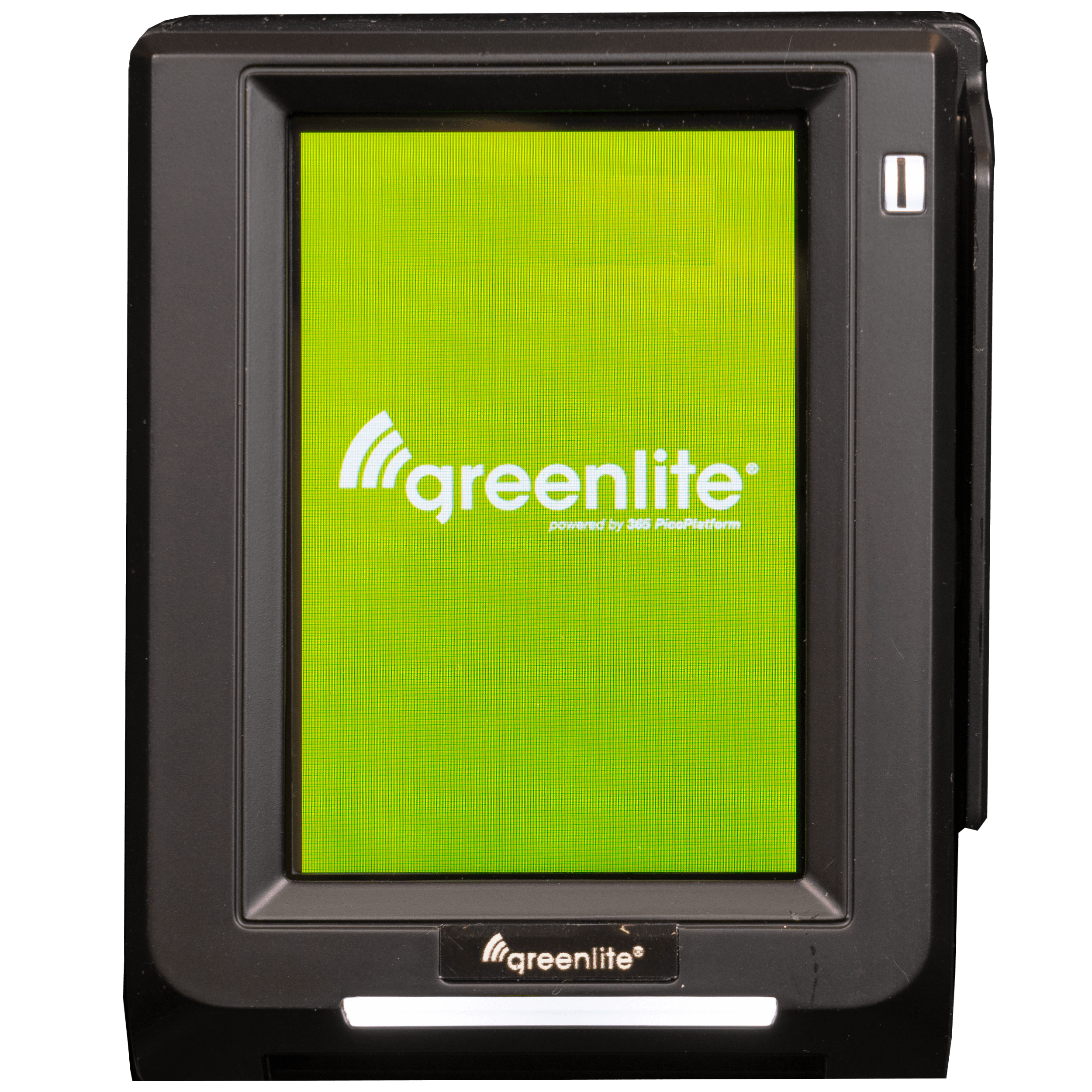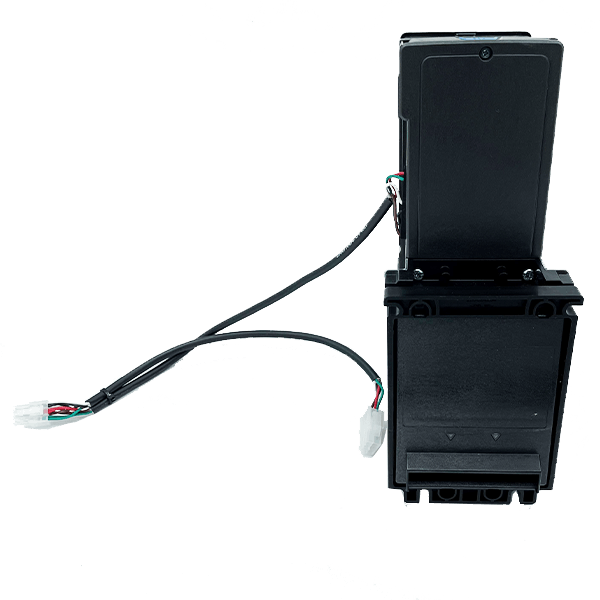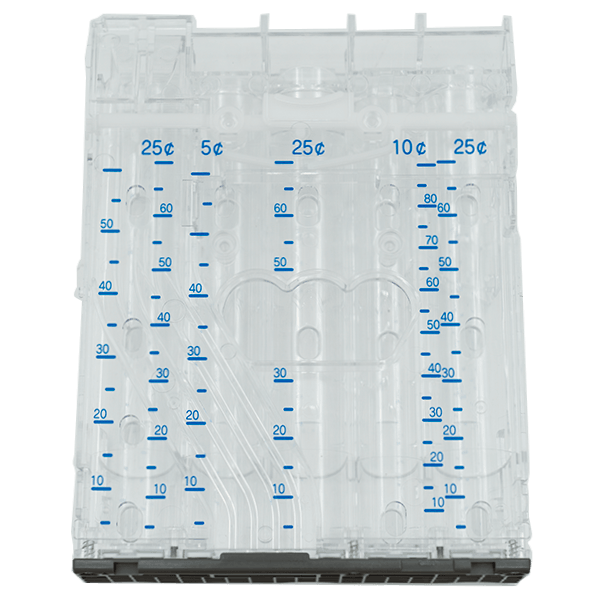Programming CV3 Conlux Bill Validator
This video walks you through the process of programming bills on your CV3 Conlux Bill Validator. Make sure you have a small thin tool that you can use to press the program button inside the bill validator.
To begin, remove the bill box and switch the validator to programming mode and attach the bill box back again. A flashing green light is an indication that the validator is ready for calibration. Insert the bill in the validator’s slot and wait to see if there are 10 consecutive flashes of the light to indicate the bill validator has been successfully programmed to receive the bill denomination.
Our tutorial video library also includes videos on how to replace your bill validator and learn how to load and program your coin mechanism and bill validator.
See our selection of bill validators for sale here.
For additional information and assistance, please visit our Help Center.
Language: English
Product Type: Payment Systems
Difficulty: Easy
Duration: 5-15 Minutes