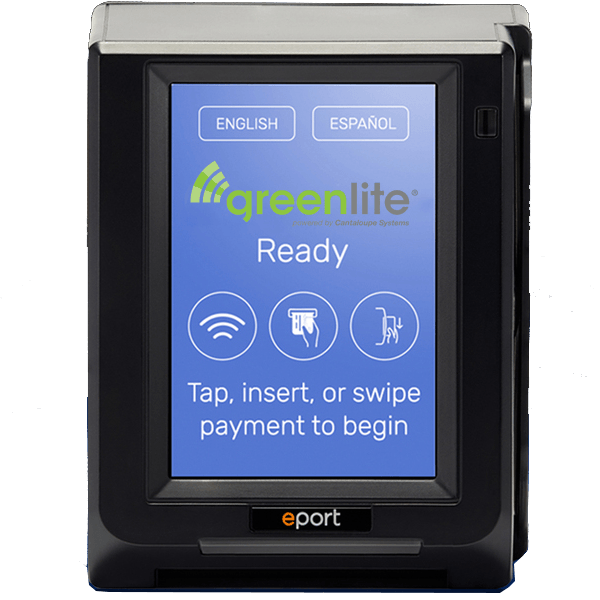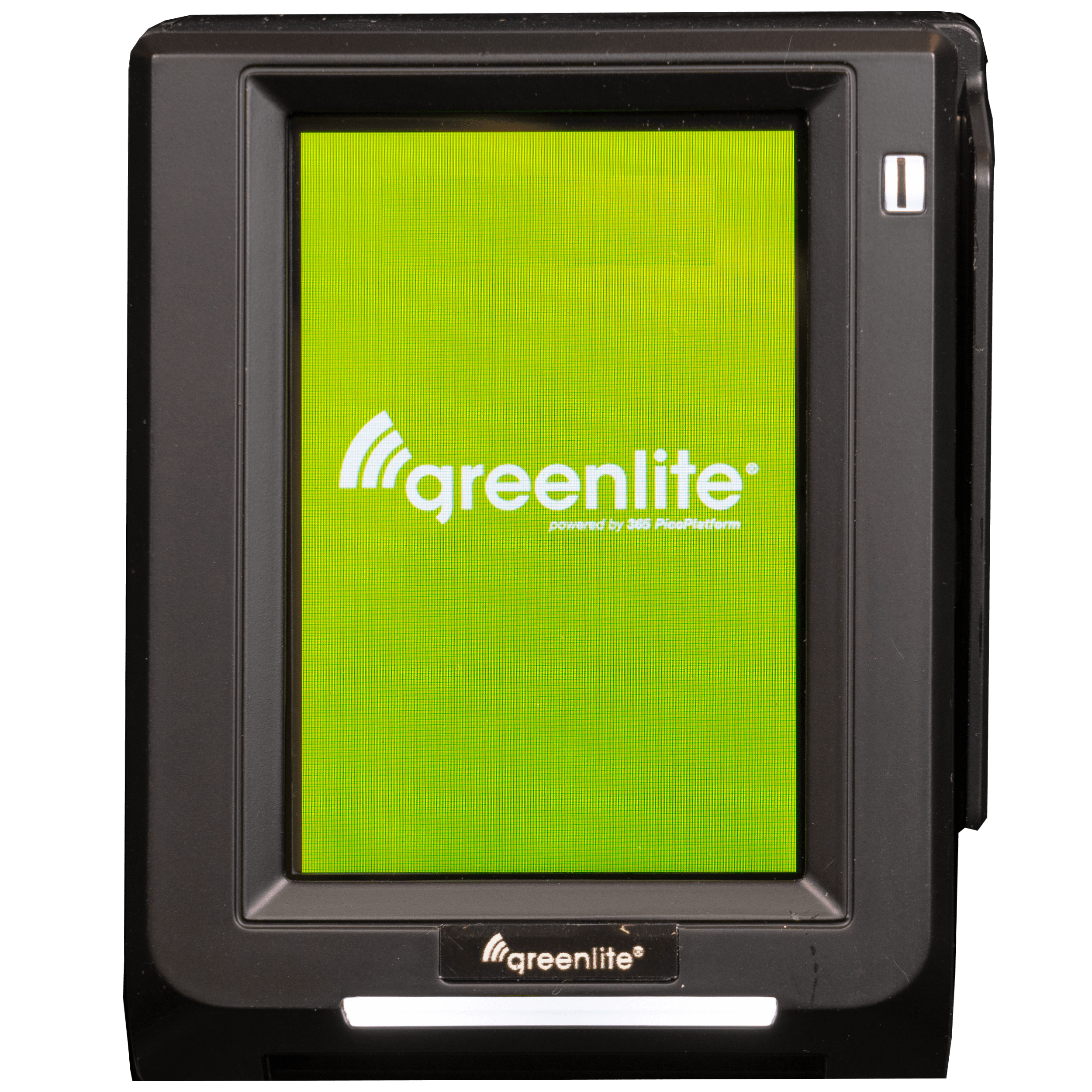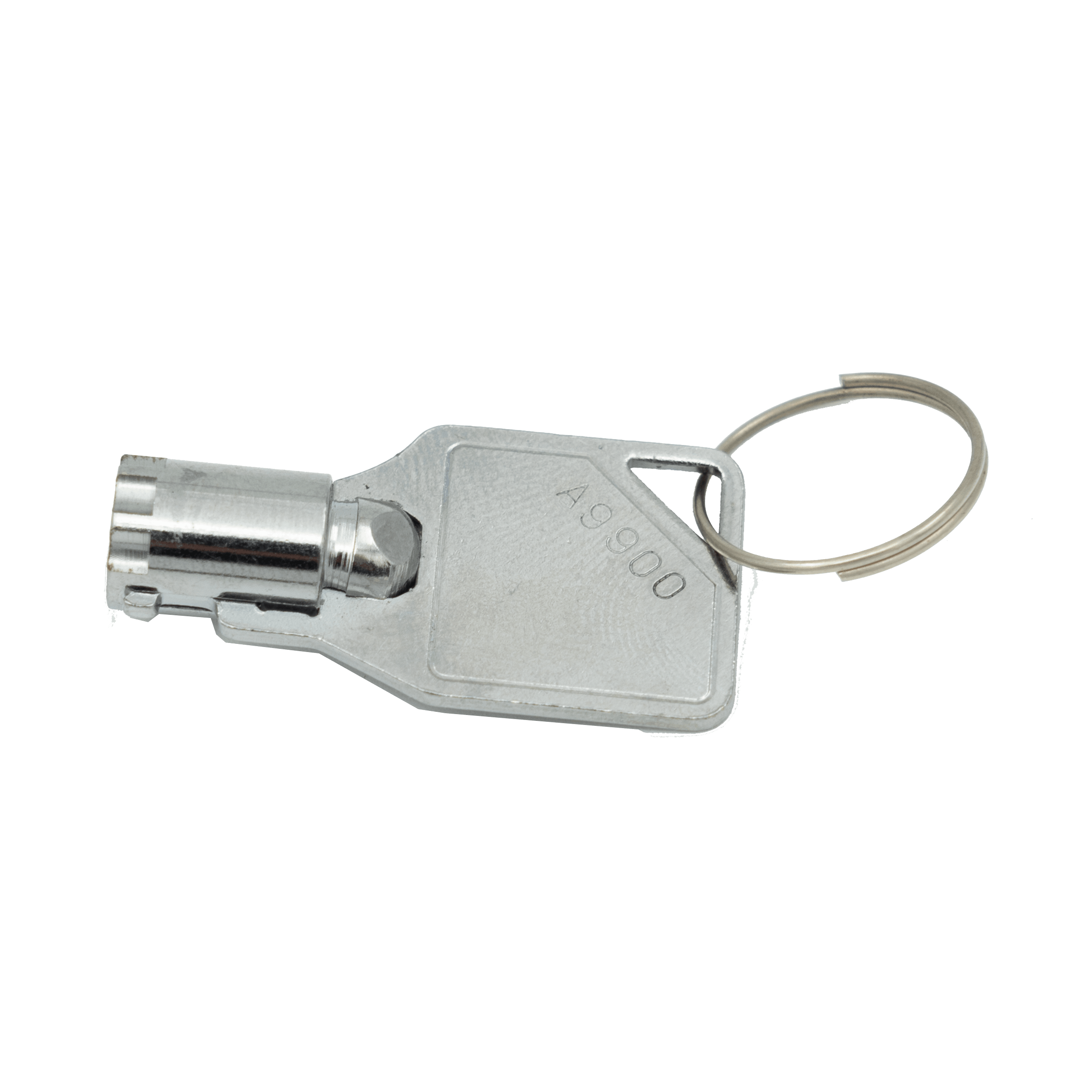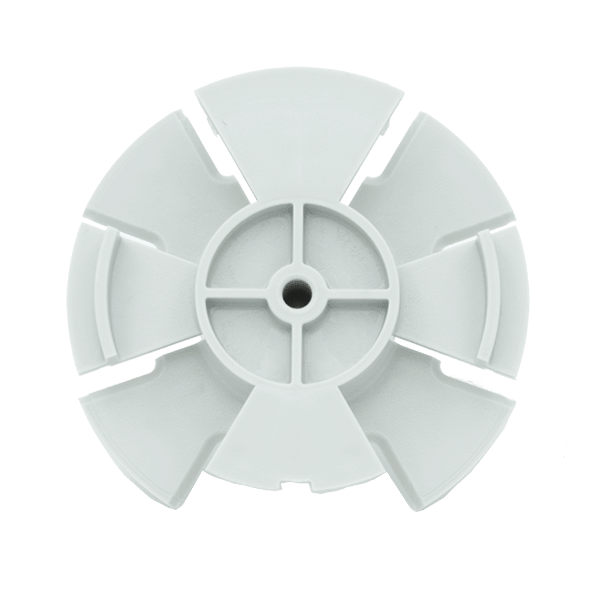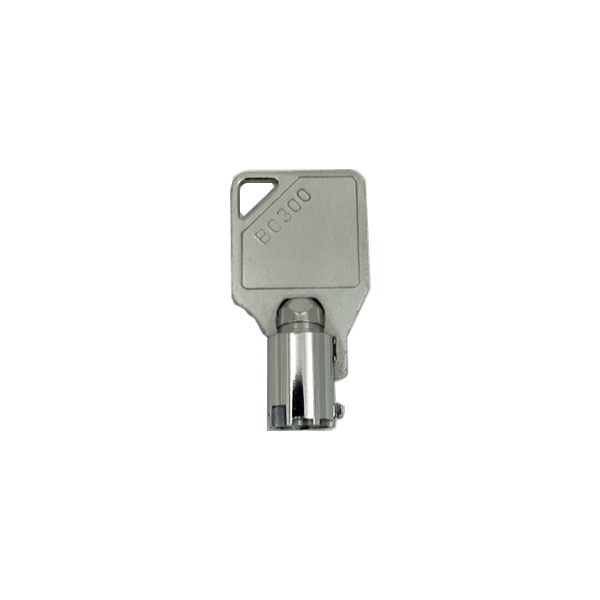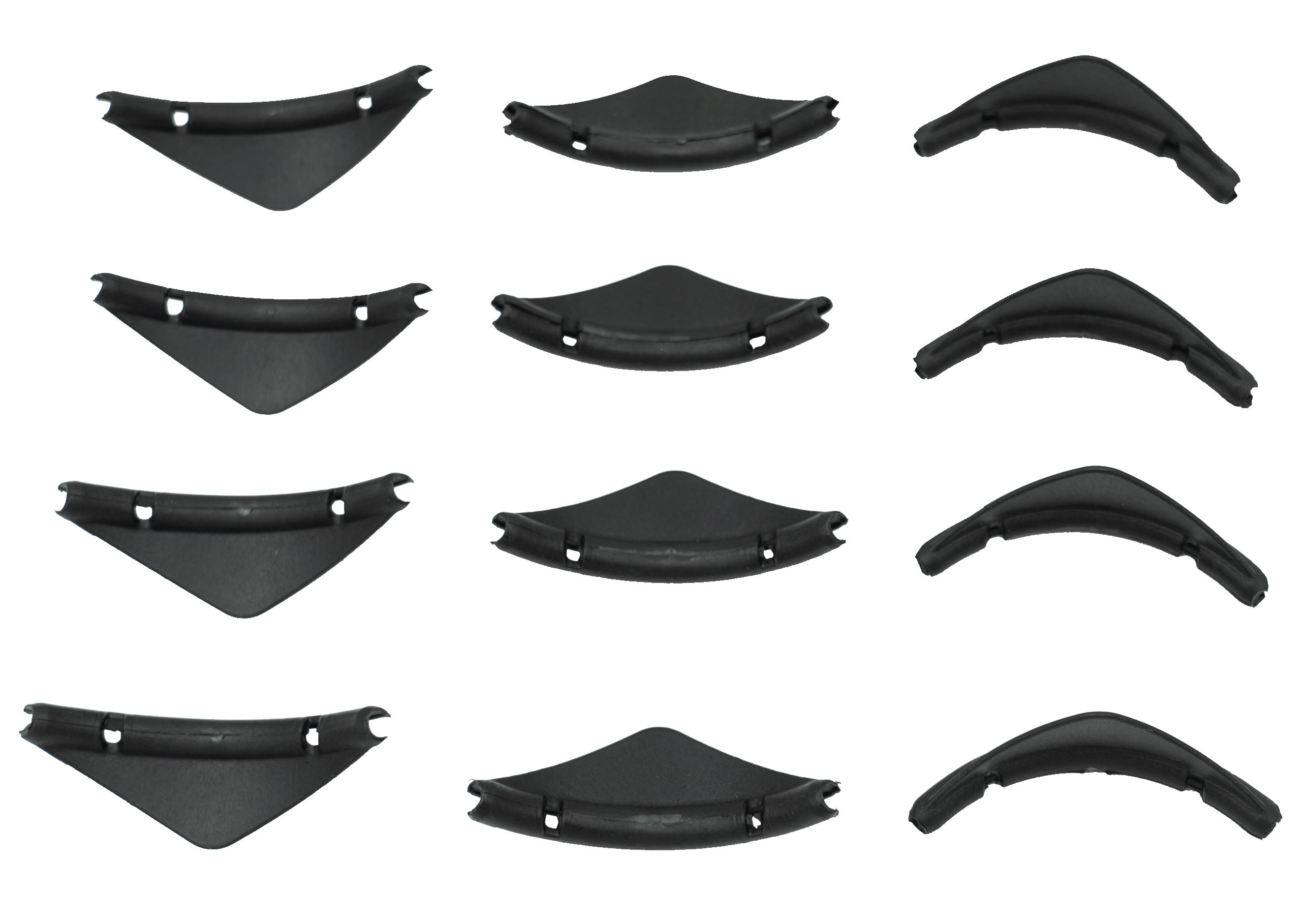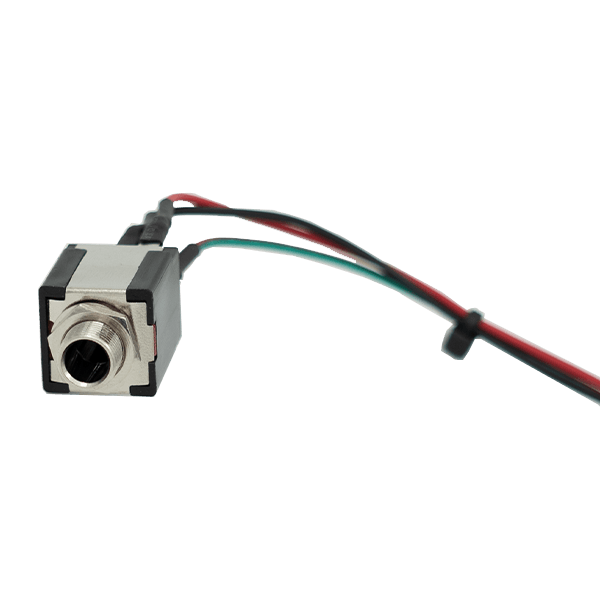Set Date & Time (Touch Screen)
Setting the correct date and time in your machine is important when tracking machine information. We have made setting date and time a simple process.
This video describes how to set the date and time on a touch screen vending machine. It takes the viewer through the settings menu and guides to choose between setting the 24-hour or the 12-hour clock.
See our full library of Flex programming videos here.
For additional support, visit our Help Center.
Language: English
Product Type: UI
Difficulty: Easy
Duration: Less than 5 Minutes
Models: 3605, 3606, 3605, 3623, 3624, 3625, 3626, 3627, 3628, 3629, 3630, 3563, 3563, 3557