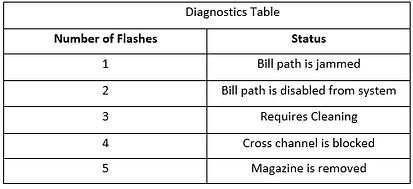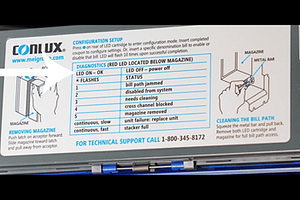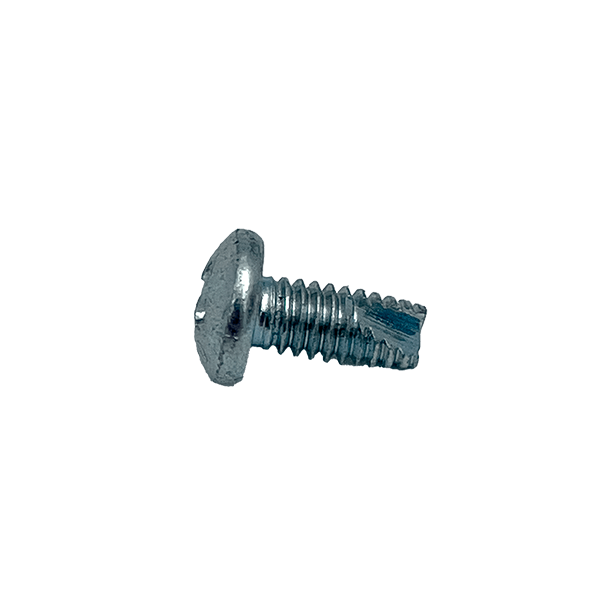Beverages have become an essential part of today’s work culture. Even project modules are broken down based on the amount of coffee involved. For most, a cup of coffee is a routine set in place to begin your day. You visit the coffee vending machine and “clink,” dunk your coin, and “whoosh” comes the beverage of your choice. It all seems so easy.
Beverages have become an essential part of today’s work culture. Even project modules are broken down based on the amount of coffee involved. For most, a cup of coffee is a routine set in place to begin your day. You visit the coffee vending machine and “clink,” dunk your coin, and “whoosh” comes the beverage of your choice. It all seems so easy. Not always! There are countless reasons that cause the occasional hiccup in the local coffee vending machine. And much like an uncontrolled nuclear reaction, when the vending machine comes to a grinding halt, it leads to a chain reaction that ultimately ends with frustration and despair.
 |
 |
Making sure that employees have access to the elixir is not really that difficult, though. Timely and periodic maintenance is the solution, similar to many other problems. That is why it is necessary to learn ways to enhance and maintain your vending machines, especially your coffee vending machines.
In this blog, we take a look at some of the common troubleshooting steps for clearing jams in coins and bill collectors that can create unwarranted drama around the caffeine corner.
Clearing Jam in Coin Acceptor
There can be several reasons that may cause a jam in a Coin Acceptor. Wear and tear over the years, accumulation of debris, and blockage due to foreign objects can all hinder the normal functioning of the overall system.
A Red DIS flashing: Indication of possible obstruction in the coin discriminator
If you come across a red DIS flashing light or cannot take coins from your Conlux MCM model coin mechanism, you may have encountered one of the possible scenarios that would require opening up a few of the parts.
A simple workaround is to gently open the cover behind the coin channel to examine for coin jams, obstruction, or other debris. If found, you could remove the block by sliding your finger across the coin channel. You’re good to go!
 |
 |
Obstruction Beyond the Coin Channel Neighborhood
For obstructions in other parts of the coin mechanism, open the coin funnel and open the acceptor gate to clear out any obstacle you may find.
Inspecting the Coin Cassette
Periodic inspection of the coin cassette for obstruction or any misalignment is a healthy practice. Push down on the white finger tap to open the coin cassette. Ensure that the white slider is in the cassette and not lodged at the bottom of the mechanism.
 |
 |
If the coin jam issue persists, you may have to remove the coin discriminator portion from the coin mechanism to examine other jams.
Clearing Jam from the Bill Acceptor:
Like the Coin Acceptor, you may occasionally have to clear note jams from the bill acceptors. Let us look at some common troubleshooting steps to help fix note jams.
Locating the Bill Collector
Accessibility to the bill acceptor will vary based on the model of the vending machine. Ideally, you may require a manager pin or a passcode for access. The bill acceptor is housed inside the door. The number of light flashes across it indicates the issue with the bill acceptor.
Diagnostic Indicators
The varying rate of LED flashes points to the possible issues with the bill acceptor. For instance, continuous, slow flashes indicate failure of the unit and the need for replacement. Similarly, fast and continuous flashes mean that the stacker is full.
Troubleshooting
The first step is to unhook the LED housing from the main unit. Press up the metal pin and pull it outwards. Now inspect the unit for any debris or obstruction that could possibly be causing the jam. If any, remove the obstruction and hook the unit back in.
 |
 |
 |
Locate a blue button on top of the bill acceptor. Push the blue button on top of the bill box toward the door to remove it. Inspect the compartment for jams in both the validation and the box. Flip open the blue color doors and check for any obstruction.
 |
 |
 |
 |
Normally, the steps should help clear out any obstruction and get the machine up and running. In the unlikely event that the self-troubleshooting doesn’t work, then you may reach out for additional support to Vendnet through 1-800-833-4411.