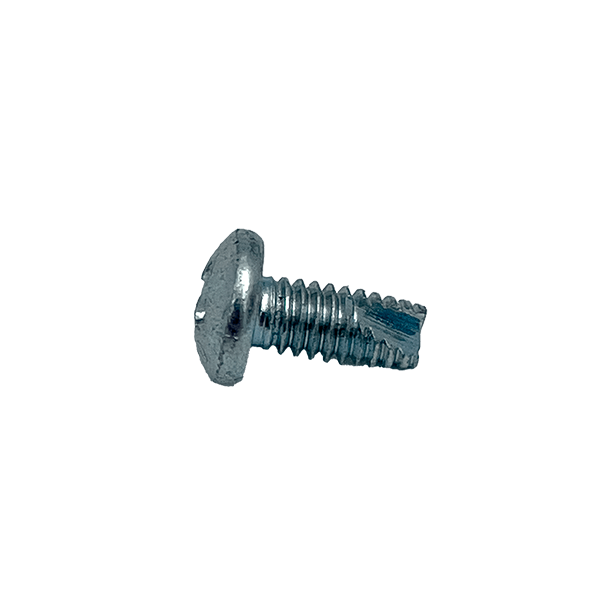Following best practices in setting up your vending machine helps reduce service costs, eliminate downtime, extend your vending machine’s life, and maximize your revenue. There are many points to be considered to ensure a hassle-free setup of your brand new machine.
Vendnet has a library of video content about our equipment across all models and variants. With just a few clicks, customers can find out how to set up their machine, how to load products, and, maybe most importantly, how to set prices.
In this post, we take the Futura Combo Model 3589 as an example. This bestseller is a high-capacity snack, candy, and drink combo vending machine. And is the most versatile combination vendor on the market. The Model 3589 combination vending machine vends
- Nine (9) drink/beverage selections for cans and bottles
- Twenty (20) snack, candy, and food selections for pastries, chips, and healthy vending food products.
Receiving and Inspecting the 3589 Snack and Drink Machine
We run a thorough inspection of your combo machine before shipping. However, it is highly recommended that you check for any visible damages before accepting the delivery from the freight operator. Like this, quite a few things need your attention during the receiving and setup time. Watch the video below to ensure you are prepared for your delivery.
Model 3589 Receiving and Setup
Loading Products To Model 3589 Snack and Drinks Machine
Loading Products into model 3589 is made simpler by writing down all the selected numbers and the corresponding products and their prices on a piece of paper. This piece of paper will become handy when programming the pricing for your products.
Video Loading Products into model 3589
Filling the Coin Changer for Model 3589 Snack and Drinks Machine
The machine’s door is to be left unlocked for the software setup. Check out our video with the stepwise instructions and the points that you need to keep in mind when filling the coin changer. Let us start you up with the first step – Before filling the coin changer, please keep one roll of each coin denomination – quarters, nickels, and dimes.
Video → https://youtu.be/DQw3wW0SeKc?t=295
Price Setting For Individual Products – Model 3589 Snack And Drinks Machine
You could set each product’s prices that correspond to the selection number. Utilize the sheet with the product and price information against the selection numbers from the earlier video on loading products.
Now, there are three options to set prices. One is setting them for individual products, the second is setting prices by row, and the third is setting the entire machine to one price. Please select your merchandise accordingly and conversely please choose the price-setting that matches your merchandise. Our videos cover all these options, but still, we would like to start you off with the steps that are repeated in all three before you check the videos out.
- Press the service mode button
- Press <5> in the door keypad, which activates the pricing setup
-
Press
- <1> for activating price-setting for individual selections
- <2> for activating price-setting by row
- <3> for activating price-setting for entire machine
- This shows the current pricing for the selection number
- You could reset the prices against the selection number
- Press the pound key <#> to confirm
- Press the star key <*> three times to exit
Check out this video for setting prices for individual selections in the Model 3889 Snacks and Drinks machine → https://youtu.be/DQw3wW0SeKc?t=360
This section of the video specifically deals with setting products by row Setting the price for products by row
This section helps you set all selections in your Model 3589 combination vendor to one price Setting the entire machine to one price
Pulling The Cash And Coins Out Of The Model 3589 Combo Vending Machine
The bill acceptor cassette and coinbox are securely located on the door of the machine. Please refer to
this video for clear step-by-step instructions on retrieving cash and coins from your Model 3589 combo vendor Pulling the cash out of the machine
Checklists And Pointers For Setting Up Model 3589 Snack And Drink Combo Machine
This video covers the entire setup of your Model 3589 combo snacks and drinks vendor, from receiving till collecting cash from the vends
Model 3589 Setting Prices – YouTube
The service manual is also available here for further reference.
We have also put together a quick checklist that you might find useful when setting up your Model 3589 combo vendor and start making profits.
- Pre-Delivery Checklist
- Please ensure the availability of,
- A dedicated power outlet for the machine
- Rolls of nickels, quarters, dimes (Dollar coins are optional)
- Vend products that correspond to each selection number
- More stocks of fast-moving items
- On-Delivery Checklist
- Please check the machine for any visible damages
- Keep the serial tag in the wrapping for future reference
- Post Delivery Checklist
- It is important to give refrigeration room to breathe. Please position the machine at least 4 inches of space from the wall for proper ventilation.
- Serial Tag Number in the back upper hand left corner you need to keep for reference.
- Write down products and prices against the corresponding selection number.
- Loading Products
- Ensure the trays are stacked into vend position properly by making sure of two bump stops
- Do not miss loading any free space between the coils to avoid empty vends
- The central row in the refrigerated section is only for 12 oz cans
- Ensure the door remains open after loading for the software setup
- Pricing
- Load a bill and run a test at least once after setting prices.
Contact Us:
For questions regarding the setup of Futura Combo Model 3589 or any other model, please get in touch with a Vendnet associate by calling 1800-833-4411.