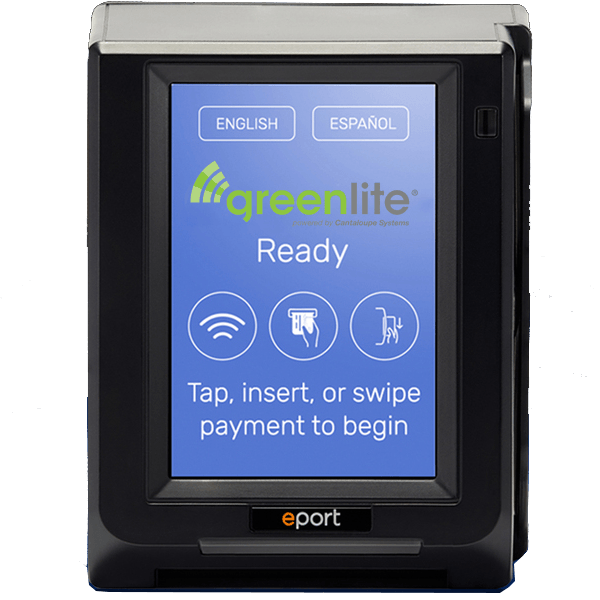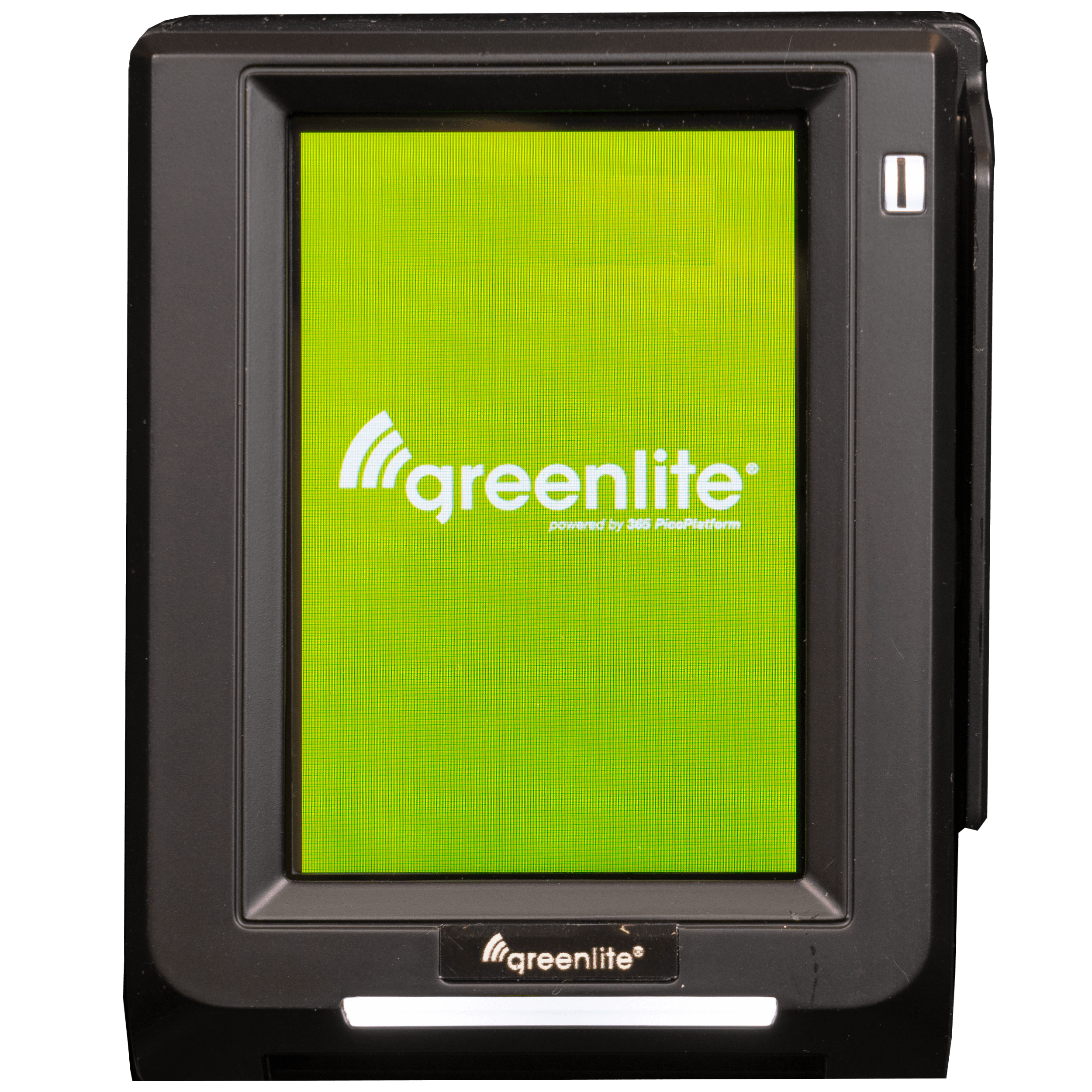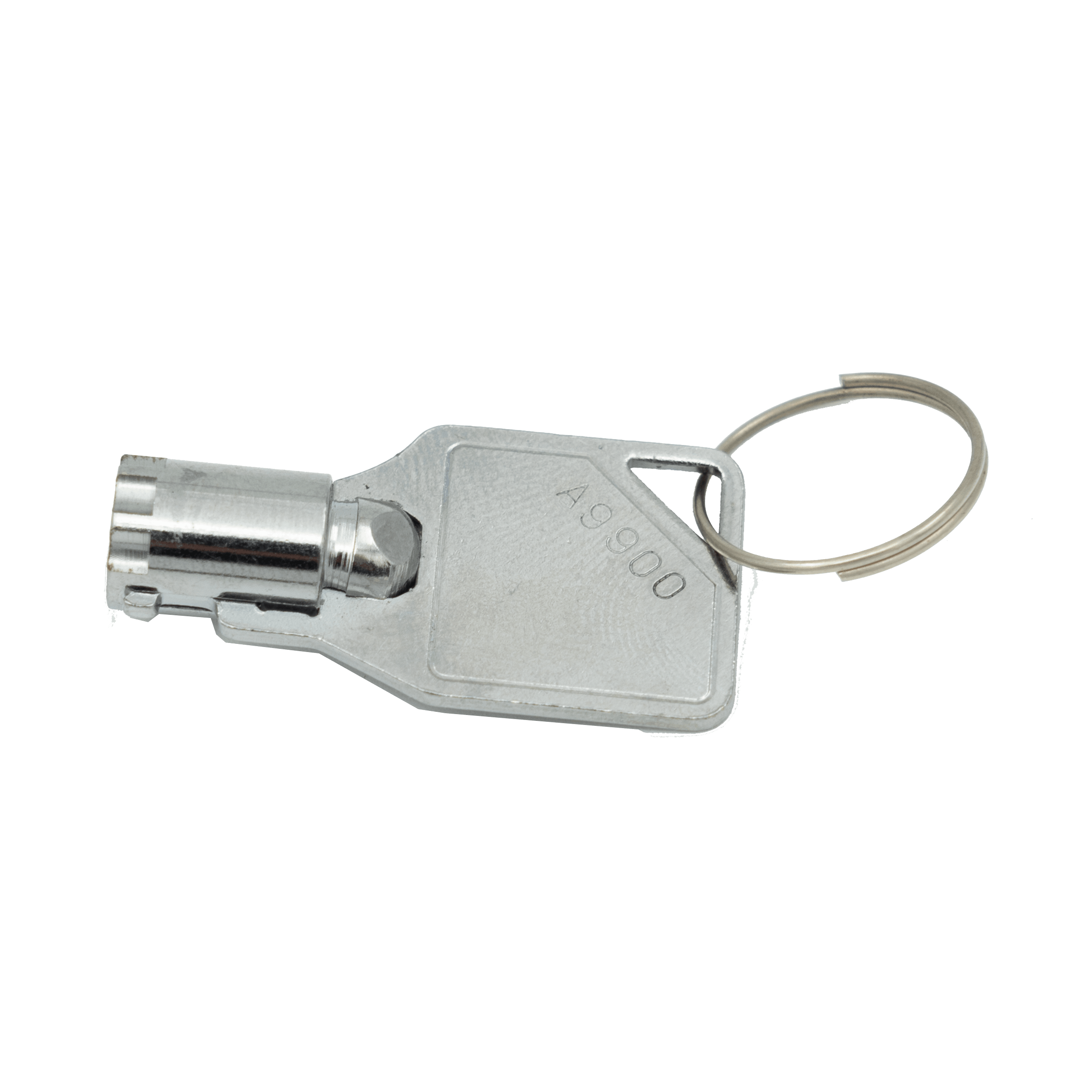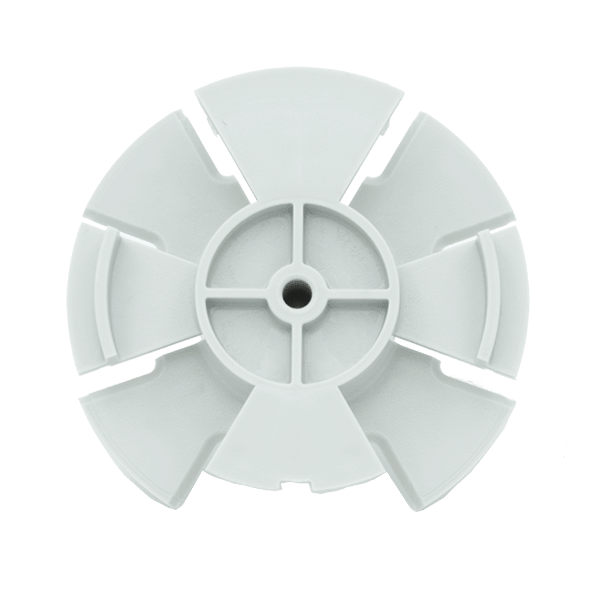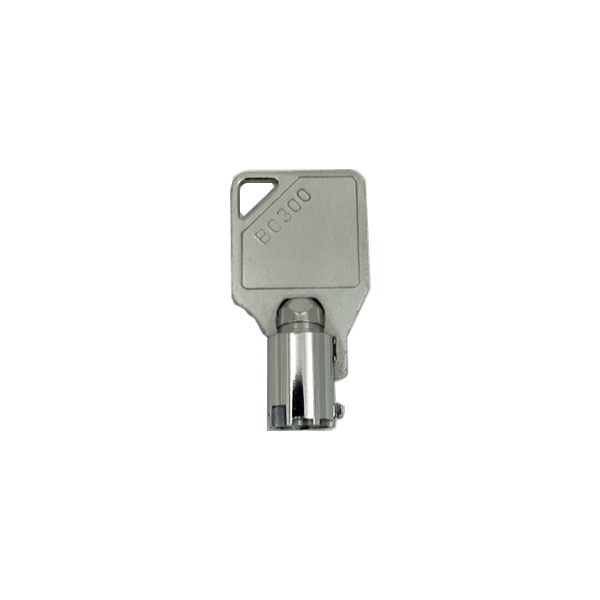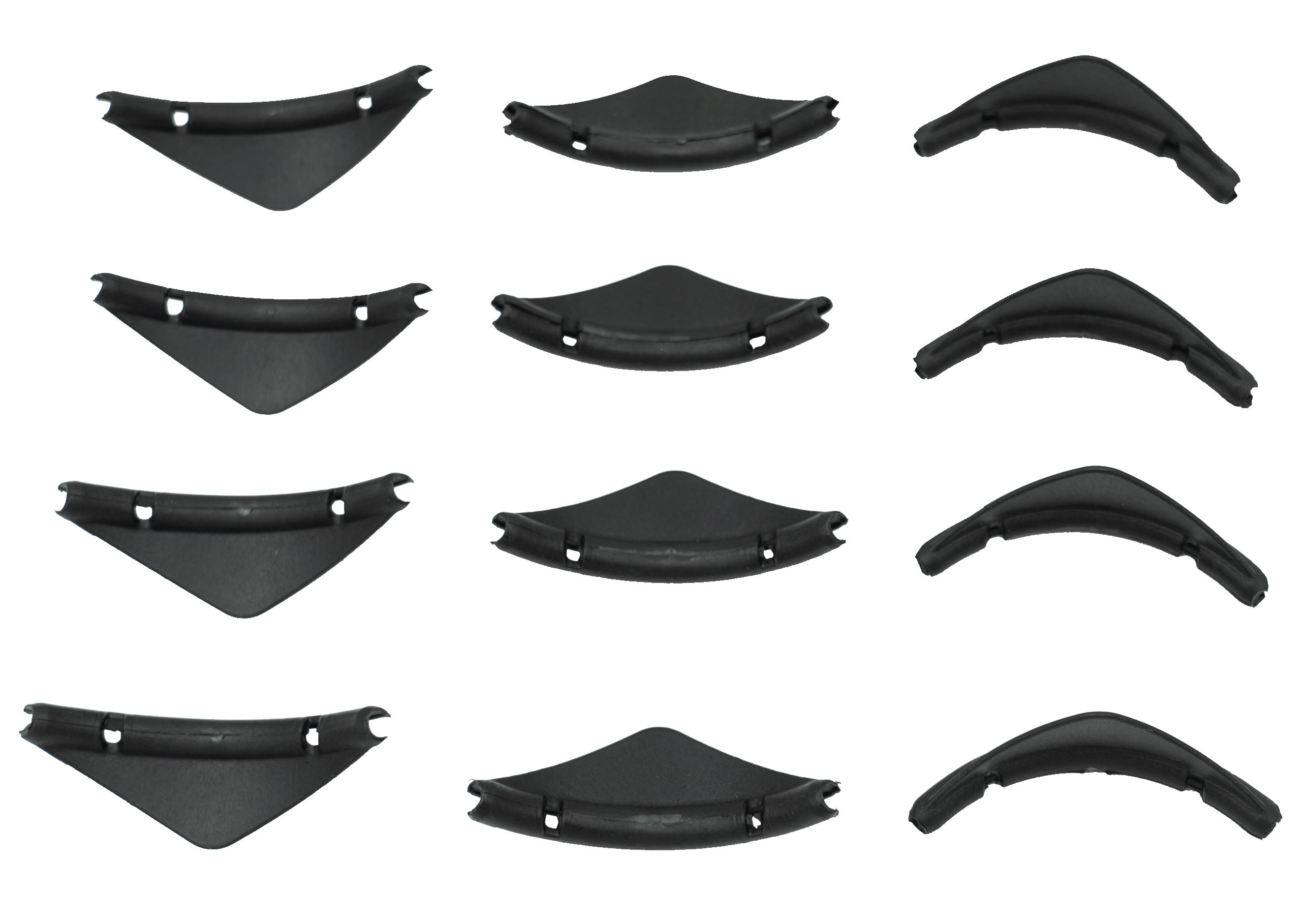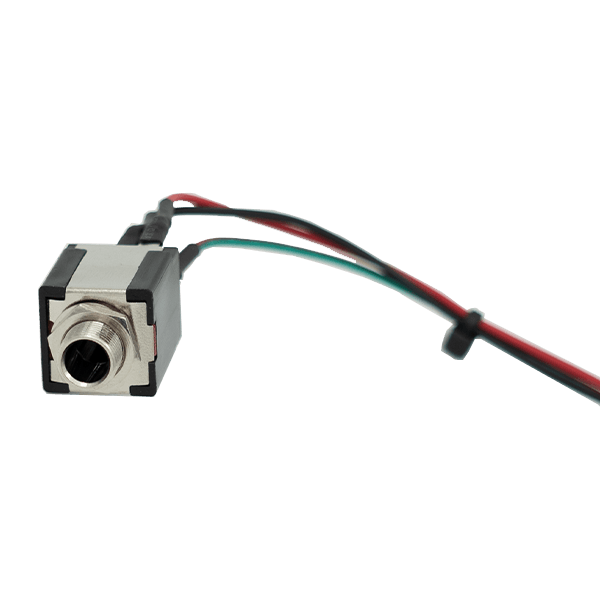Crear un planograma (Índice)
InDEX is a product planogramming and information management tool designed to let operators engage their customers and display product information. With InDEX you can develop your own comprehensive library of products with access to a global database of products from the manufacturers featuring accurate nutritional information and product images.
Once you’ve created your machine on the InDex software you can create your machine’s planogram. Each machine can have it’s own unique product list by selection with promotions, calorie information and preset pricing.Click view planogram for the machine you want to create the planogram for. Here you will add selections that correspond to the items you will have in each selection in your vending machine. Enter the selection number, price amount and select the product. Make sure you save your progress. Continue this process until all your machine’s products have been entered into the planogram with selection number, price amount and product image.
Find InDEX tutorial videos here and Flex control board videos here. If you need parts for your machine, visit our online vending machine parts store.
For additional support, visit our Help Center.
Language: EnglishProduct Type: UI
Difficulty: Easy
Duration:Less than 5 Minutes