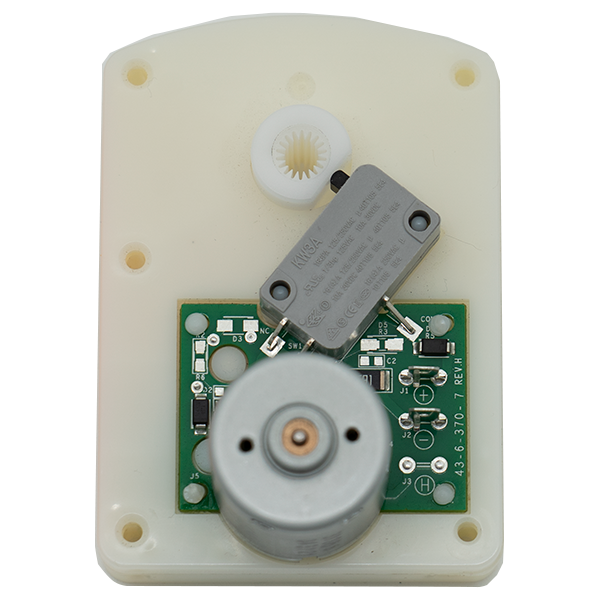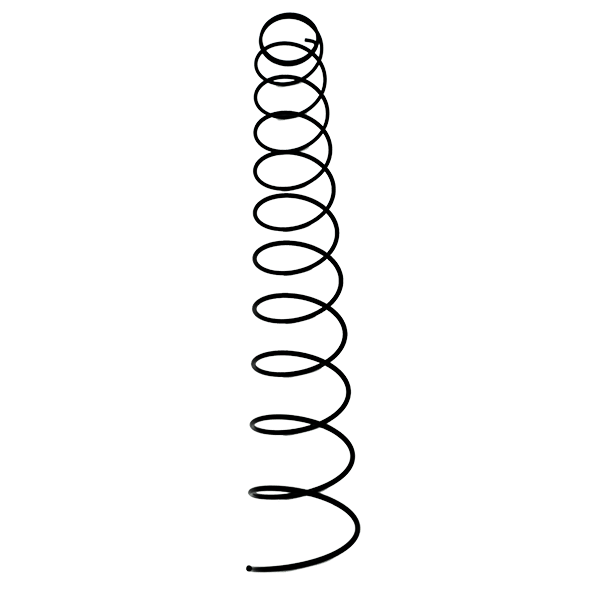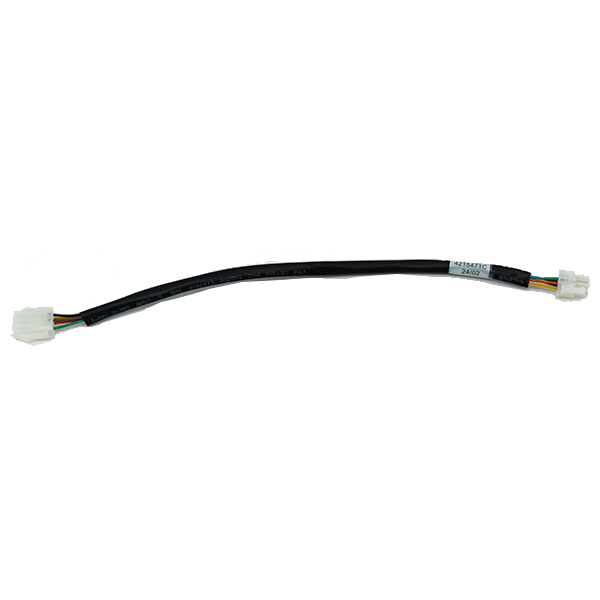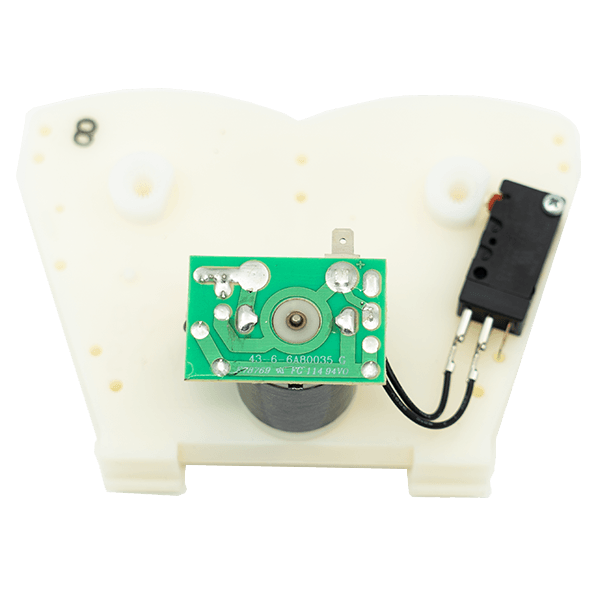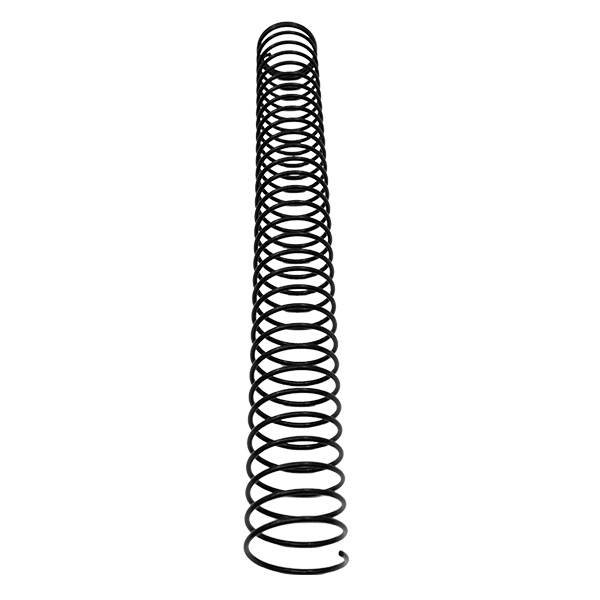Réception et configuration des modèles 3535, 3536 et 3537
We’ve put together a step-by-step tutorial to help you set up and get started using your new Supply Dispenser machine.
0:00 Tools Needed
0:57 Machine Damage Protocol
1:47 Remove Shipping Skids
2:35 Leveling Machine
3:50 Control Board
4:25 iVend Guaranteed Delivery Sensors
4:38 Connect Power Cord and Ethernet Cable
5:21 Unlock Door and Power On
5:47 Plastic Tray Removal
6:47 Move a Plastic Tray
8:10 Remove Motor Cover
8:17 Change Coil Timing
8:57 Replace Coil Coupler
9:17 Replace Single Motor
10:06 Add a Dual Motor
10:41 Attach Motor Cover
10:47 Loading the Machine
11:14 Service Mode Programming
11:50 Motor Count and Test Vending
It is important to ensure the integrity of the machine by checking for damage during transit. Unboxing the machine should start only if the packaging is intact. Operators should call (800) 247-1787 or write to us at damage@wittern.com in case of any visible damages in the packaging.
Some of the installation tasks in this video include leveling the machine, turning on the machine, performing a motor count, performing a test vend and making necessary adjustments to the tray and coils to ensure reliable dispensing.
Tools you will need before starting your installation are:
- A box cutter or blade
- A pry bar, a crowbar, or a large screwdriver
- A hammer
- A bubble level
- An adjustable open-end wrench
- A screwdriver
You can view our wide selection of coils here and tutorial videos on adjusting coils here.
For additional support, visit our Help Center.
Language: English
Difficulty: Easy
Duration: 1 hour or more
Models: 3535, 3536, 3537
Parts Manual Service Manual