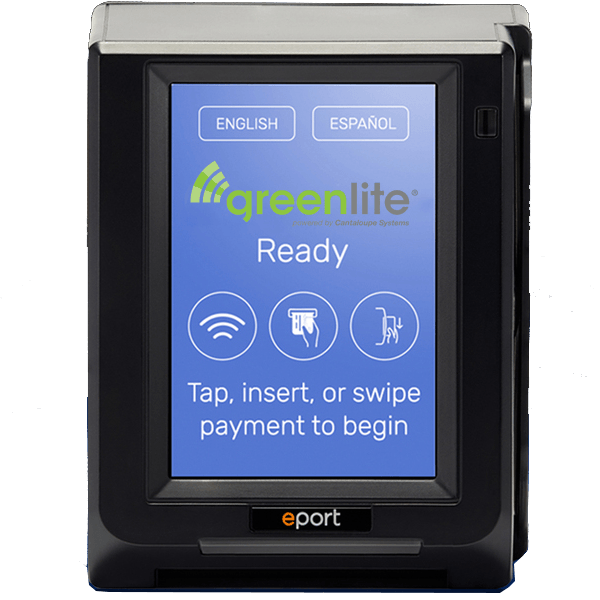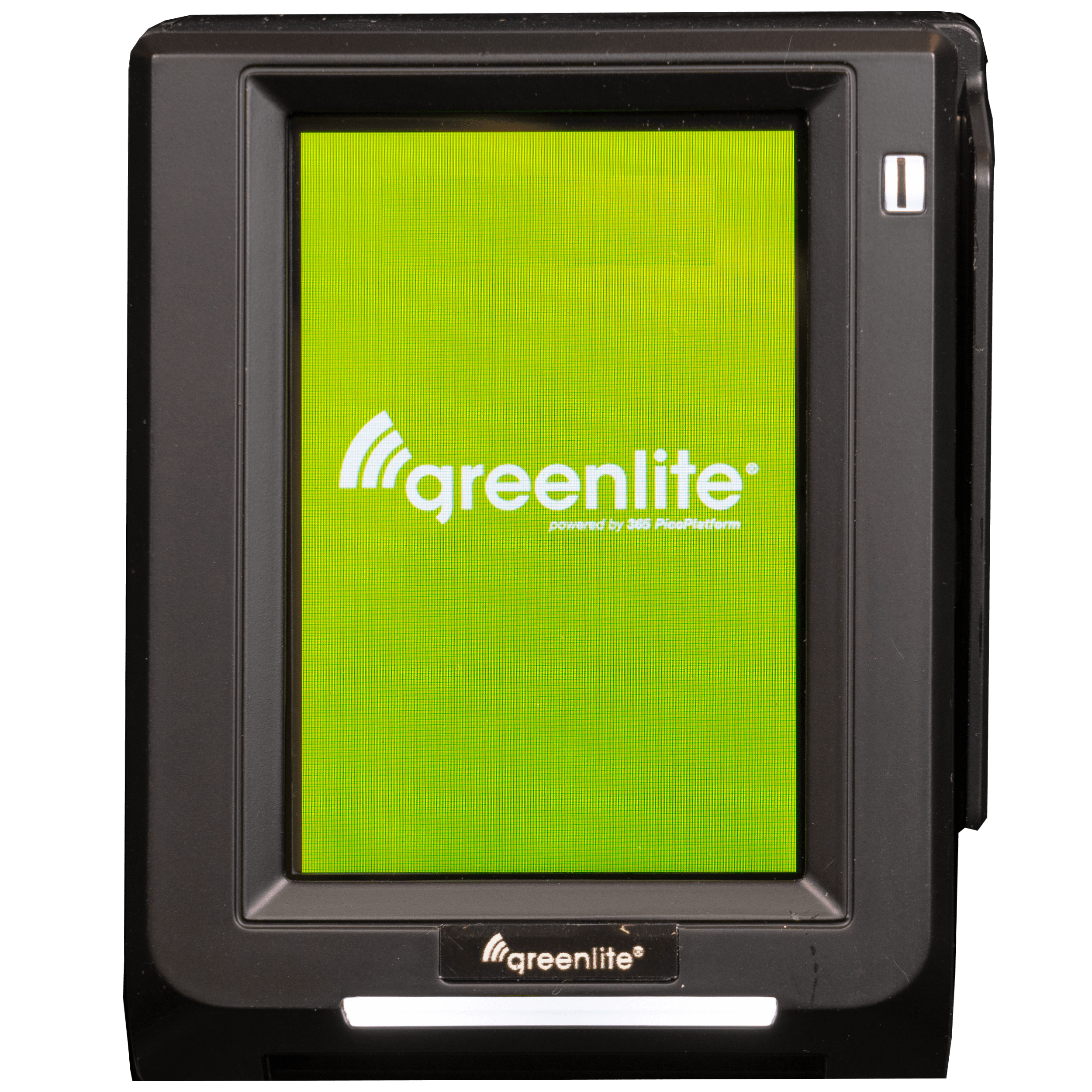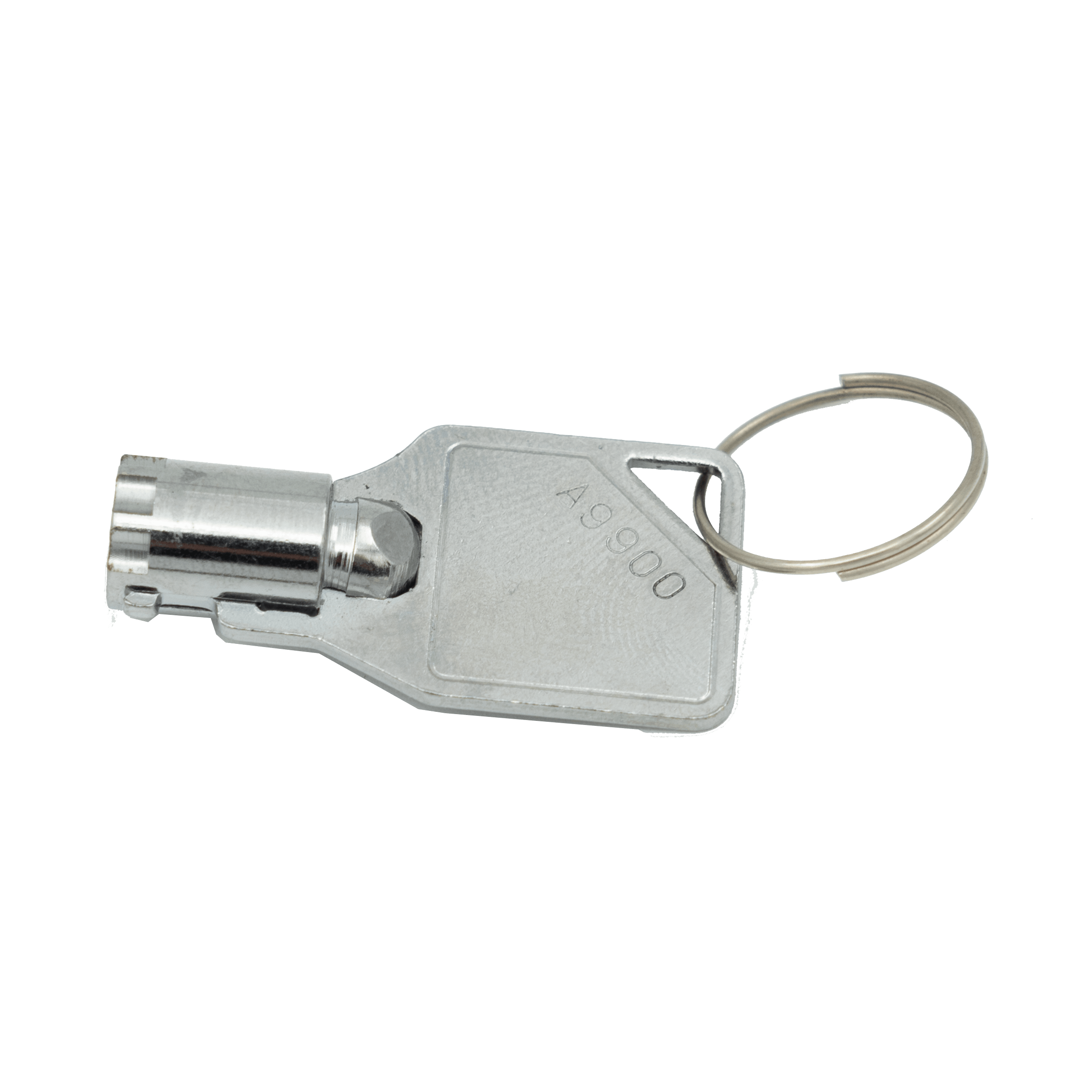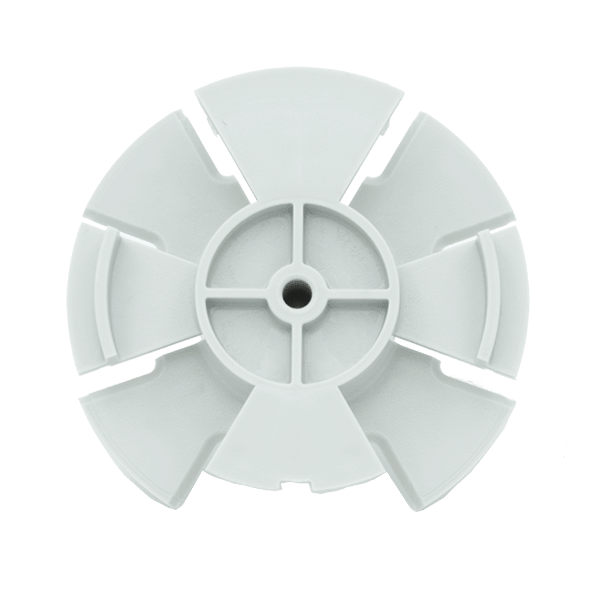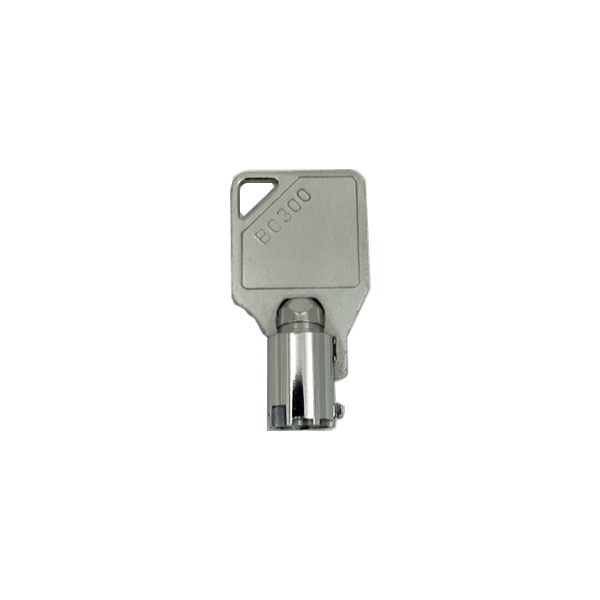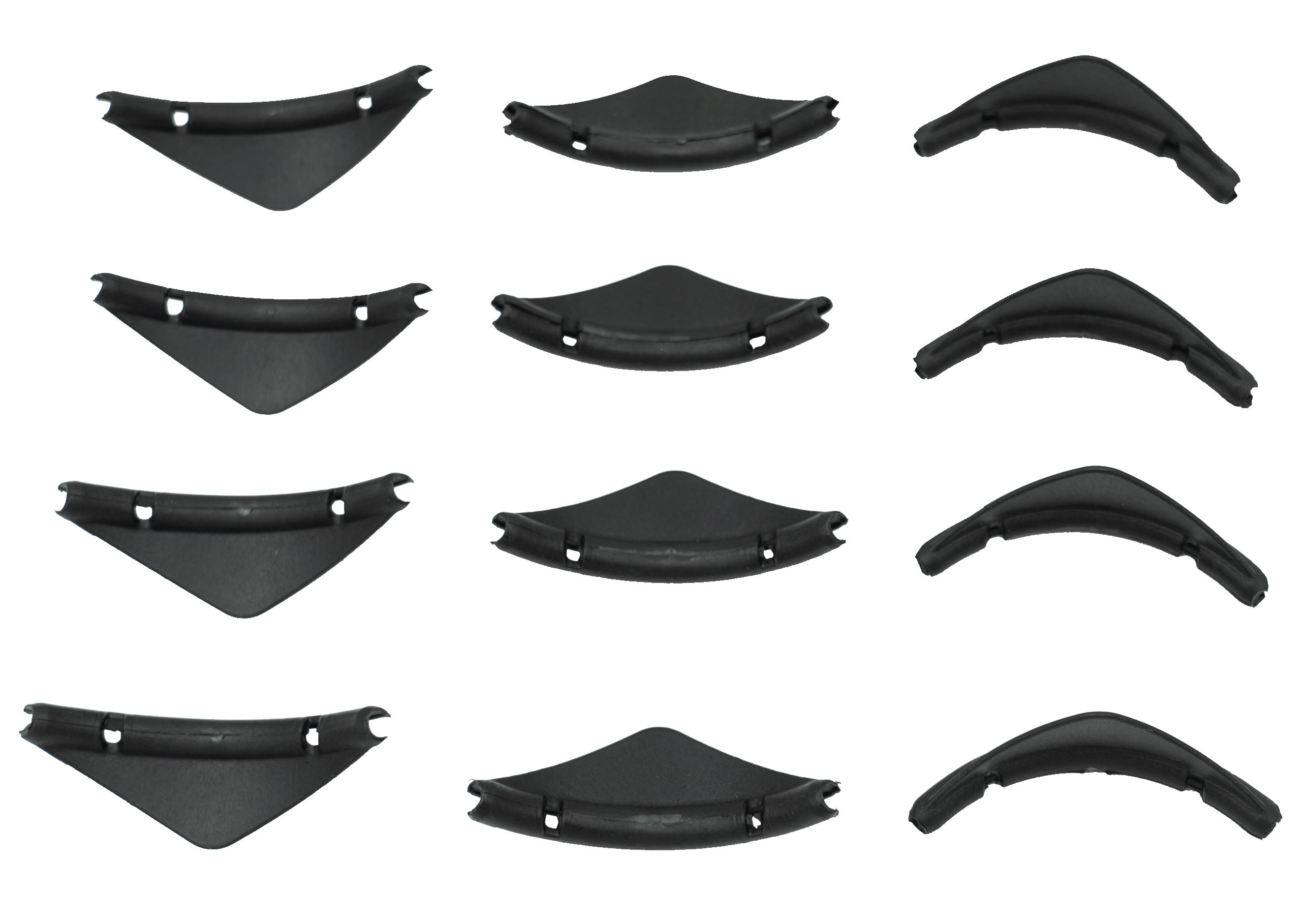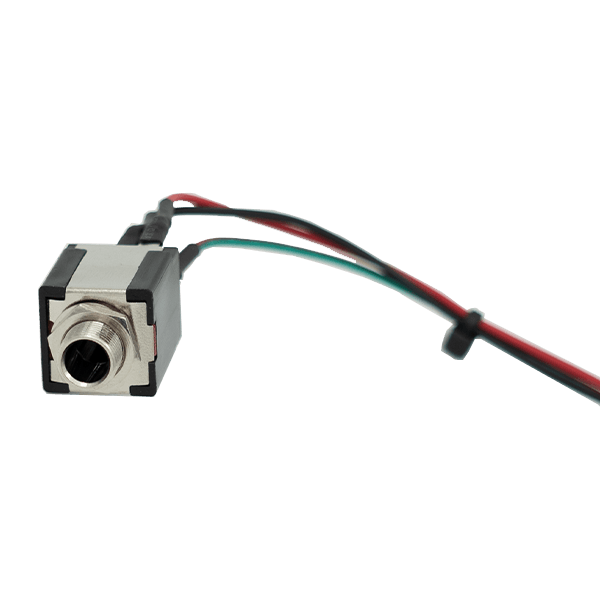Export a Planogram - FLEX Controller
This video explains how you can export your planogram to your Flex controlled machine. Once you log into the InDEX software you just need to click the ‘export data’ button from the machine’s planogram page. Soon after this, the required file will be saved to your PC, after which you can move the same to a flash drive with an SBC folder. Operators will then insert the USB to the machine’s raspberry pi and update planogram in service mode.
For additional support, visit our Help Center.
Language: EnglishProduct Type: UI
Difficulty: Easy
Duration:Less than 5 Minutes