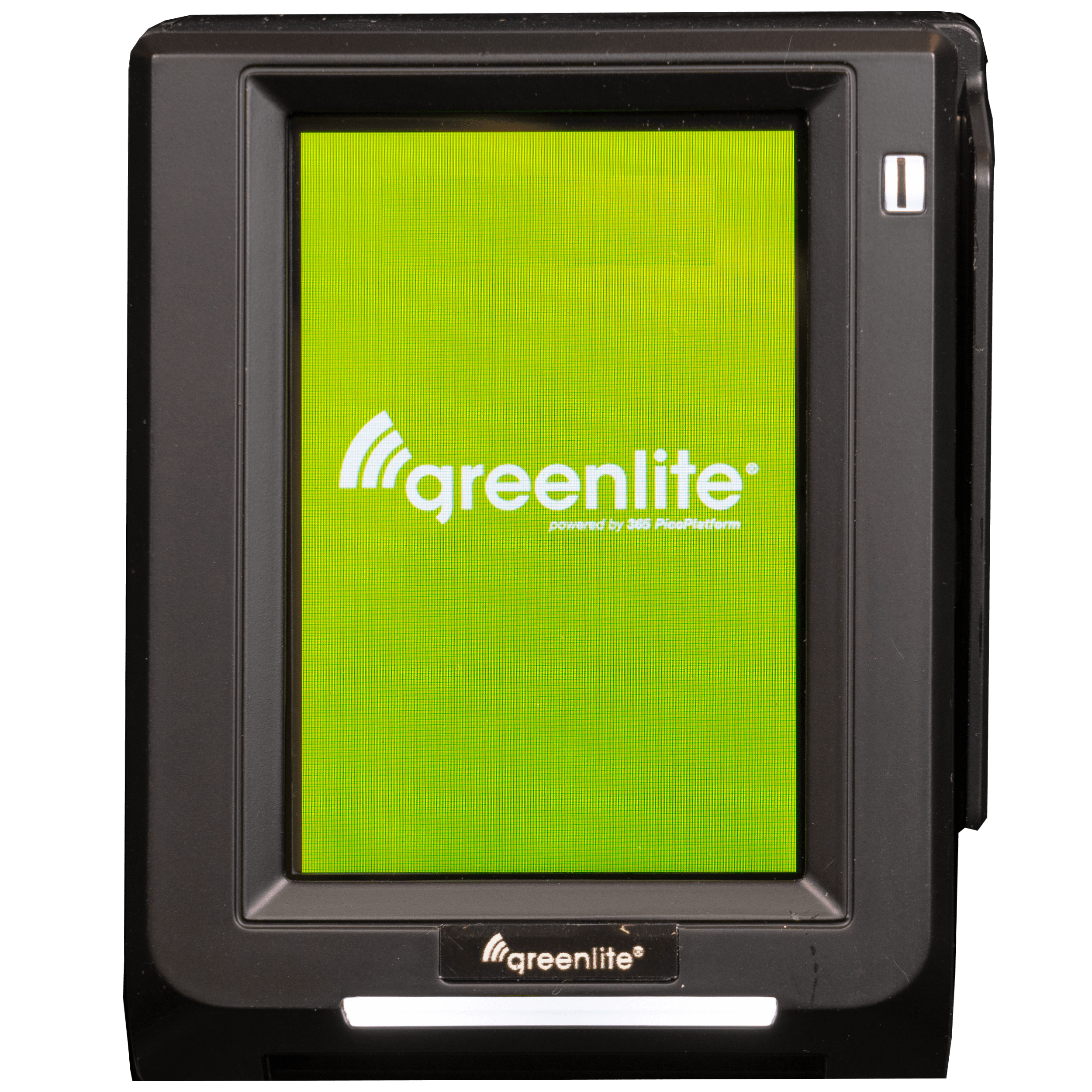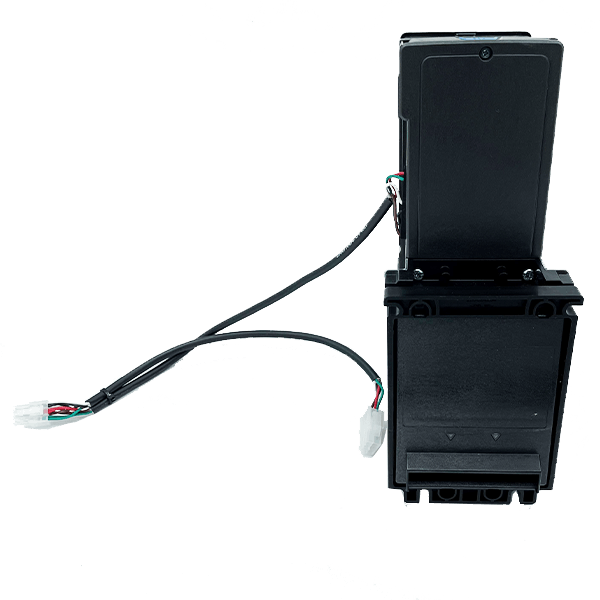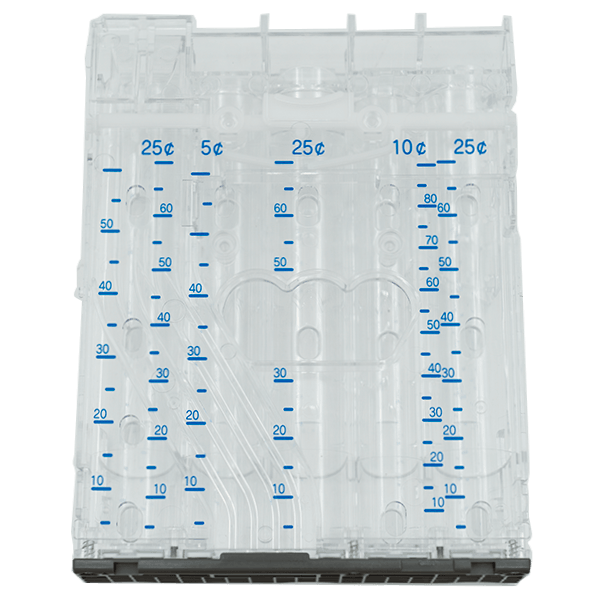Greenlite: Set Up Planogram
After adding your products to the Greenlite software you can set up your planogram so you can better track you vending machine’s inventory and machine sales. This video shows how to create and edit a planogram within your Greenlite web application and walks you through the entire process, from logging in to editing and managing items.
You can edit the planogram and manage the inventory items in the database on the sales page. You may then enter the par, depletion, and capacity options if you are a Greenlite Data user. You can also use remote pricing on compatible machines and save the changes.
See our full library of Greenlite software videos here. For any other assistance, contact our Help Center.
Language: English
Product Type: Payment Systems
Difficulty: Easy
Duration: 5-15 Minutes
Need help ? Check out our Help Desk for articles and other resources, or chat directly with a Technical Support Specialist.