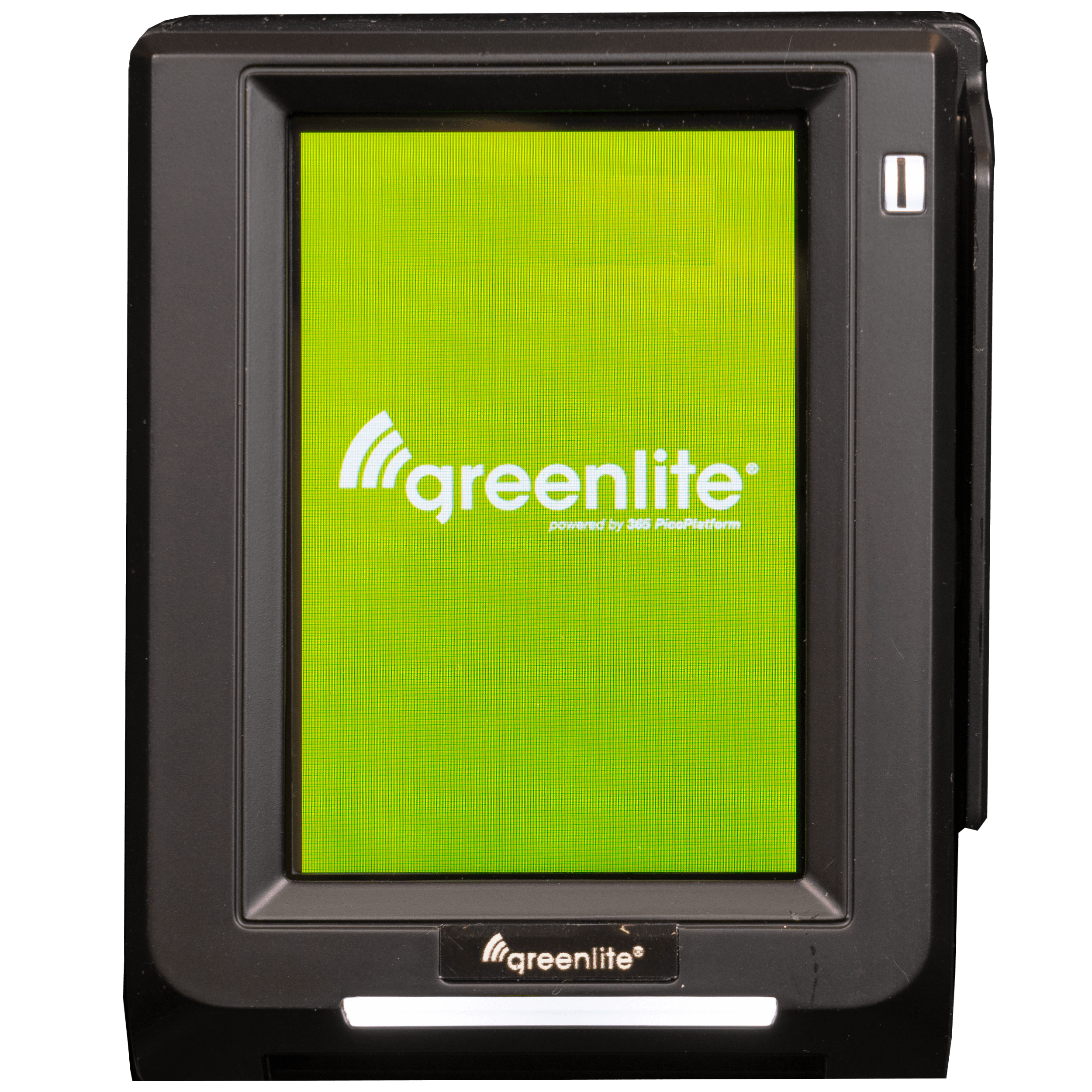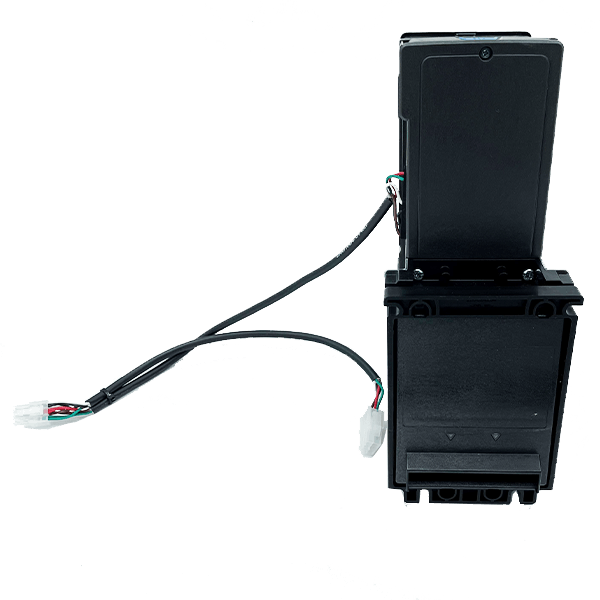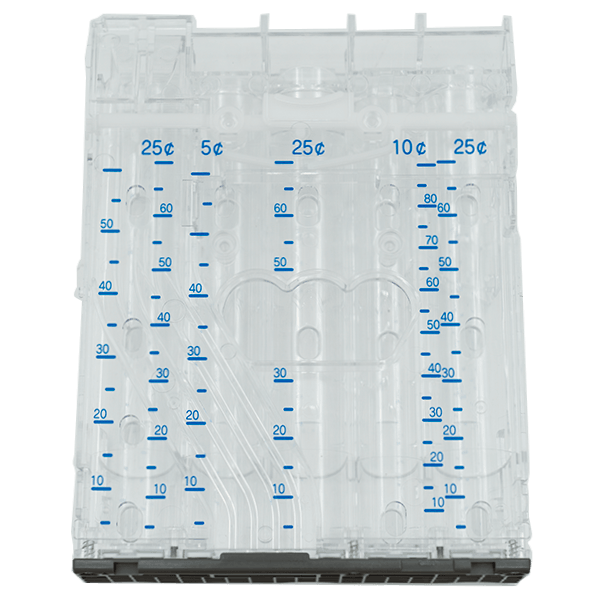Greenlite: Login, Customer, Location & Machine Asset Set Up (Part I)
This video teaches you the initial login process and quick start setup of your Greenlite website, so that you can get up and running and accept cashless payments in your vending machines. If the Greenlite system was already installed in your vending machine from the factory, then you should locate the installation worksheet shown in the video inside your machine. You will learn that it will either be taped to the window or placed in the service packet along with other vending machine-related documents.
Besides, if your Greenlite came as a kit and you are installing it on an existing machine, you should get the form shown and record the same information. Next, watch Greenlite Login, Customer, Location, and Machine Asset Set Up Part II
It’s important that the installation worksheet is correctly filled with each location’s machines and cashless device information. This is needed so you can input the correct information into the Greenlite software to the location’s machine transactions and inventory.For further assistance, contact our Help Center or click here to view more Greenlite software tutorial videos.
Language: EnglishProduct Type: Payment Systems
Difficulty: Easy
Duration: 5 Minutes or less