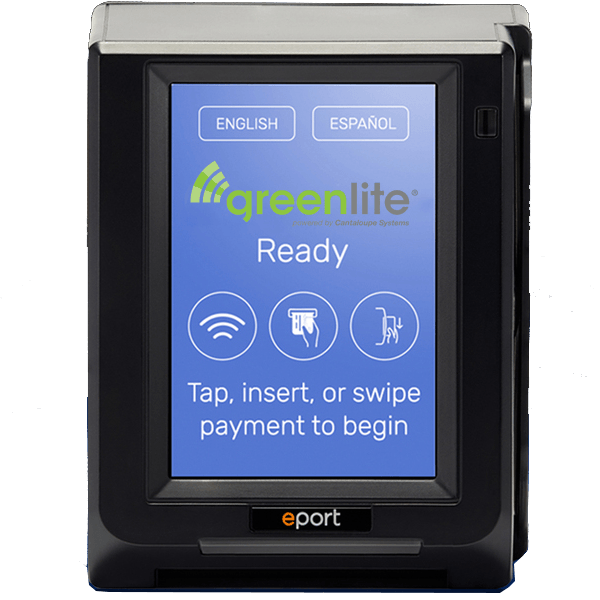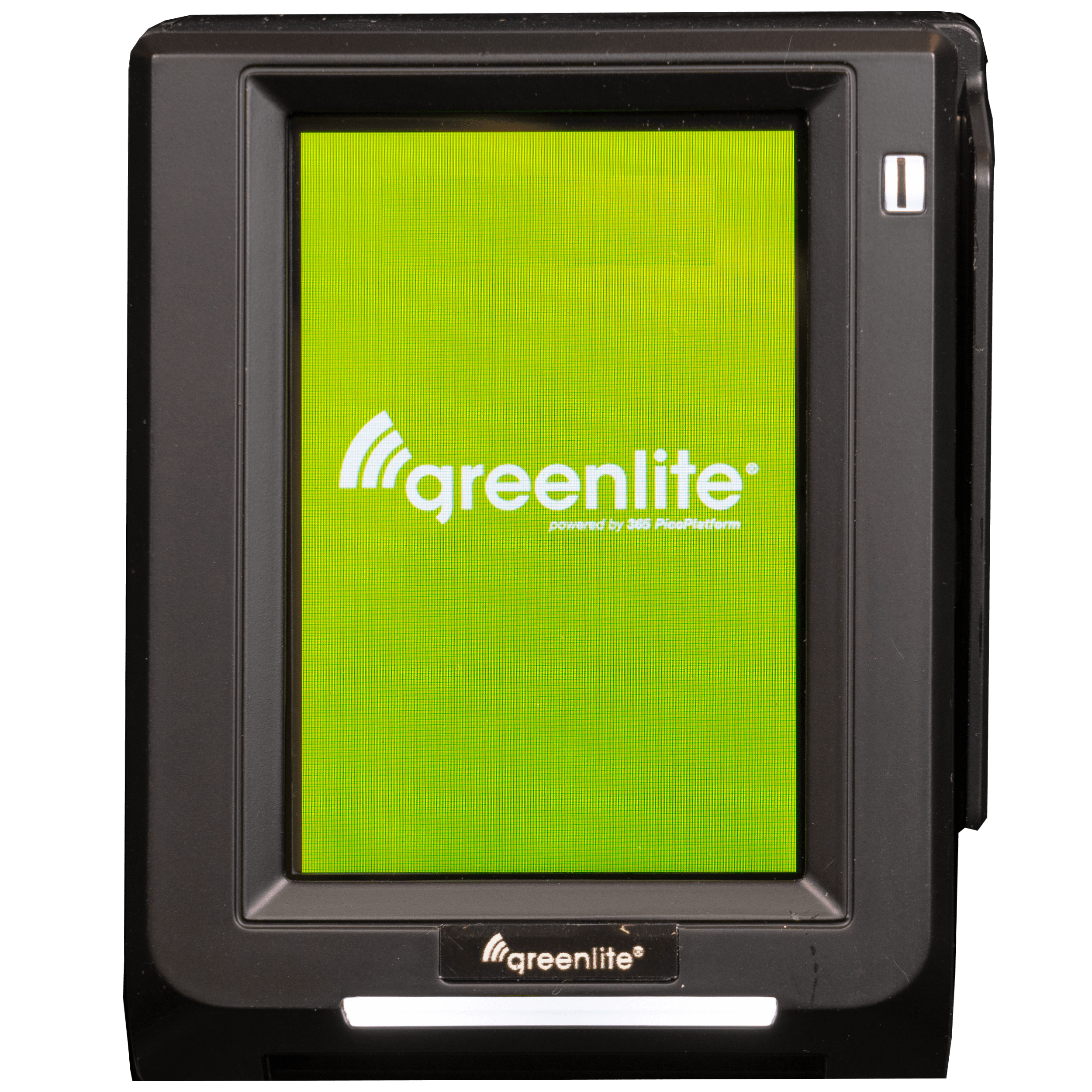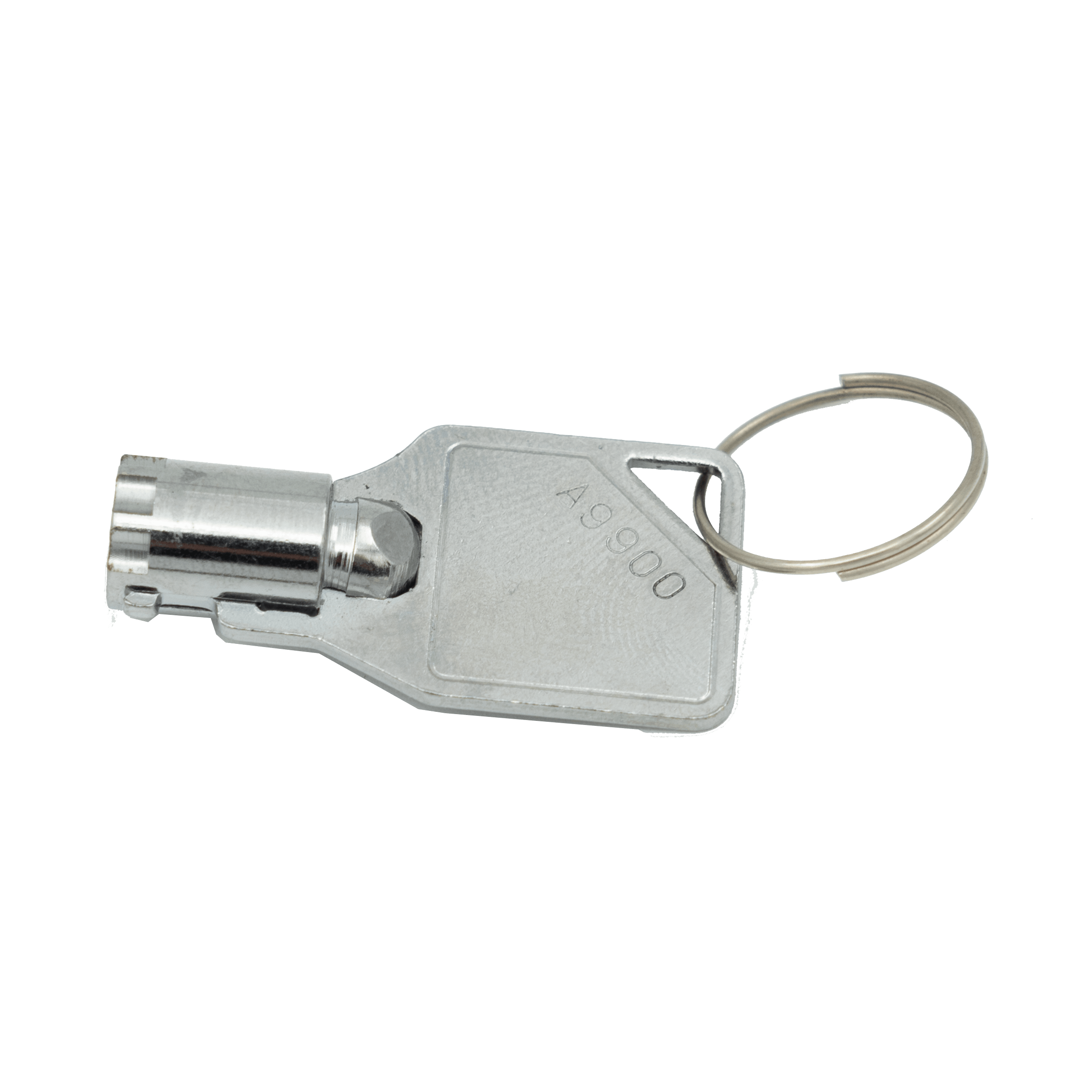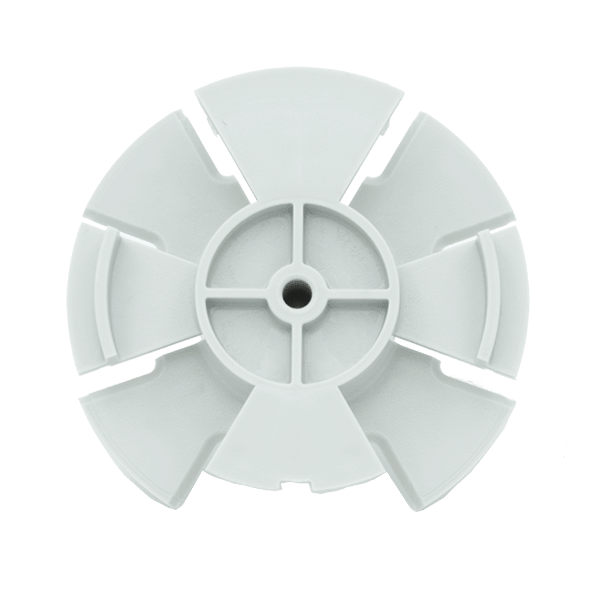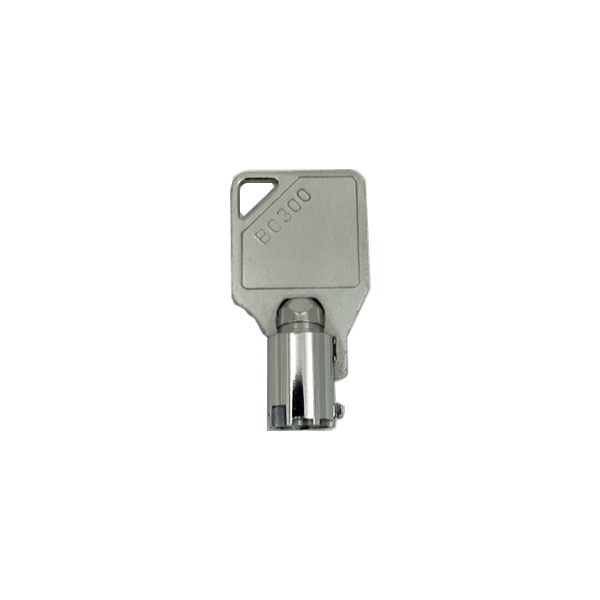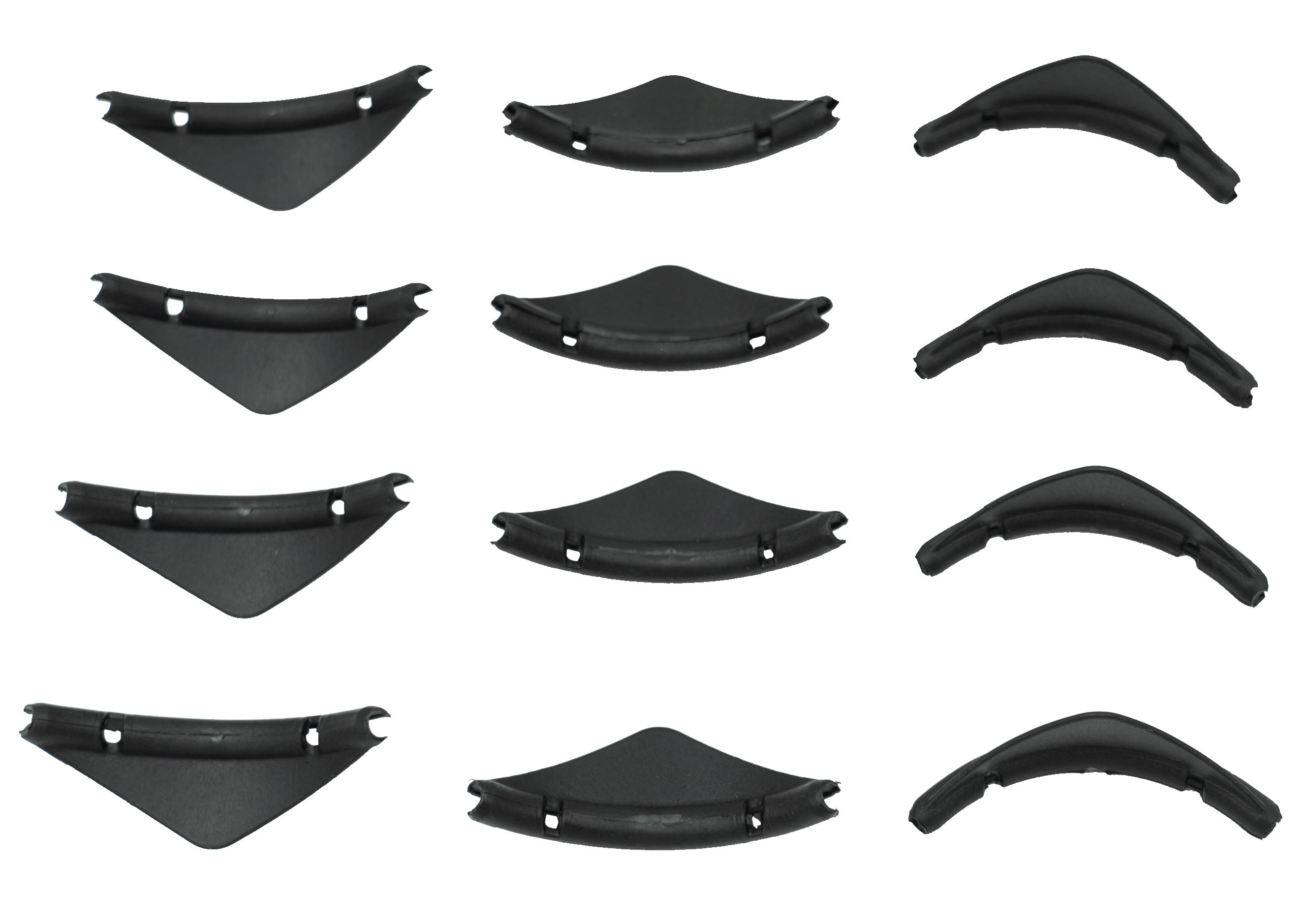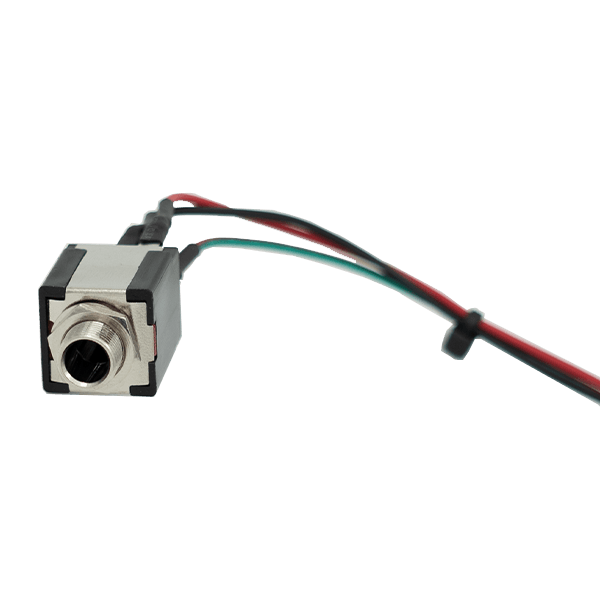Greenlite Pico Card Reader Activation
Thank you for choosing Greenlite for you vending machine’s cashless system! Greenlite accepts all major credit cards, debit cards and mobile wallets including Visa, Discover, Master Card, Apple Pay, Google Pay and Android Pay. This video walks you through the process of getting started after installing your Greenlite Pico card reader. You will see the process of scanning the QR code to access the AV Live Site and how to log in to your account using your credentials.
You will receive a confirmation email with a unique username and password notifying you that your account has been set up.
When logged into you AV Live account choose a machine to which you want to link your Greenlite Pico device, or create a new one. After completing this step, restart your machine to use the Greenlite Pico card reader.
We hope this video was helpful. For more information on your Greenlite Pico device, click here. or visit the Pico Help Center.Language: English
Product Type: Card Reader
Difficulty: Easy
Duration:5 Minutes or less