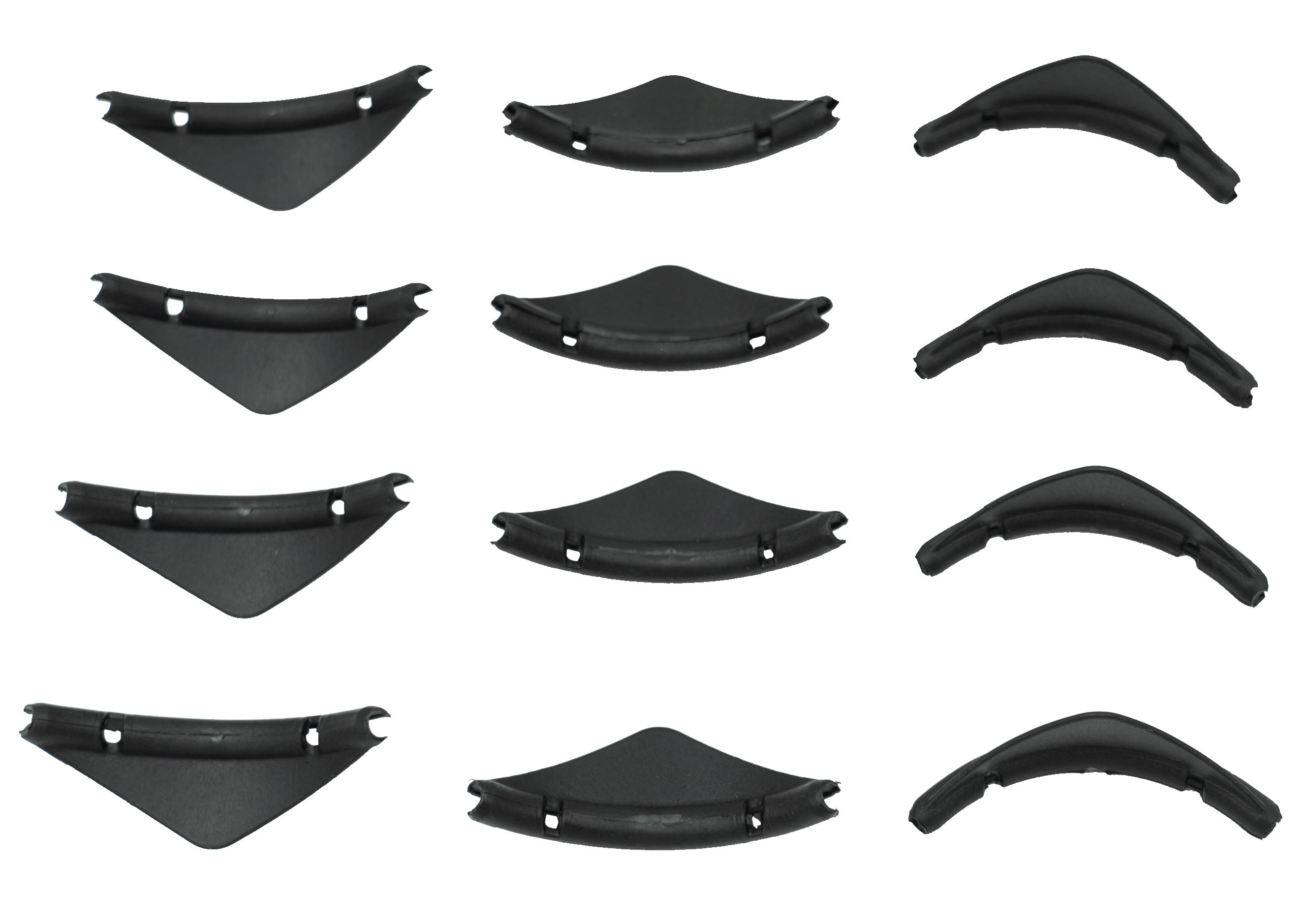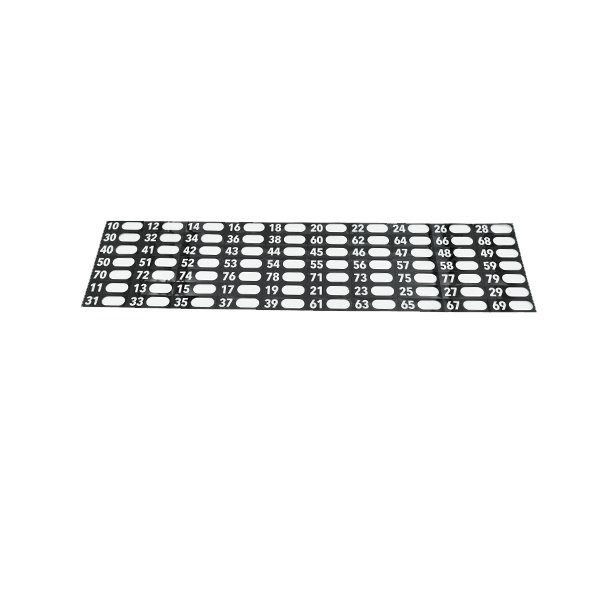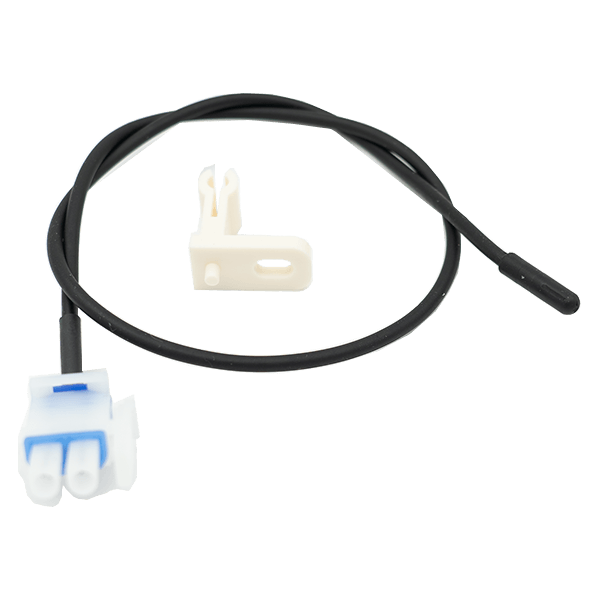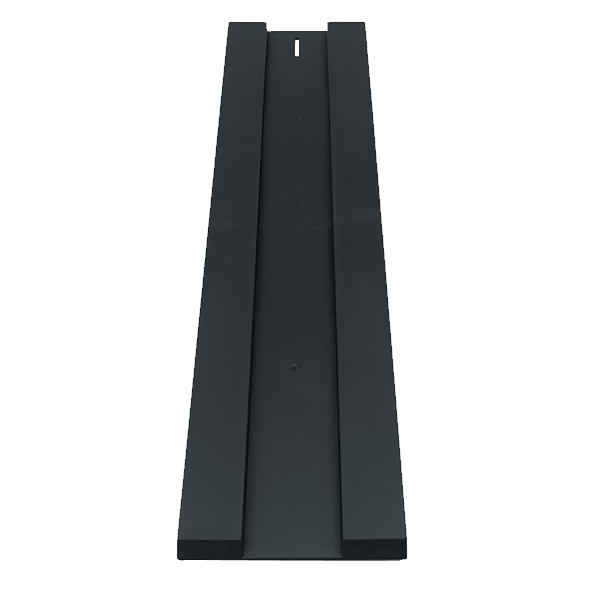Plastic Tray Removal
Plastic trays are used to hold product selections for chips, candy, pastries and other lighter weight items that do not need to be chilled. It is best to remove a tray when you are changing motors for your selections or moving a tray up or down in your vending machine. These trays are designed for easy removal and maneuvering so you can adjust your machine selections the way you want.
This video explains the process of removing a plastic tray from your vending machine. Before starting the process, ensure that the machine is powered off and the harness is disengaged on the back right of the machine. Be sure to lift the metal tabs on each side of the machine near the tray up so the tray can slide out.
For more assistance please see our other tray tutorial videos, including how to install a plastic tray. We also have a coils and motors video section.
If you need parts visit our online store to find trays, motors, coils and other vending machine parts.
For additional support, visit our Help Center.Language: English
Product Type: Trays
Difficulty: Easy
Duration: Less than 5 Minutes
Models: 3535, 3573, 3574, 3575